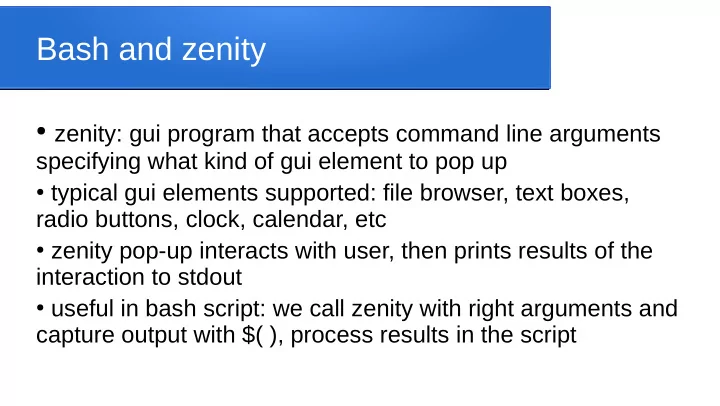
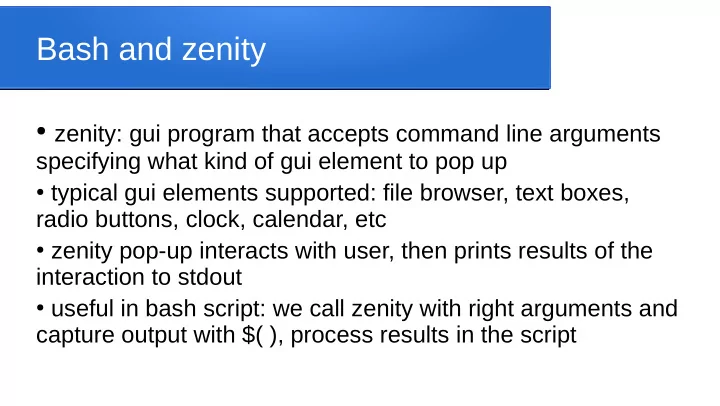
Bash and zenity ● zenity: gui program that accepts command line arguments specifying what kind of gui element to pop up ● typical gui elements supported: file browser, text boxes, radio buttons, clock, calendar, etc ● zenity pop-up interacts with user, then prints results of the interaction to stdout ● useful in bash script: we call zenity with right arguments and capture output with $( ), process results in the script
File-chooser example ● Generate pop-up to let user browse-for and select a file, store result in variable fileChoice (defaults to /bin/bash): fileChoice=$(zenity --file-selection \ --title="Please pick a file" \ --filename="/bin/bash" \ --text="This will be your test file");
Calendar example ● Generate pop-up to let user select a date, then store result in variable dateChoice: dateChoice=$(zenity --calendar \ --title="Example 7: Select a date" \ --text="click on the date you choose" \ --day=31 --month=12 --year=1999 );
Mix with bash commands ● Useful for error prevention (i.e. better than text boxes for things like times, dates, file selection etc) ● Can still do regular stdin/stdout interaction ● Sequential by nature: pop-ups appear/disappear as the script runs, lacks a consistent graphical interface where user chooses different menus/options to interact with over time
Recommend
More recommend