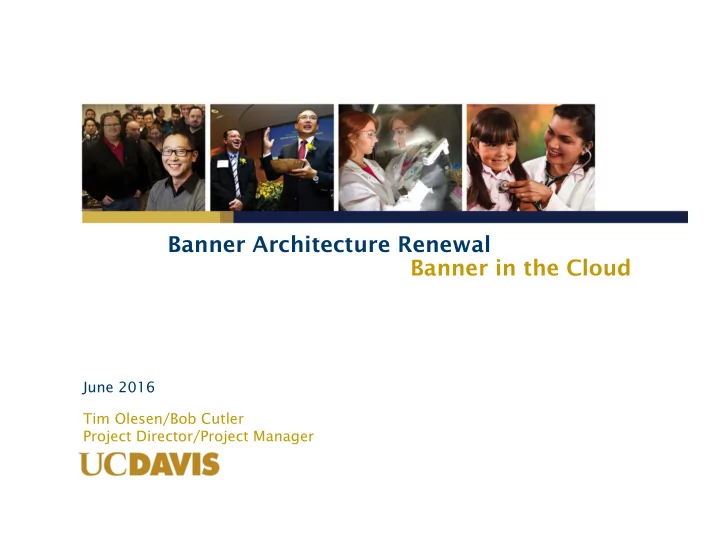
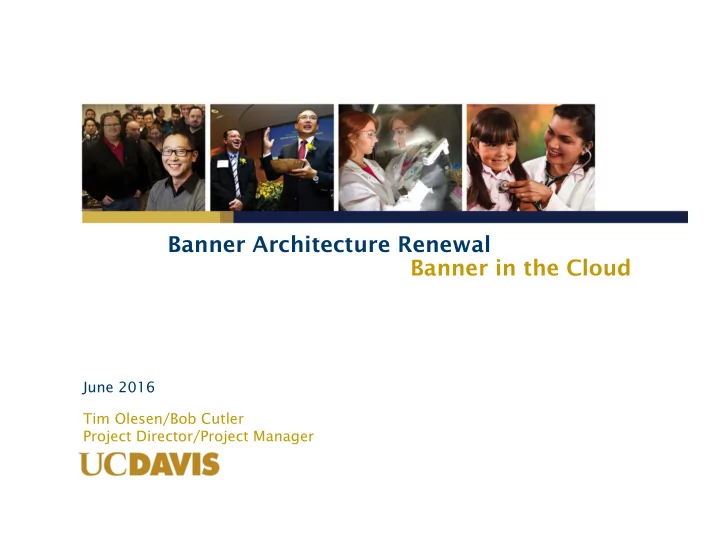
Student Affairs Office of Technology Banner Architecture Renewal Banner in the Cloud June 2016 Tim Olesen/Bob Cutler Project Director/Project Manager
Student Affairs Office of Technology Why • Technology Currency • Scalable Performance • Dedicated Technology Experts • Improve System Reliability, Availability • Improve Security
Student Affairs Office of Technology What’s moving UC Davis Hosted site Database Servers Database Servers • • (Iris/Lobo) Job Server (new) • Forms Server Forms Server • • Web Server Web Server • • SAOT Administration Ellucian Administration • • Patching Patching • • Backups Backups • • Etc. Etc. • •
Student Affairs Office of Technology Who Will Be Impacted All business processes will be supported with some • minor usage changes Banner Users (operational staff) • • System Access Changes • Single Sign-on (Duo) • Folder-based File Access • Job Scheduling • File transfers • Printing (hoping for reduction) • External/Internal Application Interfaces • Service Name/Host/Port changes
Student Affairs Office of Technology What will not change? Banner Application Interface • Banner Application Development • Banner Database Content/Structure •
Student Affairs Office of Technology Project Participants • SAOT • IET • PMO • Data Center • Network Operations Center • CISO Office • IT Express • Ellucian
Student Affairs Office of Technology Banner Databases Hosted Database Database Job Submission Compiler Automic Job Submission Cron jobs File transfer banner-tools.ucdavis.edu Code Repository Print Server DB Query host IP Range is 172.30.0.0/23
Student Affairs Office of Technology Printing • Print server remaining at UC Davis • Hostname is banner-tools.ucdavis.edu 128.120.41.57 • Local firewalls with Banner printers will need to open port 9100 to this address • An email will be sent to all VLAN owners who use Banner printers to have this port opened
Student Affairs Office of Technology Access Changes • Currently the Banner database is open to all UCD IP addresses • With the hosting migration we are going to implement an IP whitelist to limit database access to Banner • We will divide this into to types of access Server/Application access Workstation/User access
Student Affairs Office of Technology Server/Application Access • All servers that need to communicate to a Banner database will need to be registered with the Banner team • This includes workstations that do specific automatic tasks (for example, AggieCard creation)
Student Affairs Office of Technology Workstation/User Access • Access to the Banner databases will be limited to approved IP addresses • All access to Banner databases will require Duo • There are currently three methods to connect Banner VPN (Campus Only) Bastion Hosts Banner-tools (Oracle tools only)
Student Affairs Office of Technology Banner VPN • Pulse VPN based • Uses AD and Duo for authentication • Split-tunneling • 16 hour timeout • Limited to campus IP space
Student Affairs Office of Technology Testing • We are asking all application teams to test against the hosted database By October 27 • The database is a copy of UCD Production • • Primarily focused on latency/performance issues.
Student Affairs Office of Technology Cutover • Transition scheduled for Mid December 3 day outage Friday Evening → Tuesday Morning • LDAP service name will remain the same • IP address will change • Application validation
Student Affairs Office of Technology When? Host Environment Development (Completed) • Banner Servers Test Environment (Completed) • UCD Adaptations Expected (In Progress) • Functional/Stress Testing (Fall) • Go Live! (December) •
Student Affairs Office of Technology Ellucian AHS
Student Affairs Office of Technology Ellucian Operations Center
Student Affairs Office of Technology Ellucian Data Security
Student Affairs Office of Technology Questions?
Recommend
More recommend