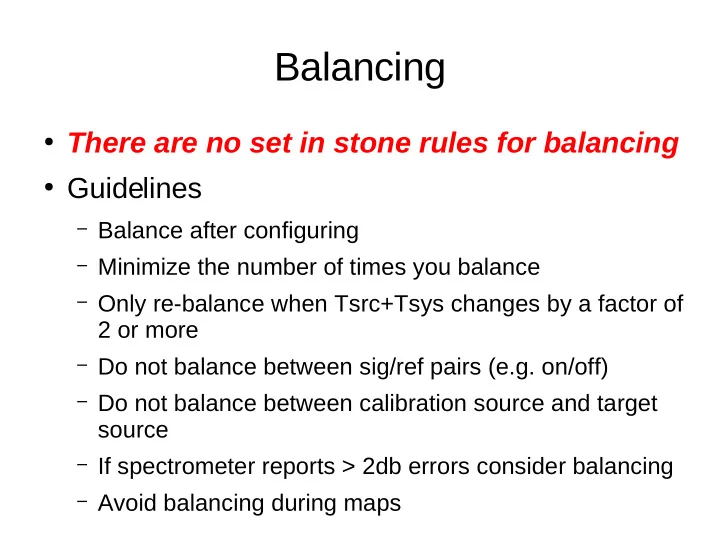
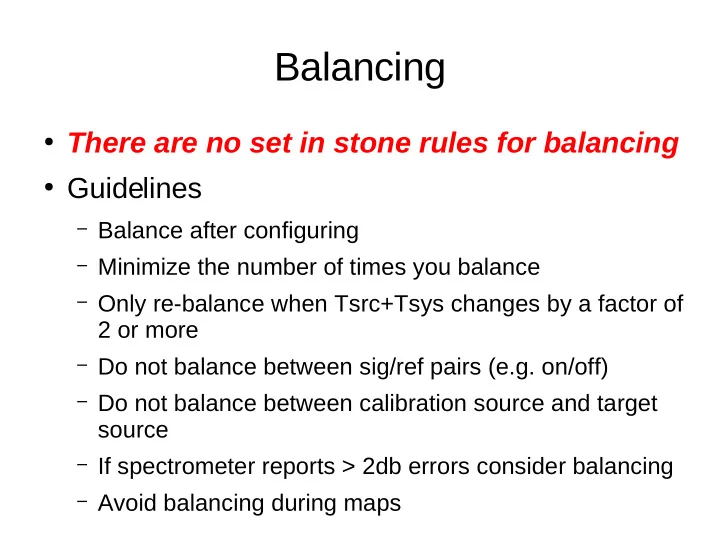
Balancing ● There are no set in stone rules for balancing ● Guidelines – Balance after configuring – Minimize the number of times you balance – Only re-balance when Tsrc+Tsys changes by a factor of 2 or more – Do not balance between sig/ref pairs (e.g. on/off) – Do not balance between calibration source and target source – If spectrometer reports > 2db errors consider balancing – Avoid balancing during maps
Dynamic Ranges ● Spectrometer/Spigot – Factor of 4 which is 6 dB – Linear over much larger range but 3 level sampling noise becomes an issue ● Spectral Processor – Factor of about 15 which is 12 dB – Has 32 level sampling ● DCR – Factor of 50 (0.1 to 5.0 Volts) which is 27 dB
Balancing Within Astrid ● Balance() – Can specify device(s) to balance – Can specify target levels ● Examples – Balance(“RcvrPF_1”) – Balance(“IFRack”) – Balance(“SpectralProcessor”, {“target_level”: -6})
Spectral Processor Balancing ● Default balance level is -11 dB ● Optimum range is actually -6 dB
Spectrometer Balancing ● Spectrometer is balanced to mid-point of allowable range (+/- 3 dB) ● Strong source can change Tsys > 2-3 dB ● BalanceOnOff(location, offset, beamName) – Balance off source (location+offset) – Move on source (location) – See how attenuation has changed – Remove attenuation from IF Rack
Additional Astrid Functions ● ChangeAttenuation(devicename, attnchange) – devicename = ‘IFRack’, ‘ConverterRack’, etc. – attnchange is the amount of attenuation change desired – Will change all attenuators in the device by the same amount
Recommend
More recommend