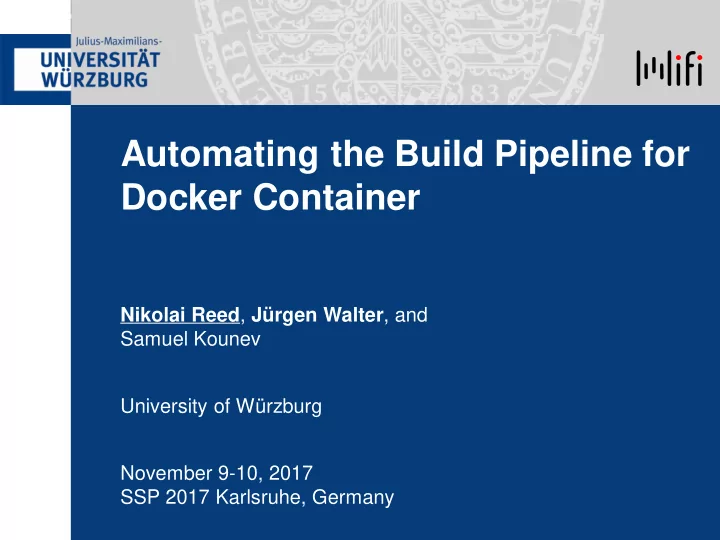
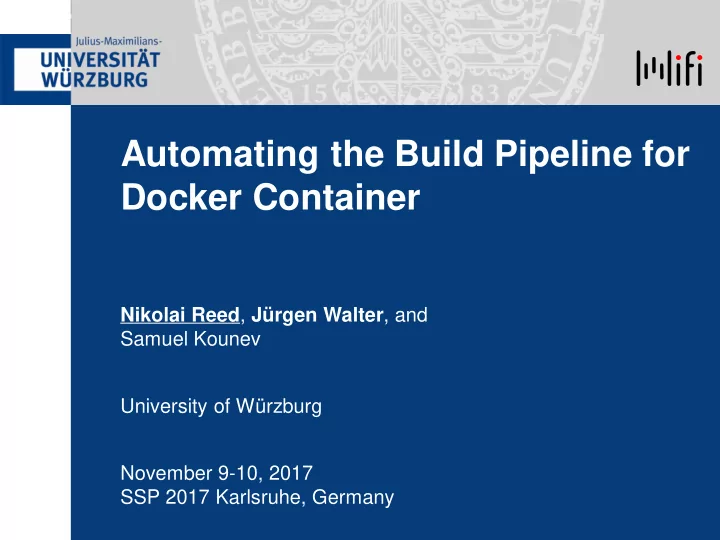
Automating the Build Pipeline for Docker Container Nikolai Reed , Jürgen Walter , and Samuel Kounev University of Würzburg November 9-10, 2017 SSP 2017 Karlsruhe, Germany
Reproducibility Problem The lack of reproducibility of scientific experiments is a huge problem in research [5] Scientific papers often lack a detailed description on how to apply the research software [5, 2] Many software projects in public repositories cannot be built or installed within a hour [2] Nikolai Reed 08.11.17 2
Solutions Problem: Traditional deployment of software can be cumbersome due to compilation, required adaptations, dependency resolution, and lack of developer knowledge [2, 3, 4] Problem: Classical virtualization using virtual machines leads to heavy weight containers [1] Novel container technologies like Docker provide a reproducible environment to run software run on every machine the same allow for a fast deployments provide smaller containers compared to VM images Nikolai Reed 08.11.17 3
In a Nutshell This talk motivates and explains the integration of Docker into an automated build and delivery pipeline The SSP community provides more containerized services The SSP community solves the reproducibility problem through containerization Nikolai Reed 08.11.17 4
Introduction to Docker
Creation of Docker Containers Docker containers include dependencies required to run the software Required software packages are integrated into the Docker image during its build process Required information is contained in the so called DockerFile [3] Nikolai Reed 08.11.17 6
Creation of Docker Containers DockerFile example for the apache webserver # A basic apache server. To use either add or bind mount content under /var/www FROM ubuntu:12.04 RUN apt-get update && apt-get install -y apache2 && apt-get clean && rm -rf /var/lib/apt/lists/* ENV APACHE_RUN_USER www-data ENV APACHE_RUN_GROUP www-data ENV APACHE_LOG_DIR /var/log/apache2 EXPOSE 80 CMD ["/usr/sbin/apache2", "-D", "FOREGROUND"] Nikolai Reed 08.11.17 7
Creation of Docker Containers DockerFile for our performance model extraction software # Pull base image FROM openjdk:8u111-jre # Expose port of the Docker container EXPOSE 8080 # Define working directory WORKDIR /opt # Add Software and server ADD pmxConsole.jar /opt/data/ ADD target/pmxserver-0.0.1-SNAPSHOT.jar /opt/ # Create directories during build process RUN \ mkdir /opt/input && \ mkdir /opt/zip && \ mkdir /opt/download && \ mkdir /opt/output && \ mkdir /opt/uploaded # Start command to run wenn container is started ENTRYPOINT ["java", "-jar", "/opt/pmxserver-0.0.1-SNAPSHOT.jar"] Nikolai Reed 08.11.17 8
Docker Commands Creation of Docker container docker build -t descartesresearch/pmx-dml-server . Running a Docker container docker run -d -p 8080:8080 descartesresearch/pmx-dml-server Pulling a Docker container docker pull descartesresearch/pmx-dml-server Nikolai Reed 08.11.17 9
Integrating Docker into CI The combination of Docker and CI allows to join their benefits Benefits of a automated Docker build Pipeline fast time to production low overhead for developers and operators fast distribution and deployments
Automated Pipeline Process NEW NEW NEW NEW compared to non-dockerized CI Nikolai Reed 08.11.17 11
Required Artifacts We already had a running Jenkins CI-server setup available that we could expand upon. Component Type Component Instance Version Control Server GitLab (Git repository hosting service) Docker Engine standard (running on a Linux 64-bit system with Jenkins) CI Server Jenkins (an open source automation CI-server) Docker build software GitLab plugin (interaction with GitLab) CloudBees plugin (build and publish of docker images) Nikolai Reed 08.11.17 12
Alternatives for Automated Pipeline Setup Plugin Travis: native Docker integration Team Foundation Server (Windows): Docker plugin available … Command line scripts Writing your own scripts based on the Docker file structure External service GitLab already offers a CI service that is capable of building Docker images DockerHub can be configured to build images from repositories of BitBucket and GitHub Nikolai Reed 08.11.17 13
What we Dockerized so far … We apply the presented build pipeline for The performance model extraction tool Performance Model eXtractor (PMX) [6] The Pet Supply Store, a micro-service reference test application for model extraction, cloud management, energy efficiency, power prediction, multi-tier auto- scaling Further ideas Simulation as a Service Performance evaluation as a Service … Nikolai Reed 08.11.17 14
Conclusion Docker can be applied to solve the reproducibility problem The combination of Docker and CI allows to join their benefits. Their combination enables fast time to production with low overhead for operators and developers. Nikolai Reed 08.11.17 15
Thank You! Nikolai Reed , Jürgen Walter, and Samuel Kounev University of Würzburg November 9-10, 2017 SSP 2017 Karlsruhe, Germany 2017
References [1] B. Howe. "Virtual Appliances, Cloud Computing, and Reproducible Research". In: Computing in Science & Engineering 14.4 (2012), pp. 36-41. [2] C. Collberg et al. Measuring Reproducibility in Computer Systems Research. Tech. rep. University of Arizona, Mar. 2014. [3] C. Boettiger. "An Introduction to Docker for Repropucible Research". In: SIGOPS Operating Systems Review 49.1 (Jan. 2015), pp. 71-79. [4] R. Nagler et al. "Sustainability and Reproducibility via Containerized Computing". In: CoRRabs/1509.08789 (2015). [5] J. Cito and H. C. Gall. "Using Docker Containers to Improve Reproducibility in Software Engineering Research". In: Proceedings of the 38th International Conference on Software Engineering (ICSE 2016). Austin, Texas: ACM, 2016, pp. 906-907. [6] J. Walter et al. "An Expandable Extraction Framework for Architectural Performance Models“. In: Proceedings of the 3rd International Workshop on Quality-Aware DevOps (QUDOS'17). ACM, 2017,pp. 165-170. Nikolai Reed 08.11.17 17
Recommend
More recommend