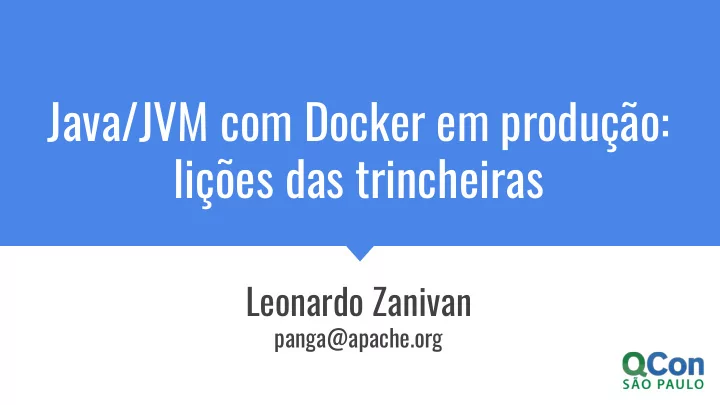
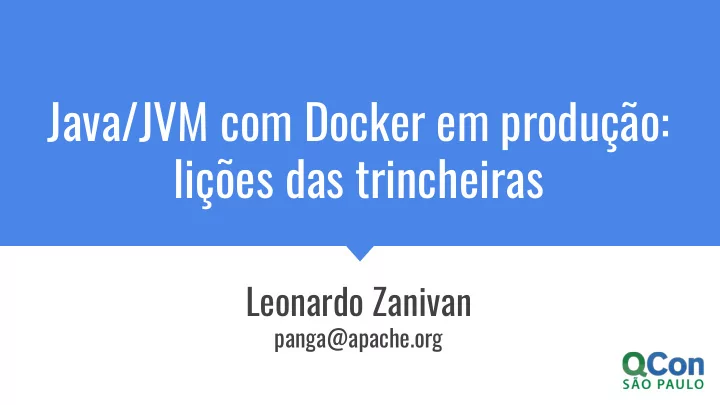
Java/JVM com Docker em produção: lições das trincheiras Leonardo Zanivan panga@apache.org
Why Docker Container? Review:
Why Docker Container? Environments (dev, test, UAT, prod) ● Productivity (onboarding, develop, test) ● Single Responsibility Principle ● DevOps or Dev + Ops ● Economies of $cale ●
Use Cases Pokemon GO (1000+ nodes) ● "X" Messaging (1000+ containers) ● Uber Docker Host (~300 containers) ●
JVM + Containers (docker, rkt, runC) Memory ● CPU ● Disk I/O ● Network ●
JVM Memory on Container Common problems: ● OOM Killer ○ OutOfMemory error ○ High memory usage ○
JVM Memory on Container Cause #1: Java Max Heap Size not defined ( -Xmx ) JVM default MaxHeapSize = Total host memory / 4 ● JVM isn't aware of cgroups! (JDK 9 has an experimental flag) ● Example: total host memory = 32GB max container memory = 1GB default heap size = 8GB
JVM Memory on Container Cause #2 : Container Memory < Java Memory (Heap+Stack) Java max heap isn't the max amount of memory used ● Use a 0.7 factor of Java Max Heap to Container ● Example: max container memory = 1GB wrong max heap size = 1GB ok max heap size = 700MB
JVM Memory on Container Cause #3: No SWAP partition Your local machine has SWAP, but production not! ● Default container SWAP limit on Docker is 2*memory ● Example: max container memory = 1GB max container swap = 2GB max jvm heap size = 2GB
JVM Memory on Container Cause #4: Default Garbage Collector Always specify a Garbage Collector (JDK < 9) ● Default GC doesn't scale, is slow and consume more RAM ● Solution : CMS = -XX:+UseConcMarkSweepGC G1 = -XX:+UseG1GC
JVM CPU on Container ● Problem: Slow GC performance, bad lambda parallelism Cause: JVM isn't aware of cgroups! ● Example: total host cores = 8 max container cores = 1 max jvm cores = 8
JVM CPU on Container ● Solution: Set appropriate JVM properties -XX:ParallelGCThreads=<max_container_cores> -XX:ConcGCThreads=... -Djava.util.concurrent.ForkJoinPool.common.parallelism=...
JVM Disk I/O on Container ● Problem: Slow WRITE performance Cause: Container is using graph driver ● Solution : Create a named volume or mount from host ● docker volume create mysql-data docker run -v mysql-data:/var/lib/mysql
JVM Disk I/O on Container ● Problem: Slow SecureRandom entropy calculation Cause: Container doesn't have enough events ● Solution : Set security JVM property to async ● -Djava.security.egd=file:/dev/urandom
JVM Network on Container ● Problem: Bad DNS resolution on Alpine based images Cause: Alpine images doesn't use glibc ● Solution : Don't use Alpine images when using ● DNS reverse lookups or Domain Search Example: docker run --dns-search=service.consul $ ping myservice $ ping: cannot resolve myservice: Unknown host
IDE support for Docker NetBeans (8.2+) ● IntelliJ ● Eclipse ●
Tooling support for Docker Build lifecycle ● Maven Plugin (docker-maven-plugin) ○ Gradle (gradle-docker-plugin) ○ Tests ● JUnit (docker-compose-rule) ○ Arquillian Cube ○
Container Schedulers Docker Swarm ● Kubernetes ● Mesos/Marathon ● AWS ECS ● etc. ●
Introducing Swarm + docker compose v3 Swarm is ready to use in Docker 1.13+ ● Compose v3 support secrets & deploy options ● secrets: - mypassword: deploy: - replicas - resources limits - update config - placement
Demo time!
Extra Container challenges Multi-host Networking ● Transparent Proxy ● Service Discovery ● Monitoring & Logs ●
Docker Architectural View
Moby Project github.com/ docker/docker => github.com/ moby/moby
Questions? panga@apache.org github.com/panga/qcon2017
Recommend
More recommend