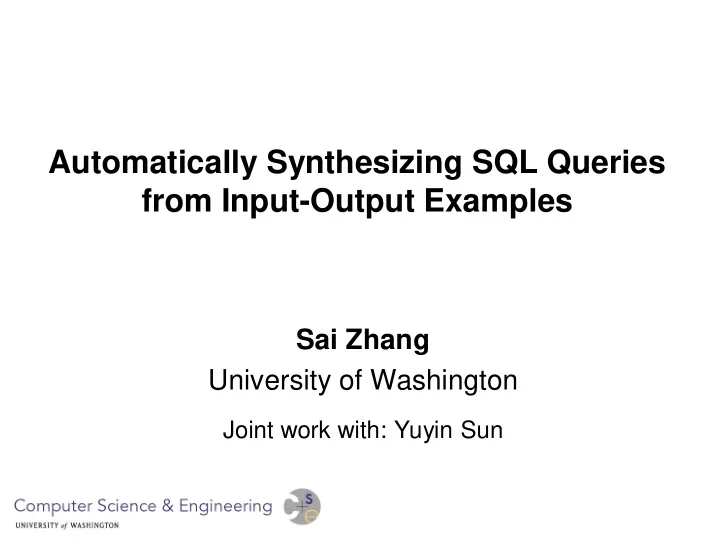
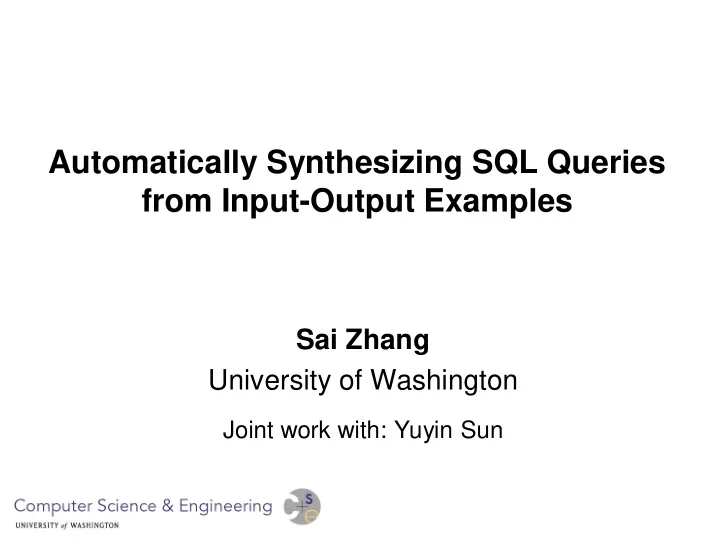
Automatically Synthesizing SQL Queries from Input-Output Examples Sai Zhang University of Washington Joint work with: Yuyin Sun
Goal: making it easier for non-expert users to write correct SQL queries • Non-expert database end-users – Business analysts, scientists, marketing managers, etc. can describe what the query task is do not know how write a correct query This paper: bridge the gap! 2
An example Table: enrolled Output table Table: student name MAX(score) stu_id course_id score name stu_id 1 504 100 Alice 100 Alice 1 1 505 99 Charlie 88 Bob 2 2 504 96 Charlie 3 3 501 60 Dan 4 3 502 88 3 505 68 Find the name and the maximum course score of each student enrolled in more than 1 course. The correct SQL query: SELECT name, MAX(score) FROM student, enrolled WHERE student.stu_id = enrolled.stu_id GROUP BY student.stu_id HAVING COUNT(enrolled.course_id) > 1
Existing solutions for querying a database • General programming languages + powerful − learning barriers • GUI tools + easy to use − limited in customization and personalization − hard to discover desired features in complex GUIs 4
Our solution: programming by example Table: enrolled Output table Table: student name MAX(score) stu_id course_id score name stu_id 1 504 100 Alice 100 Alice 1 1 505 99 Charlie 88 Bob 2 2 504 96 Charlie 3 3 501 60 Dan 4 3 502 88 3 505 68 SQLSynthesizer SELECT name, MAX(score) FROM student, enrolled WHERE student.stu_id = enrolled.stu_id GROUP BY student.stu_id HAVING COUNT(enrolled.course_id) > 1
How do end-users use SQLSynthesizer? SQL? Desired output result Real, large database tables SQLSynthesizer Small , representative Input-output examples 6
SQLSynthesizer’s advantages • Fully automated − Only requires input-output examples − No need of annotations, hints, or specification of any form • Support a wide range of SQL queries − Beyond the “select -from- where” queries [Tran’09 ] 7
Comparison of solutions GUI tools SQLSynthesizer Ease of Use Programming languages Expressiveness
Outline • Motivation • A SQL Subset • Synthesis Approach • Evaluation • Related Work • Conclusion 9
Designing a SQL subset • 1000+ pages specification • PSPace-Completeness [ Sarma’10 ] • Some features are rarely used The full SQL language A SQL Subset SQLSynthesizer’s focus: a widely-used SQL subset 10
How to design a SQL subset? • Previous approaches: – Decided by the paper authors [ Kandel’11 ] [ Tran’09 ] The full SQL language ? A SQL Subset • Our approach : – Ask experienced IT professionals for the most widely-used SQL features 11
Our approach in designing a SQL subset 1. Online survey : eliciting design requirement − Ask each participant to select 10 most widely-used SQL features − Got 12 responses 2. Designing the SQL subset Supported SQL features SELECT.. FROM…WHERE Supported in the previous work 1) [ Tran’09 ] 2) JOIN 3) GROUP BY / HAVING 4) Aggregators (e.g., MAX, COUNT, SUM, etc) 5) ORDER BY 3. Follow-up interview : obtaining feedback − Ask each participant to rate the sufficiency of the subset 0 5 Not sufficient at all Completely sufficient Average rating: 4.5
Our approach in designing a SQL subset 1. Online survey : eliciting design requirement − Ask each participant to select 10 most widely-used SQL features − Got 12 respondents 1. Designing the SQL subset The SQL subset is enough to Supported SQL features SELECT.. FROM…WHERE Supported in the previous work - [ Tran’09 ] - JOIN write most common queries. - GROUP BY / HAVING - Aggregators (e.g., MAX, COUNT, SUM, etc) - ORDER BY 2. Follow-up interview : obtaining feedback − Ask each participant to rate the sufficiency of the subset 0 5 Not sufficient at all Completely sufficient Average rating: 4.5
Outline • Motivation • Language Design • Synthesis Approach • Evaluation • Related Work • Conclusion 14
SQLSynthesizer Workflow Select the desired query, or provide more examples Input-Output SQLSynthesizer Queries Examples Input Output tables table 15
SQLSynthesizer Workflow Select the desired query, or provide more examples Input-Output SQLSynthesizer Queries Examples A SQL query Input Output tables table 16
SQLSynthesizer Workflow Select the desired query, or provide more examples Input-Output SQLSynthesizer Queries Examples Filter Combine Project Input Output tables table 17
SQLSynthesizer Workflow A complete SQL: Select the desired query, or provide more examples SELECT name, MAX(score) Projection columns FROM student, enrolled Join condition WHERE student.stu_id = enrolled.stu_id GROUP BY student.stu_id Input-Output Query condition SQLSynthesizer Queries HAVING COUNT(enrolled.course_id) > 1 Examples Join Query Projection condition condition columns Filter Combine Project Input Output tables table 18
Multiple solutions Query 1 Query 2 Query 3 Input Output tables table … 19
Multiple solutions Project Filter Combine Input Output tables table … … Computes all solutions, ranks them, and shows them to the user. 20
Key techniques Join Query Projection condition condition columns Filter Combine Project Input Output tables table 1. Combine: Exhaustive search over legal combinations (e.g., cannot join columns with different types) 2. Filter: A machine learning approach to infer query conditions 3. Project: Exhaustive search over legal columns (e.g., cannot apply AVG to a string column) 21
Learning query conditions Cast as a rule learning problem: Finding rules that can perfectly divide a search space into a positive part and a negative part All rows in the The rest of Rows contained joined table the rows in the output table 22
Search space: the joined table Table: student name stu_id The joined table Alice 1 Name stu_id course_id score Bob 2 Join on the Alice 1 504 100 Charlie 3 stu_id column Alice 1 505 99 Dan 4 Bob 2 504 96 (inferred in the Table: enrolled Charlie 3 501 60 Combine step) Charlie 3 502 88 stu_id course_id score Charlie 3 505 68 1 504 100 1 505 99 2 504 96 3 501 60 3 502 88 3 505 68 23
Finding rules selecting rows contained in the output table The joined table name stu_id course_id score Alice 1 504 100 Alice 1 505 99 Bob 2 504 96 Charlie 3 501 60 Charlie 3 502 88 Charlie 4 505 68 Output table name MAX(score) Alice 100 Charlie 88 24
Finding rules selecting rows containing the output table The joined table name name stu_id stu_id course_id score course_id score Alice 1 504 100 Alice 1 504 100 Alice 1 505 99 Alice 1 505 99 Bob 2 504 96 Charlie 3 Charlie 3 501 501 60 60 Charlie 3 Charlie 3 502 502 88 88 Charlie 4 Charlie 4 505 505 68 68 name stu_id course_id score Alice 1 504 100 Alice 1 505 99 Charlie 3 501 60 Charlie 3 502 88 Charlie 4 505 68 25
Finding rules selecting rows containing the output table The joined table name stu_id course_id score Alice 1 504 100 Alice 1 505 99 Bob 2 504 96 No good rules! Charlie 3 501 60 Charlie 3 502 88 Charlie 4 505 68 name stu_id course_id score Alice 1 504 100 Alice 1 505 99 Charlie 3 501 60 Charlie 3 502 88 Charlie 4 505 68
Solution: computing additional features • Key idea: – Expand the search space with additional features • Enumerate all possibilities that a table can be aggregated • Precompute aggregation values as features additional features Suppose grouping it by stu_id MAX(score) SUM COUNT name stu_id course_id score ... (score) (course_id) Alice 1 504 100 100 199 2 Alice 1 505 99 100 199 2 Bob 2 504 96 96 96 1 Charlie 3 501 60 88 216 3 Charlie 3 502 88 88 216 3 Charlie 3 505 68 88 216 3 The joined table
Finding rules without additional features The joined table name stu_id course_id score Alice 1 504 100 Alice 1 505 99 Bob 2 504 96 No good rules! Charlie 3 501 60 Charlie 3 502 88 Charlie 4 505 68 name stu_id course_id score Alice 1 504 100 Alice 1 505 99 Charlie 3 501 60 Charlie 3 502 88 Charlie 4 505 68 28
Finding rules with additional features The joined table after the table is grouped by stu_id … name stu_id course_id score COUNT(course_id) MIN(score) Alice 1 504 100 2 99 Alice 1 505 99 2 99 Bob 2 504 96 1 96 Charlie 3 501 60 3 60 Charlie 3 502 88 3 60 Charlie 4 505 68 3 60 COUNT(course_id) > 1 (after groupping by stu_id ) name stu_id course_id score Alice 1 504 100 SELECT name, MAX(score) Alice 1 505 99 FROM student, enrolled WHERE student.stu_id = Charlie 3 501 60 enrolled.stu_id Charlie 3 502 88 GROUP BY student.stu_id HAVING COUNT(enrolled.course_id) > 1 Charlie 4 505 68
Recommend
More recommend