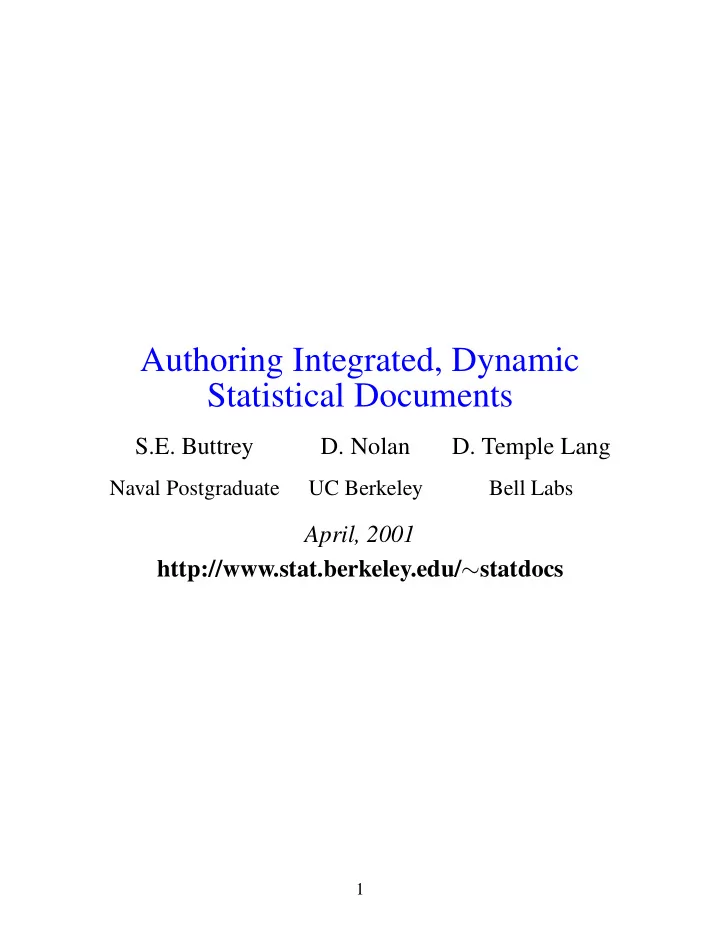
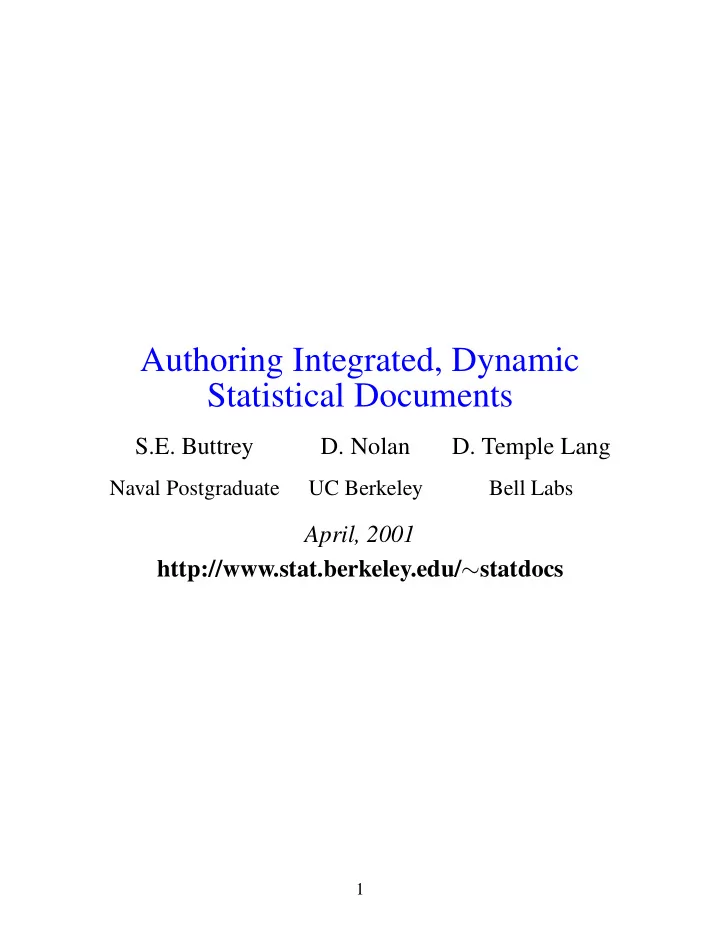
Authoring Integrated, Dynamic Statistical Documents S.E. Buttrey D. Nolan D. Temple Lang Naval Postgraduate UC Berkeley Bell Labs April, 2001 http://www.stat.berkeley.edu/ ∼ statdocs 1
The Web • Fantastic growth, acceptance, pervasive • Simplicity – HTML • Interactivity – Java and JavaScript – Multimedia plug-ins • Applications – Web-based reporting – Electronic journals – On-line courses 2
Publishing Challenges • Lack of statistical libraries and software • Integration – text – numeric output – figures – code • Reproducible results – track the analysis process • Maintenance of templates – periodic or repeated reports 3
Application: Indoor Air Environment • Goal– Public information on radon in homes • Data – EPA survey of homes in the US • Question – Should I remediate my home? • Report – State report – General recommendations – State specific input – map, data, cost • Interactive additions – Home owner – action level, family size – Risk analyst – cost function, parameters 4
Report Generation • Author creates report template in XML: – contains text and code fragments. – state independent • Transform to HTML document via XSL – state specific text, numbers and graphics • XSL transformer calls embedded R directly. 5
Why XML and XSL? • XML - eXtensible Markup Language – Generalization of HTML – Extensible - define new tags – Tags describe content • XSL - eXtensible Stylesheet Language – Filter: rules for transforming XML tags – Apply multiple XSL templates – Different style sheets give different views • XSL Translator - Embedded R interpreter (Omegahat) 6
Author writes XML <h1> <state/> </h1> ...of the <code lang="S">nrow(statdata)</code> counties <countymap/> <histogram variable="gmean"/> 7
XSL rules <xsl:template match="state"> <xsl:value-of select="$state" /> </xsl:template> <xsl:template match="code[@lang=’S’]"> <xsl:value-of select="r:eval(string(.))" /> </xsl:template> <xsl:template match="histogram"> <xsl:element name="img"> <xsl:attribute name="src"> <xsl:value-of select="r:histogram(@variable)"/ </xsl:attribute> </xsl:element> </xsl:template> 8
Sources of Interactivity • Forms – content computed for specific county • Java – slider for changing action level • JavaScript – handles events • S plug-in – statistical computations (Omegahat) • S graphics device – display plots (Omegahat) • Other plug-ins – Tcl/Tk, Flash 9
Advantages of this approach • Integrate text with numeric content • Easy to tailor application – modular • Reformat text w/out reformatting statistical content • Link pieces of document sliders, plots, tables • Decomposable programs –Not black box applets • Commands are function calls, not catenated strings 10
Result – Authors • Developers program in their language of choice Users invoke those functions in their language of choice. • Develop once, invoke anywhere. • Use the appropriate tool for the job access functionality in others. • At times better for other applications to be in control. • Part of general inter-system interface project of Omegahat. 11
Result – Readers • Large audience of non-statisticians and researchers. • Many using low-quality statistical methodology. • Too complex to – learn other language – switch between applications synchronize data. – minor part of overall task. • Allow us to our use tools in other applications. 12
Application: Chip Manufacturing • Goal– Provide engineers with information to easily monitor manufacturing process. • Data – Multiple lots per day. ≈ 50 wafers per lot. Multiple chips on each wafer. • Question – What is the yield or proportion of acceptable chips? • Report – Daily report on process • Interactive additions – Different failure types for chips. – Spatial patterns of failures. – Generate plots/reports as they are needed 13
Application: Teaching the CLT • Goal– Students learn basic CLT in familiar browser Teacher adapts according to level of student • Data – Simulated on the fly • Question – How big does n need to be? • Interactive – Vary the distribution sampled – Vary the statistic computed • Animation – Uncover the process – Use the same components 14
Embedded Graphics • Use < EMBED > for graphics devices. <EMBED TYPE="app/x-sgraphics" WIDTH=300 HEIGHT=300 NAME="distPlot"> • Treat device as JavaScript object self-activating. • Provides plotting methods as JavaScript methods. distPlot.call("showPopulation", args); 15
Authoring Tools • Add dynamic components to document • Connect components to each other • Connect components to statistical system • Add dynamic feedback to document • Add GUI components to document 16
17
Authoring Process • Write text – Netscape composer – psgml mode for emacs – Frame Maker • Edit text - tree of XML nodes • R commands – XML representation of R commands – Edit an R session • R output – XML representation of R output – Merge R with document 18
Plans • Develop XSL templates – Consultants – Research Papers – Education • Build GUI component library based on S • Provide prototype documents • Design Authoring tools • Direct Manipulation graphics 19
Recommend
More recommend