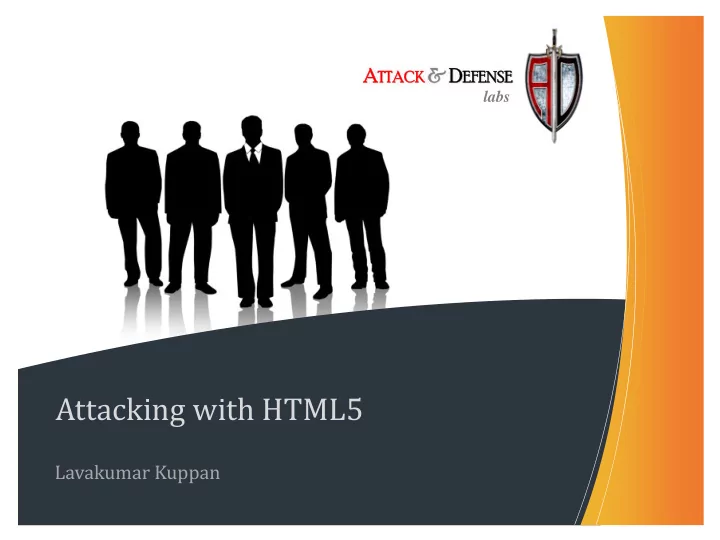
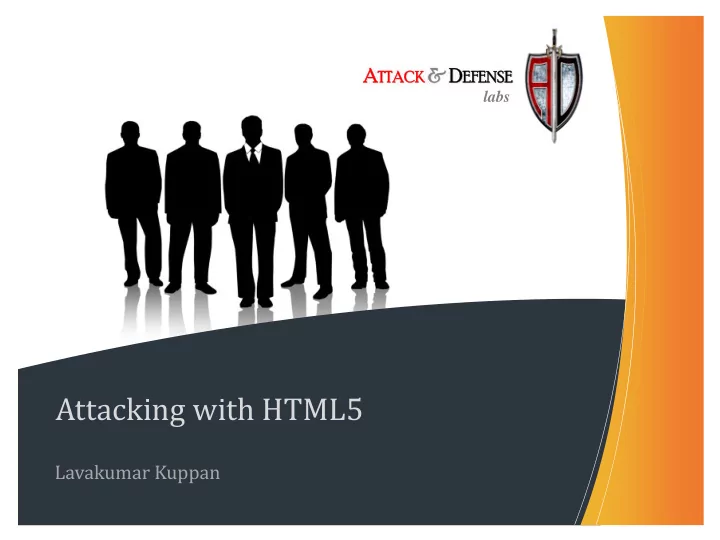
A TTACK TTACK & D EFENSE EFENSE labs Attacking with HTML5 Lavakumar Kuppan
Who am I ? • Web Security Researcher • ½ of Attack and Defense Labs, www.andlabs.org • Penetration Tester @ really big bank • Author of Imposter & Shell of the Future • Likes HTML5 @lavakumark Disclaimer: Views expressed in this talk are my own and does not necessarily reflect those of my employer ATTACK ATTACK & DEFENSE DEFENSE labs Black Hat Abu Dhabi 2010 2
What to Expect? • Introduction to HTML5 • Attacking ‘HTML4’ websites with HTML5 • Network Reconnaissance with HTML5 • HTML5 Botnets • Tool Releases: – Ravan – JavaScript Distributed Password Cracker – JSRecon – HTML5 based JavaScript port/network scanner ATTACK ATTACK & DEFENSE DEFENSE labs Black Hat Abu Dhabi 2010 3
Let’s talk HTML5 Black Hat Abu Dhabi 2010 4
What is HTML5 • Next major version of HTML • Adds new tags, event handlers to HTML • Adds new APIs to call from JavaScript • Native support for features currently provided by plug ‐ ins like Flash/Silverlight/Java ATTACK ATTACK & DEFENSE DEFENSE labs Black Hat Abu Dhabi 2010 5
There is some HTML5 in all of us • HTML5 is already here • Many features supported by latest versions of FireFox, Chrome, Safari and Opera. • IE is slowly getting there with IE9 Beta • Unless you are trying very hard, you most definitely would have some HTML5 in you(r machine) ATTACK ATTACK & DEFENSE DEFENSE labs Black Hat Abu Dhabi 2010 6
Is HTML5 hopelessly insecure? • Short answer ‐ NO. • Long answer – Security has been a major consideration in the design of the specification – But it is incredibly hard to add features in any technology without increasing the possibility of abuse This talk is about the abuse of some of HTML5’s features ATTACK ATTACK & DEFENSE DEFENSE labs Black Hat Abu Dhabi 2010 7
HTML5 Features featured in this talk • New Tags and Attributes • Cross Origin Requests • Drag ‐ n ‐ Drop API • Application Cache • WebSockets • WebWorkers ATTACK ATTACK & DEFENSE DEFENSE labs Black Hat Abu Dhabi 2010 8
Cross ‐ site Scripting via HTML5 Black Hat Abu Dhabi 2010 9
Black‐list XSS filters • Filters are a popular way to prevent XSS attacks when encoding is not possible ‐ accepting rich content from users • White ‐ list filters like AntiSamy exist for this reason • But developers like developing…..custom filters • Almost all these filters are black ‐ list based • Ofcourse we know that black ‐ list filters fail • But ‘we’ are only about 0.1 % of the web community ATTACK ATTACK & DEFENSE DEFENSE labs Black Hat Abu Dhabi 2010 10
Bypassing Black‐list filters with HTML5 ‐ 1 • Filter blocks tags like ‘<script’, ‘<img’ etc � • HTML5 introduces new tags that can execute scripts ☺ • New tags == bypass outdated black ‐ lists ☺ Eg: <video onerror="javascript:alert(1)"><source> <audio onerror="javascript:alert(1)"><source> ATTACK ATTACK & DEFENSE DEFENSE labs Black Hat Abu Dhabi 2010 11
Bypassing Black‐list filters with HTML5 ‐ 2 • Filter blocks ‘<‘ and ‘>’, so tags cannot be injected � • But user input is being injected inside an elements’s attribute ☺ • Filter also blocks event attributes like onerror, onload etc � • HTML5 adds new event attributes � filter bypass ☺ Eg: <form id=test onforminput=alert(1)> <input> </form> <button form=test onformchange=alert(2)>X ATTACK ATTACK & DEFENSE DEFENSE labs Black Hat Abu Dhabi 2010 12
Bypassing Black‐list filters with HTML5 ‐ 3 • Similar to case ‐ 2 • But filter is blocking event attributes with regex ‘on\w+=‘. • This blocks the HTML5 attributes shown earlier � • HTML5’s ‘formaction’ event attribute can bypass this filter ☺ Eg: <form id="test" /><button form="test“ formaction="javascript:alert(1)">X ATTACK ATTACK & DEFENSE DEFENSE labs Black Hat Abu Dhabi 2010 13
Self‐triggering XSS exploits with HTML5 • A common XSS occurrence is injection inside some attribute of INPUT tags. • Current techniques require user interaction to trigger this XSS <input type="text" value=" ‐ >Injecting here" onmouseover="alert('Injected val')"> • HTML5 turns this in to self ‐ triggering XSS <input type="text" value=" ‐‐ >Injecting here" onfocus="alert('Injected value')" autofocus> ATTACK ATTACK & DEFENSE DEFENSE labs Black Hat Abu Dhabi 2010 14
HTML5 Security CheatSheet • Updated list of all HTML5 XSS vectors • Maintained by Mario Heiderich • All vectors discussed so far are from this list Front end : http://heideri.ch/jso/#html5 Back end: http://code.google.com/p/html5security/ ATTACK ATTACK & DEFENSE DEFENSE labs Black Hat Abu Dhabi 2010 15
Demo ATTACK ATTACK & DEFENSE DEFENSE labs Black Hat Abu Dhabi 2010 16
Reverse Web Shells with COR Black Hat Abu Dhabi 2010 17
Cross Origin Request (COR) • Originally Ajax calls were subject to Same Origin Policy • Site A cannot make XMLHttpRequests to Site B • HTML5 makes it possible to make these cross domain calls • Site A can now make XMLHttpRequests to Site B as long as Site B allows it. • Response from Site B should include a header: Access ‐ Control ‐ Allow ‐ Origin: Site A ATTACK ATTACK & DEFENSE DEFENSE labs Black Hat Abu Dhabi 2010 18
Reverse Web Shell • This feature can be abused to set up a Reverse Web Shell • Say vuln.site is vulnerable to XSS and an attacker injects his payload in the victim’s browser • This payload can now make cross domain calls to attacker.site and read the response • This sets up a communication channel between the attacker and victim • Attacker can access vuln.site from victim’s browser by using this channel ATTACK ATTACK & DEFENSE DEFENSE labs Black Hat Abu Dhabi 2010 19
HTML5 Advantage • This attack was possible even without HTML5 • Tools like XSS Shell and XSS Proxy implemented them • But they relied on hacks for cross domain communication • This made them less reliable with poor performance • HTML5, with native support for cross domain communication takes this attack to whole another level ATTACK ATTACK & DEFENSE DEFENSE labs Black Hat Abu Dhabi 2010 20
Shell of the Future • Tool to automate the process of creating and accessing a Reverse Web Shell • Tunnels the attacker’s HTTP traffic over COR from the victim’s browser • Attacker can browse the victim’s session from his browser. • Can get around Session Hijacking countermeasure like Http ‐ Only and IP Address–Session ID binding • Comes loaded with two default JavaScript exploits • Supports HTTPS website as well ATTACK ATTACK & DEFENSE DEFENSE labs Black Hat Abu Dhabi 2010 21
Shell of the Future’s Architecture ATTACK ATTACK & DEFENSE DEFENSE labs Black Hat Abu Dhabi 2010 22
Demo ATTACK ATTACK & DEFENSE DEFENSE labs Black Hat Abu Dhabi 2010 23
Clickjacking with HTML5 Black Hat Abu Dhabi 2010 24
Text‐field Injection using Drag and Drop API • Filling forms across domains is usually difficult in Clickjacking attacks • HTML5’s Drag and Drop API makes this easy • Attacker convinces the victim to perform a Drag and Drop operation • A simple game can be convincing here • By using frame overlays, this action can fill forms across domains • Introduced by Paul Stone at BlackHat Europe 2010 ATTACK ATTACK & DEFENSE DEFENSE labs Black Hat Abu Dhabi 2010 25
How it works • Attacker.site would contain and element like this: <div draggable="true" ondragstart="event.dataTransfer.setData('text/plain', ' Evil data ')“><h3>DRAG ME!!</h3></div> • When the victim starts dragging this, the event’s data value is set to ‘Evil Data’ • Victim drops the element on to an text field inside an invisible iframe • That field is populated with the value ‘Evil Data’. ATTACK ATTACK & DEFENSE DEFENSE labs Black Hat Abu Dhabi 2010 26
IFRAME Sandboxing • HTML5 adds Sandbox attribute to the IFRAME tag • Can be used to disable JavaScript in the Iframe. • Many websites rely solely on frame busting for Clickjacking protection • If such sites are included inside an Sandboxed Iframe, frame busting is disabled <iframe src="http://www.victim.site" sandbox></iframe> ATTACK ATTACK & DEFENSE DEFENSE labs Black Hat Abu Dhabi 2010 27
Demo ATTACK ATTACK & DEFENSE DEFENSE labs Black Hat Abu Dhabi 2010 28
HTML5 Cache Poisoning Black Hat Abu Dhabi 2010 29
Poisoning HTML5 Application Cache • Application Cache has longer life than regular cache • Must be deleted explicitly in Firefox but it asks for user approval before setting this cache • Chrome and Safari do not ask for user approval but deleting regular cache also deletes this cache • For a regular cache, refreshing the page would update it but Application Cache would still retain the poisoned content • Imposter has a module to poison Application Cache ATTACK ATTACK & DEFENSE DEFENSE labs Black Hat Abu Dhabi 2010 30
Demo ATTACK ATTACK & DEFENSE DEFENSE labs Black Hat Abu Dhabi 2010 31
Recommend
More recommend