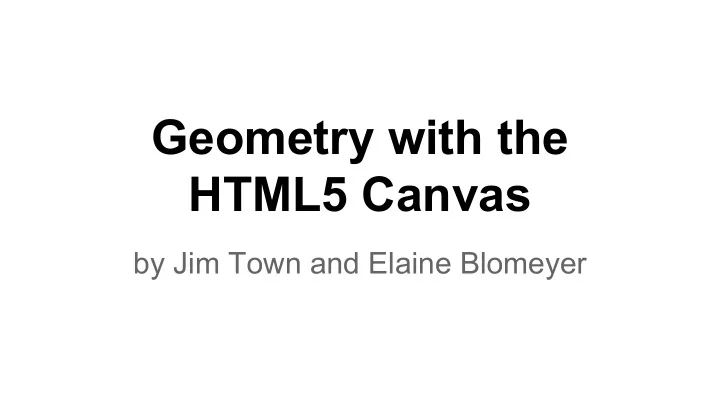
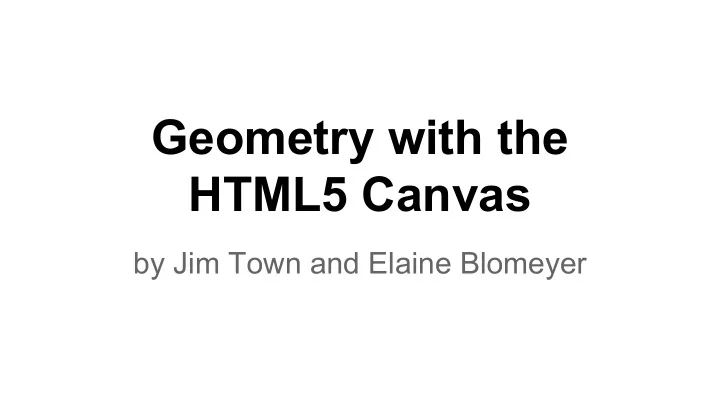
Geometry with the HTML5 Canvas by Jim Town and Elaine Blomeyer
HTML5 Canvas Basics To start with go to http://www. missblomeyer.com/todos2014/ and right click on template to save file.
The origin You might be familiar with Cartesian But on a typical HTML5 Canvas the Coordinates where the origin (0,0) is origin (0,0) is Note: there are no negatives on the HTML5 canvas Caution: though x is the same (right=positive), y is opposite (down=positive)
Copy the template 1. Open a text editor (eg notepad++). 2. Open the template.html file you downloaded. 3. Save as basic_example.html
4. Fill in your template The upper code you are writing creates the canvas and clears it. The lower code you are writing draws two rectangles and a square.
A closer look: top section Does your code match? Good, it is time to move on.
A closer look: bottom section
Check your code 4. Minimize your text editor then open your new file in a browser (eg Chrome). 5. Tada! You should see something like this:
Looking back: Teacher hat: What is the difference between fill Why did we make you type in the and stroke? code? Colors are stored as 6 digit hexadecimal ‘numbers’ in RGB Where will your students struggle? (RedGreenBlue) format. How can you scaffold them to Common colors: ensure success? Black ‘#000000’ (no color) White ‘#ffffff’ (all color) Grey ‘#cccccc’ (in between) How much geometry have they learned so far? What do you think yellow would be? Any questions so far? Try it out, were you right?
Next, animation Open up the template again and save as stepping_feet. html Type the code into the template to match ours at the right. What are the key differences between this animation code and the previous code?
A closer look:
First challenge: 1. Add a second foot to the illusion. 2. Add the bars to the background.
Drawing lines: 1. Open the template and save as arrows.html 2. Type the code into the template to match ours at the right. 3. Looking at the drawing and the code, how is moveTo different from lineTo?
A closer look:
Second Challenge Add the missing lines to complete the illusion.
Bonus challenge Draw this optical illusion using the HTML5 Canvas
Translating and Rotating the Canvas
Translating canvas = moving origin Regular canvas Translated
Rotating canvas = rotating axes Rotated 15 o Regular canvas Translated and rotated
Rotating square
A closer look: init section
A closer look: draw section
Challenge 3: Choice: a) Create a rotating wagon wheel b) Create the “Which circle is bigger” illusion.
Final Challenge 1. Read through the list of example tasks. 2. Choose one. 3. Find others (2 or 3 ideally) who chose the same task and complete it together. 4. Create a plan for teaching this lesson in your classroom. 5. Be ready to share your ideas with the group.
Example Geometry Canvas Tasks: Beginning Tasks (part 1) Geometry Task: Draw a rectangle: Draw a rectangle using fillRect , then draw the outline of the rectangle using the beginPath, moveTo, lineTo, closePath, context.stroke sequence. Questions: What are the properties of rectangles? How can you draw a right angle in the canvas? Geometry Task: Draw a house. Questions: How did you figure out what size to make the shapes? How did you figure out the placement of each shape? Geometry Task: Draw a face. Questions: How did you figure out what size to make the shapes? How did you figure out the placement of each shape? Illusion Task: “Which red line is longer?” Questions: Does the black shape matter? Does it have to be a parallelogram? What happens if you make it a rectangle? trapezoid? Does the illusion still work? Illusion Task: “White’s Illusion.” Questions: What is the minimum distance the gray rectangles should be apart? is there a maximum? Geometry Task: Circumcenter Draw a scalene triangle and its circumscribed circle. Questions: How did you figure out where the center of the circle would go? What about the radius?
Example Geometry Canvas Tasks: Beginning Tasks (part 2) Illusion Task: “Is the red shape a square?” Question: How far apart should the radii of the concentric circles be? Illusion Task: “Is the red shape a circle?” Questions: What is the minimum degrees in between each spoke? Maximum? Geometry Task: Animate a robot. Question: What algebra concepts did you use when you made the robot move? Geometry Task: Animate a rotating square. Question: What is the radius of a circle that circumscribes the square? Geometry Task: Rolling Wheel Animate the rotating wagon wheel to move across the canvas. Question: How far does it move each time as it rotates to mimic a real wheel?
Example Geometry Canvas Tasks: Advanced Tasks Geometry Task: Incenter Draw a scalene triangle, then place a circle inside of it so that each side of the triangle is tangent to the circle at exactly one point. Question: How did you figure out where the center of the circle would go? What about the radius? Geometry Task: Scaling area Draw a 1x2 rectangle, then animate it to double in size each cycle until it fills the whole 1000x2000 canvas. Questions: How long will it take to fill the canvas? what if it triples every cycle? quadruples? n? Illusion Task: “The Hermann Grid Illusion.” Question: How did you find the center for each circle? Illusion Task: “The Hering Illusion.” Question: How did you figure out the slopes of the lines? Illusion Task: “Lilac chaser.” Question: How did you figure out how fast to make the animation? Would more circles work better? less? Illusion Task: “Motion Induced Blindness.” Questions: Is the six by six grid ideal for this illusion? What if it were eight by eight? three by three?
Reflection/discussion How could you use this in your classroom? What challenges will your students face? What geometry are they learning? How does this promote equity? How will this help ELLs?
Bonus bonus challenge What could you do if you wanted the HTML5 canvas to be a true cartesian coordinate system?
Recommend
More recommend