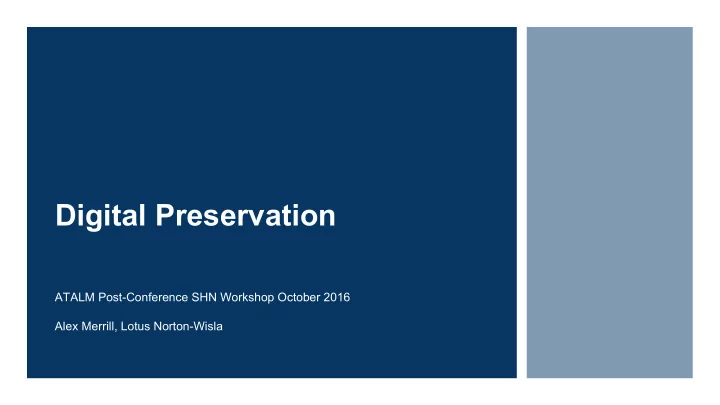
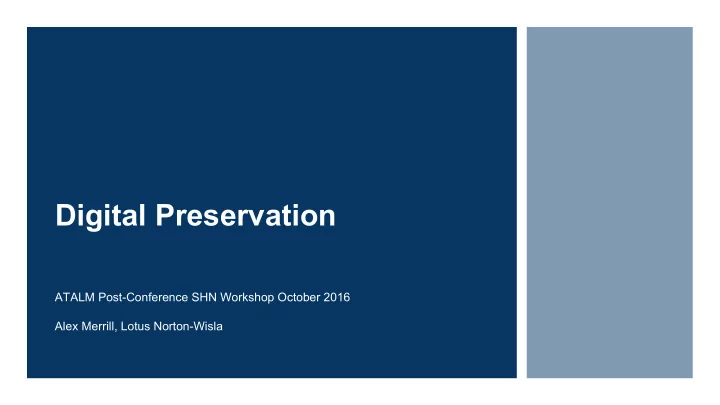
Digital Preservation ATALM Post-Conference SHN Workshop October 2016 Alex Merrill, Lotus Norton-Wisla
Agenda • 2:15-3:30 Digital Preservation Overview • 3:30-4:00 Storage Activity • 4:00-4:30 Digital Preservation Action Plan • 4:30-5:00 SHN wrap up, evaluations
Digital Preservation • Long term storage and preservation of your digital files • Create a Digital Preservation Plan • Runs through all of your digital projects • Can’t just “set it and forget it” • Must be updating, researching, monitoring
Digital Preservation - • Find others to bring into the conversation • Fit your needs into what already exists • Maintain communication • Balance responsibilities
Storage • Storage space for content • Integrate with IT • What does your IT department already have set up? • Consider types of storage • Multiple layers • Buy new storage every few years
3 2 1 Copies Types of Different storage geographic media location
Estimating Storage - Space Calculators • Video - Digital Rebellion • Audio - The Audio Archive • Photograph - NAU • Paper - simple Cornell equation
Storage Questions • How often content is backed up? • What types of storage devices are used, and how often storage devices are migrated? • What risks are present in your region?
Fixity • Definition: Stability of a digital object • Files should remain unchanged over time • Digital files can degrade without warning
Fixity Levels • Simple steps: Expected file size, expected file count • Good/Better: Higher level of detail MD5 (hash algorithm) • Best: Use a use tool that uses SHA1 (hash algorithm)
How to check/store Fixity information • Standalone software applications • MD5Summer, Fixity, Jacksum, BWF Metaedit • Integrated into content management systems • Dspace, Islandora, Rosetta
MD5Summer
When to Check Fixity • Run a checksum tool • When created • At regular intervals (monthly, weekly) • During a change (transfer, recovery)
Security • Know who has access to your files • Have policies and/or technology in place to restrict access to appropriate people • File System Logging (Something to discuss with IT)
Integrity Questions • Does your department /IT already check fixity? • Who on your staff (or other departments) has permissions to view/edit/delete digital files? • Are regular virus checks run on computers? What about when new digital collections come in?
Meaning of “Access” • Providing access to your community • Digital preservation access = internal management of your files and INFORMATION about your files
Meaning of “Access” • Adequately describing the digital object • Ensuring continued access to the information within the file (metadata, file types, representation information, migration, security) • By you, your staff, and future staff
Access - Types of Copies • Preservation Master files • Access copies • Web Ready copies
Access - Managing File Types • Good : Decide which file formats to use across collections, open formats, document which formats • Better : Validate files, keep up on threats to formats • Best : Migrate formats, emulation, have plans to deal with obsolescence
Access - Preservation Metadata • Documentation • Long-term usability, understanding Good: Inventory Better: Descriptive, Administrative, and Technical, metadata Best: All preservation metadata
Access Questions • What metadata scheme does your department use? Does it include preservation metadata? • Do you have consistent file formats that you use for different types of files? • Do you have preservation copy, access copy, edited copy for all files? How these are organized and saved?
Digital Preservation Storage Activity
Storage Activity: Storage Media Shopping Cart Game
Project Parameters • Our collection: 10 terabytes • Our budget: $15,000 • Our grant period: 3 years
Types of Storage Media • external hard drives • SSD (solid state drives) • flash drives • LTO Tape • RAID hard drive • Network Attached Storage • cloud/hosted storage
Digital Preservation Action Plan
What is an “Action Plan” • People in your organization • Taking stock of what you already know • Things that you want to find out
People in your Organization • Supervisors • IT Department or Staff • Staff • Other Departments • Funders • Partners
What you know already: • What is your current storage setup? • Who is involved in digital preservation already? • What digital content you have now? • What digital projects do you have planned?
What you need to find out or accomplish? • Inventory of digital files • Who else do you need to talk to? • Funding sources • Questions from: Storage, Integrity, and Access • Find out backup schedule (when and how they happen, when and how they check backups)
Fill out your Action Plan • 3 people to meet with • 3 things you know already • 3 questions to ask (yourself or others)
Resources • The Signal - blog from Library of Congress • Digital Preservation Q&A • Digital Preservation Google Group • COPTR Tool Grid • Resources on the Sustainable Heritage Network
Recommend
More recommend