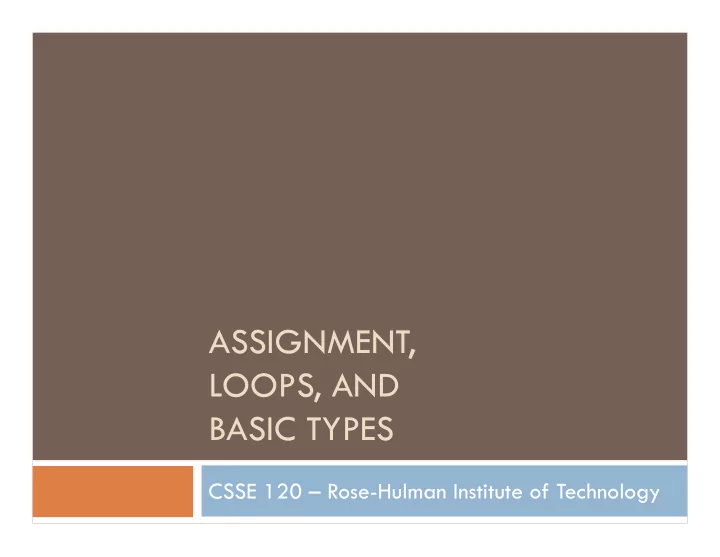
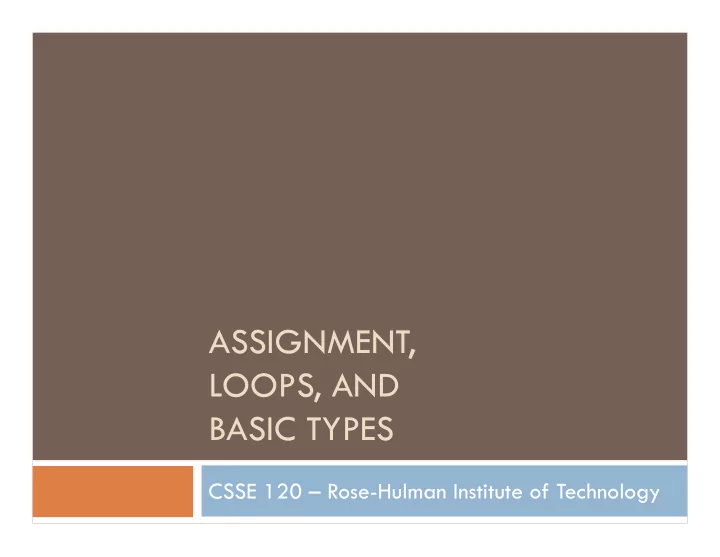
ASSIGNMENT, LOOPS, AND BASIC TYPES CSSE 120 – Rose-Hulman Institute of Technology
Outline (some of Chapters 2 and 3) � Variables and assignments � Definite loops � Basic types: numbers (int and float) � Math library � Accumulator problem
Variables and Assignments � Variable � Identifier that stores a value � A value must be assigned to the variable � <variable> = <expr> (syntax) � Assignment � Process of giving a value to a variable � Python uses = (equal sign) for assignment � x = 0.25 � x = 3.9 * x * (1 – x)
Variables as sticky notes 10 x x = 10 11 x = x + 1
Assignment Statements Simple assignments 1. � <variable> = <expr> Input assignments 2. � <variable> = input(<prompt>) � temp = input(“Enter high temperature for today”) Compound assignments 3. � <var> op =<expr> means <var> = <var> op <expr> where op is +, - , * , / ,or % � Example: total += 5 is the same as total = total + 5 Simultaneous assignments 4. � <var>, <var>, …, <var> = <expr>, <expr>, …, <expr> � sum, diff = x + y, x - y Q1-3
Sequences � A list of things � For example: � [2, 3, 5, 7] � [“My”, “dog”, “has”, “fleas”] � Some can be generated by the range function: � range(<expr>) � range(<expr>, <expr>) � range(<expr>, <expr>, <expr>)
Definite loops � Definition � Loop: a control structure for executing a portion of a program multiple times � Definite: Python knows how many times to iterate the body of the loop � Syntax: for <var> in <sequence> : <body>
Examples using loops Loop index Loop sequence >>> for i in [0, 1, 2, 3, 4, 5]: print 2**i >>> for i in range(6): Loop body print 2**i >>> for b in ["John", "Paul", "George", "Ringo"]: print b, " was a Beatle" Q4
Flowchart for a for loop Trace this by hand: a = 0 More items in for i in range(4): no a = a + i <sequence> print a yes <var> = next item An accumulator combines parts of a list using looping. <body> We’ll use this idea often this term! Q5
Data types � Data � Information stored and manipulated on a computer � Different kinds of data will be stored and manipulated in different ways � Data type � A particular way of interpreting bits � Determines the possible values an item can have � Determines the operations supported on items
Numeric data types print "Please enter the count of each kind of coin." quarters = input("Quarters: ") dimes = input("Dimes: ") nickels = input("Nickels: ") pennies = input("Pennies: ") total = quarters * 0.25 + dimes * 0.10 + nickels * .05 + pennies * .01 print "The total value of your change is", total Q6
Finding the Type of Data � Built-in function type(<expr>) returns the data type of any value � Find the types of: 3, 3.0, -32, 64.0, “Shrubbery”, [2, 3] � Why do we need different numerical types? � Operations on int are more efficient � Compute algorithm for operations on int are simple and fast � Counting requires int � Floats provide approximate values when we need real numbers Q7
Built-in Help � dir() � dir(<identifier>) � help(<identifier>) � To see which functions are built-in, type: � dir(__builtins__) � To see how to use them, type: � help(__builtins__) Q8a
Some Numeric Operations Operator Operation + Addition - Subtraction * Multiplication / Division ** Exponentiation % Remainder // Integer division (even on floats) Function Operation abs(x) Absolute value of x round(x, y) Round x to y decimal places int(x) Convert x to the int data type float(x) Convert x to the float data type Q8b,c
Math library functions Quadratic formula to find real roots for quadratic equations of the form ax 2 + bx +c = 0 � Solution: 2 − 2 − − + − − b b 4 ac b b 4 ac = = x x 2 a 2 a � Write out the Python expression for the first formula. � If you have time, test it in IDLE Q9
More math library components Python Mathematics English pi Approximation of pi π e e Approximation of e sin(x) sin x The sine of x cos(x) cos x The cosine of x tan(x) tan x The tangent of x atan2(y, x) tan -1 y/x Arc tangent (inverse tangent) of angle of line from (0,0) to (x, y) log(x) ln x The natural (base e) log of x log10(x) log 10 x The base 10 log of x exp(x) e x The exponential of x
EXPLORING WITH PYTHON Q10-11
Pair Programming � Working in pairs on a single computer � One person, the driver , uses the keyboard � The other person, the navigator , watches, thinks, and takes notes � For hard (or new) problems, this technique � Reduces number of errors � Saves time in the long run � Works best when partners have similar skill level � If not, then student with most experience should navigate, while the other student drives.
Food tasting � Suppose you are at food tasting show and are tasting 5 different dishes � Sampling the dishes in different orders may affect how good they taste � If you want to try out every possible ordering, how many different orders would there be? � That number is the factorial of 5 � n! = n (n – 1) (n – 2) … (1) � What type of problem is this?
Accumulating results: factorial � Work in groups of two � Pick a driver and navigator � Write a Python program that � Prompts the user for an integer � Calculates the factorial of the integer � n! = n (n – 1) (n – 2) … (1) � Outputs the result to the screen � Driver: email the code to your partner (so each has the program for the open-computer parts of exams) � Submit one copy of program with both student's names in a program comment. � Submit it in ANGEL to the Lessons > Homework > Homework 3 > Factorial Drop Box
Graphics Exercise with loops � Trade roles with partner—new driver, new navigator � Write a program that draws a figure like this where the lengths of the lines increase by a constant amount � Use your previous graphics program as a model of how to import graphics functions, create a window, etc. � You may want to use variables to hold current x-coordinate and current line length, and change the values of those variables each time through the loop � Homework 3 > Bar Chart Drop Box
If you don’t finish Factorial or Bar Chart program � Meet before next class to finish them � Reminders: � Driver: email the code to your partner (so each has the program for the open-computer parts of exams) � Submit one copy of program with both student's names in a program comment. � Log into Angel and go to the class’s webpage � Click on the Lessons tab then go to Homework > Homework 3 � Submit the factorial program in the Factorial Drop Box � Submit the line drawing program in the Bar Chart Drop Box
Recommend
More recommend