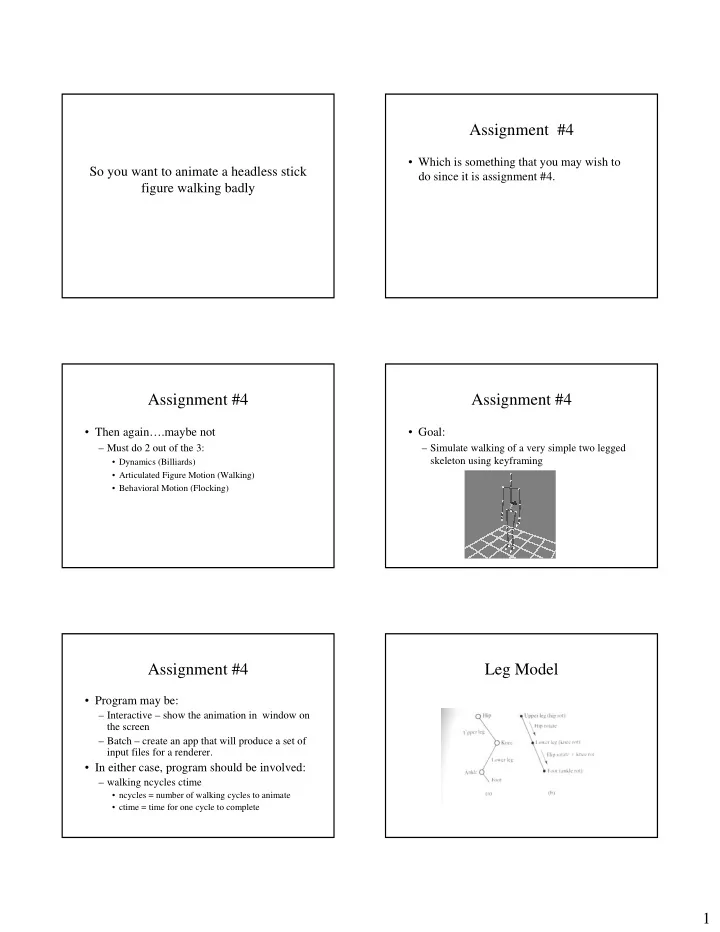
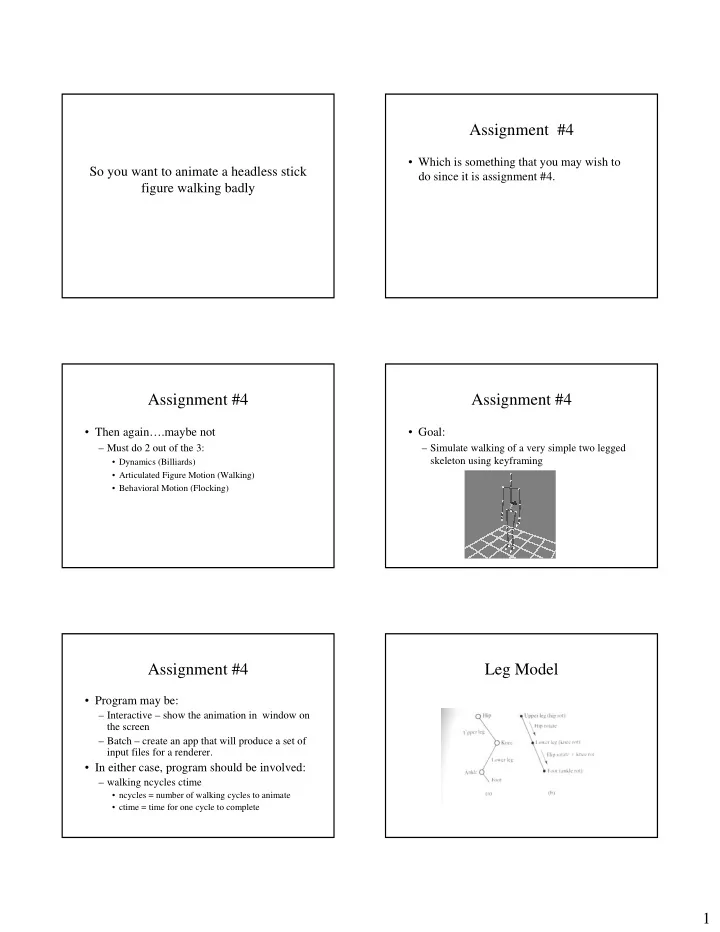
Assignment #4 • Which is something that you may wish to So you want to animate a headless stick do since it is assignment #4. figure walking badly Assignment #4 Assignment #4 • Then again….maybe not • Goal: – Must do 2 out of the 3: – Simulate walking of a very simple two legged skeleton using keyframing • Dynamics (Billiards) • Articulated Figure Motion (Walking) • Behavioral Motion (Flocking) Assignment #4 Leg Model • Program may be: – Interactive – show the animation in window on the screen – Batch – create an app that will produce a set of input files for a renderer. • In either case, program should be involved: – walking ncycles ctime • ncycles = number of walking cycles to animate • ctime = time for one cycle to complete 1
Figure Model Figure Model • Dimensions: • Use simple geometry to model bones – Upper leg = 1 unit – Cylinders – Lower leg = 1 unit – Boxes – Foot = 0.25 unit – Lines – Hip = 0.5 units (0.25 in each direction) – Spheres at joints (optional) – Body = 1.5 units – Neck = 0.5 units – Shoulder = 1 unit (0.5 in each direction) – Arms (single link) = 2.5 units Keyframes Keyframes • Simplifying Assumptions: • Hip rotation – Leg forms a planar link – All rotations are about the z axis (coming out of the screen) – Figure will be moving in a straight line – Note: Assignment courtesy of Watt,Watt Keyframes Keyframes • Knee rotation • Ankle rotation 2
Keyframes Keyframe • Interval 1-2: • Must also provide keyframes for – Leg lifts off floor position/orientation of entire object – foot remains in on floor preparing for lift off • Interval 2-2B – Leg is off floor – Ankle rotated to prepare heel for contact • Interval 3-3B – Foot stays flat – Prepare to push up • Interval 3B – 4 – Kick is given to heel • Interval 4-5 – Return back to start of cycle Keyframe Summary Keyframe Summary • Feel free to modify keyframes as you see Time Hip Knee Ankle Posx Posy posz fit. 0.0 0 0 0 0 2 0 0.125 30 -20 -10 0.35 2 0 – Please mention modifications in README. 0.25 45 -35 -20 0.7 2 0 0.375 25 0 0 1.05 2 0 0.5 0 0 0 1.4 2 0 0.625 -20 0 10 1.75 2 0 0.75 -35 -30 -10 2.10 2 0 0.875 -20 -15 -5 2.45 2 0 1.0 0 0 0 2.8 2 0 Interpolation Remember you have 2 legs • Since all joints have 1 degree of freedom and the axis of rotation will not change – Simply apply interpolation on angle of rotation for each joint – Use either linear or cubic interpolation • Whatever you implemented in Assignment #1 • Questions? 3
Remember you have 2 legs Articulated Figures • Cycle of left leg will be out of sync from • Multiple joints right leg The other will be here When 1 leg is here Articulated Figures Articulated Figures • Most rendering systems / API maintain a transformation matrix stack robot – Push when going into the hierarchy – Pop when leaving the hierarchy base Upper body arm thumb Articulated Figures Drawing Articulated Figures Define your camera orientation • We know how to transform of each component with respect to another Push Matrix Concatenate transformation for robot as a whole component. PushMatrix – Use the matrix stack in order to calculate the Concatenate transformations for robot base wrt the center of the robot local coordinates of each component. Draw robot base Pop Matrix Push matrix Concatenate transformations for robot body wrt the center of the robot Draw robot body … 4
Articulated Figures Assignments Push Matrix • Grading Concatenate Transformations of Arm wrt body – Each assignment is worth 20 points: Draw arm • 5 points – for something that compiles Push Matrix • 10 points – for something that runs incorrectly Concatenate Transformation of Thumb wrt Arm • 15 points – for something that runs correctly Draw thumb • 20 points – something that runs + extras Pop Matrix // Thumb – Well structured and documented code Pop Matrix // Arm – Additional bells and whistles Pop Matrix // body Pop Matrix // robot Bells and Whistles Due dates • 15 points • Submission – Basic walking along a straight line – Via myCourses • 20 points (any one of the following) – Please include documentation on – Walk along a predefined path • how to run your app • How to build your app – Have arms swing – Makefile – Visual Studio (.dws, and .dsp files) • 25 points (BONUS) • Renderer used if batch – Implement an IK solution • Platform (sun vs. Windows) – Submit as a single zip or tar file Questions? • Next time: – Advanced Techniques for Articulated Motion – Questions? 5
Recommend
More recommend