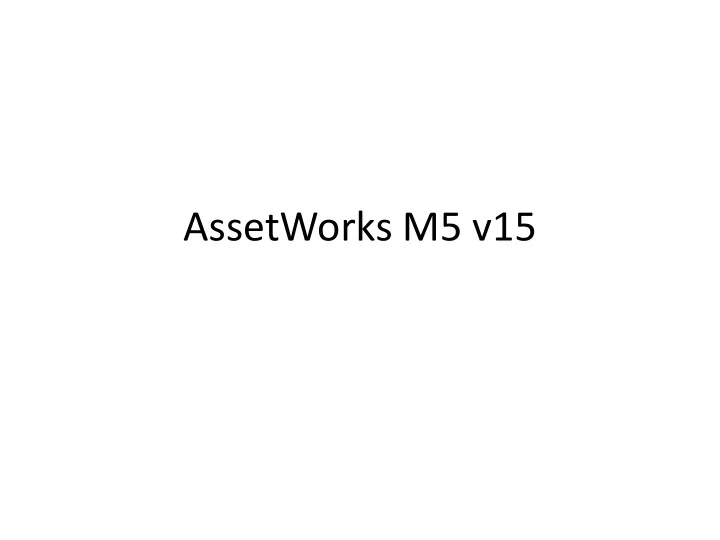
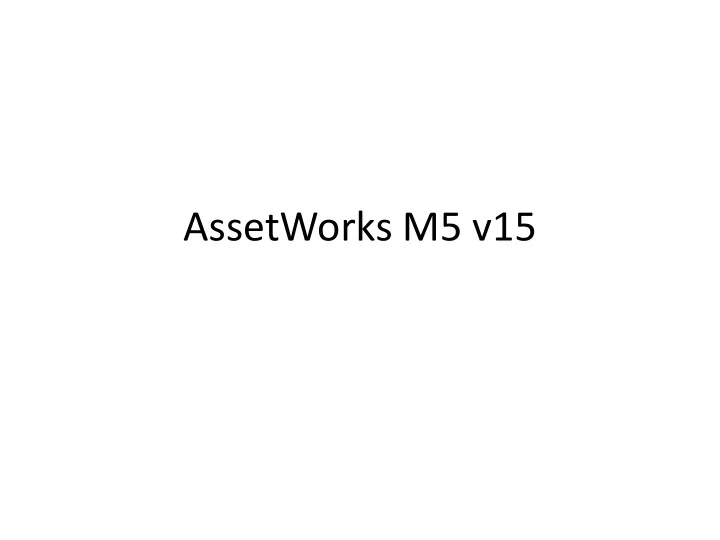
AssetWorks M5 v15
M5 v15 Information • The screens/frames contain the same information in basically the same place … the screens just look different • You can use the <Tab> or <Enter> key • No longer have the need for ‘muser’ account to log into M5
M5 v15 Information • The Home Screen looks the most different – Has a message area where BVM can provide auto liaisons (and anyone who uses M5) messages – May change in the future. • There is the ability to ‘LogOff’ of M5
Home Screen
Unit Main
Username/Password • Your Username will not change – Do not need to put ‘cwopa\’ • Password is NOT the same as your cwopa password – Need to setup your initial password – Must be 8 characters, one Upper, one Lower and one number – Does change periodically – Do not use your current cwopa password due to security issues
Log Into M5 • https://fleetfocus.assetworks.com/m5web/pa_prod.asp • Enter User name, Password and check the ‘Change Password’ box
Enter New Password
Home Screen
Unit Main
List of Values
List of Values
WORK ORDER MAIN Work Order Main has Tabs Work Order Express has ‘Accordions’
Recommend
More recommend