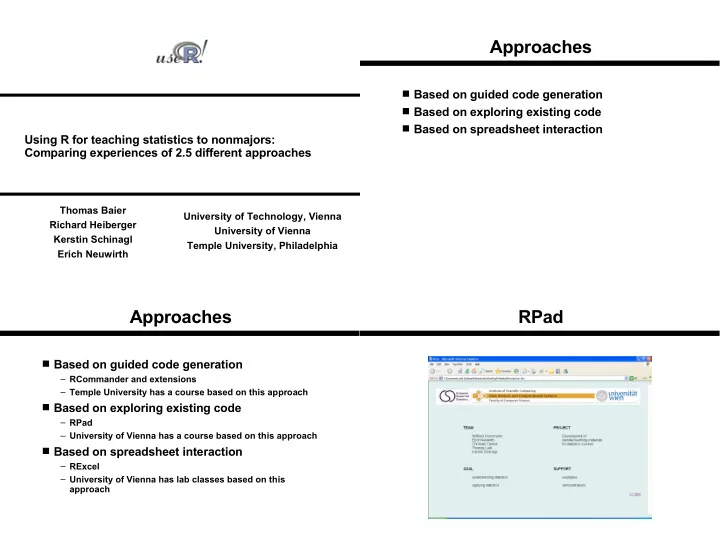
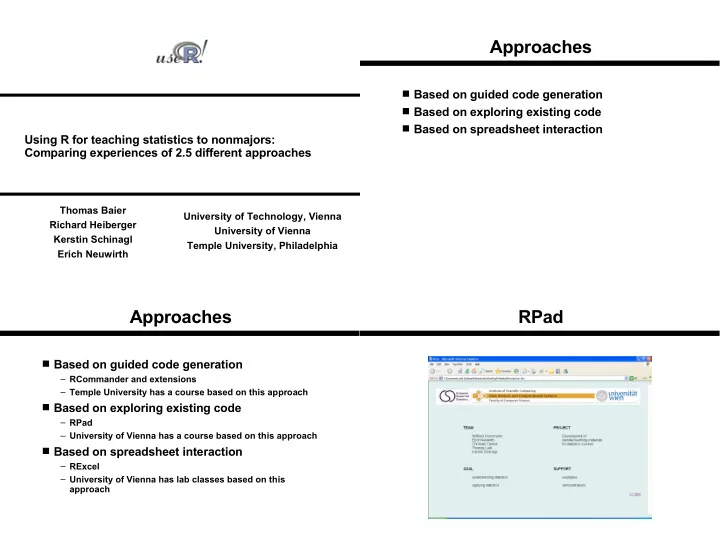
Approaches ■ Based on guided code generation ■ Based on exploring existing code ■ Based on spreadsheet interaction Using R for teaching statistics to nonmajors: Comparing experiences of 2.5 different approaches Thomas Baier University of Technology, Vienna Richard Heiberger University of Vienna Kerstin Schinagl Temple University, Philadelphia Erich Neuwirth Approaches RPad ■ Based on guided code generation – RCommander and extensions – Temple University has a course based on this approach ■ Based on exploring existing code – RPad – University of Vienna has a course based on this approach ■ Based on spreadsheet interaction – RExcel – University of Vienna has lab classes based on this approach
RPad RPad RPad RPad
RPad RPad RPad RPad
RPad RPad RPad RExcel ■ Approach allows students to use a tool they already know and embed advanced statistical methods in the spreadsheet paradigm ■ At the same time, prior spreadsheet experience can help with data manipulation and graphics creation
RExcel and RCommander RExcel and RCommander ■ Temple University currently teaches an ■ Excel spreadsheet containing the introductory statistics course based on Prestige dataset RCommander and RExcel. from the car ■ Statistics with Excel always needs an addin. package We use R, the best possible addin. ■ Click on the RExcel menu item ■ We use the RExcel interface to get data from to start R Excel into R and to get tabular results back from R. ■ RCommander provides a clickable menu interface to R. RExcel and RCommander RExcel and RCommander ■ In the R GUI, ■ Highlight and enter right click a library(Rcmdr.HH) region in ■ This starts the Excel Rcmdr window ■ Send the with the HH menu region to RCmdr
RExcel and RCommander RExcel and RCommander The model ■ specification box Generates R a. script Executes R b. script Displays graph c. Identifies model d. with the largest adjusted R 2 ■ Click the “Statistics/Fit Models/Best Subsets Regression” menu ■ Fill in the model specification box RExcel and RCommander RExcel and RCommander displays e. the summary of the selected model ■ We return the regression coefficients from the selected model back to the Excel spreadsheet.
RExcel and RCommander RExcel and RCommander ■ We return the ■ Our addin to RCommander is currently regression available as an R package at http:// coefficients astro.ocis.temple.edu/~rmh/Rcmdr.HH from the ■ Some of our additions will be included in the selected model back to next release of RCommander. the Excel ■ We thank John Fox, the developer of spreadsheet. RCommander, for help in designing our addins to his package.
Recommend
More recommend