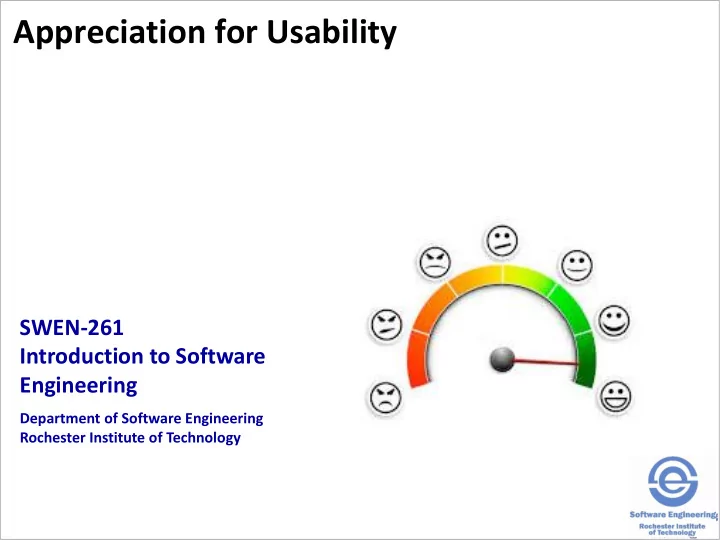
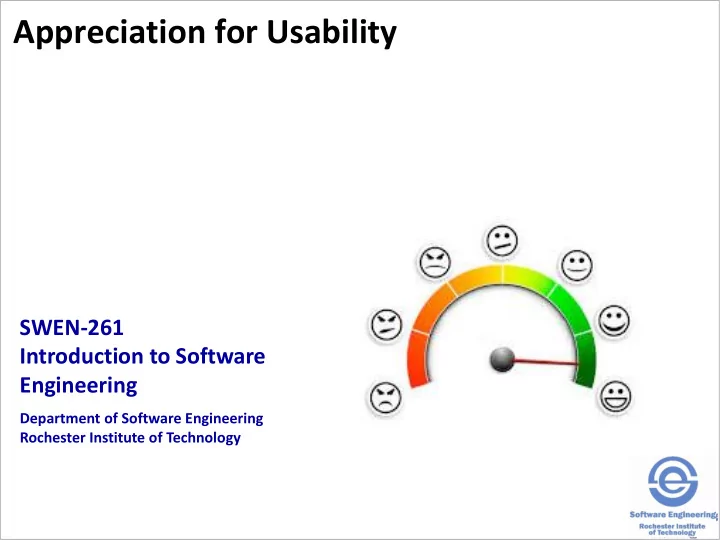
Appreciation for Usability SWEN-261 Introduction to Software Engineering Department of Software Engineering Rochester Institute of Technology
Usability is a quality attribute that assesses how easy it is for a user to use the interface. Usability (ISO 9241) is the extent to which a product can be: 1. used by specified users 2. to achieve specified goals 3. with effectiveness, efficiency and satisfaction 4. in a specified context of use. Users • Users people who use a software system • Developers/Designers people who create the system • It is important to understand that Developers/Designers Users • You must make an effort to know the user 2
When designing user interfaces always ask what tasks the user wants to accomplish. A “task” is something someone wants to do. It is typically high level and expresses some state that the user wants to achieve. • Determine if I need to buy groceries from the store. • Spend an hour playing not-too-challenging games • Play the song I just thought of. A subtask is a smaller task that must be completed to complete the larger task • What was the name of the song? • Which music service is likely to have it? • There are two versions, which one do I want to play? 3
You should consider usability quality attributes when designing the system to be easy to use. Learnability Efficiency • How easy is it for users • Once users have learned to accomplish basic the design, how quickly tasks the first time they can they perform tasks? encounter the design? Memorability Errors • When users return to the • How many errors do design after a period of users make? How not using it, how easily severe are these errors? can they reestablish How easily can they proficiency? recover from the errors? Satisfaction • How pleasant is it to use the design? 4
There are several techniques that you will use when designing for usability. Early focus will be on the users and the tasks they need the system to do. • Research users, profile, and model them • Research tasks, analyze, and model them Move to empirical measurement using quantitative or qualitative measures • Conduct usability studies to collect the measurements Questionnaires to measure user satisfaction Task performance (time on task) to measure efficiency • Analyze data using descriptive and inferential statistics Use an iterative process improving the design of the user interface each time. 5
There are several best practices you should follow for designing an easy to use interface. Simplicity • Given two otherwise equivalent designs, the simplest is best (Occam’s Razor) • Effective and simple is a challenging design objective • 80/20 rule – 20% of the functionality gets used 80% of the time Consistency • Do similar things in different places the same way • Label similar things the same • A custom design style book can help Conventional UI elements • Layout • Navigation • Presentation 6
Where is the return on investment for the effort to enhance the usability of a system? The average user takes 50 milliseconds to form an opinion about an online product. Those judgments will shape perceptions and ultimately impact the buy-in you need from prospective clients and customers. A well-designed application will have increased traffic, conversions, and transactions. The key benefits of usability are: • Higher revenues through increased sales • Increased user efficiency • Reduced development costs • Reduced support costs Bottom line: you can’t afford to develop applications without considering usability. 7
Recommend
More recommend