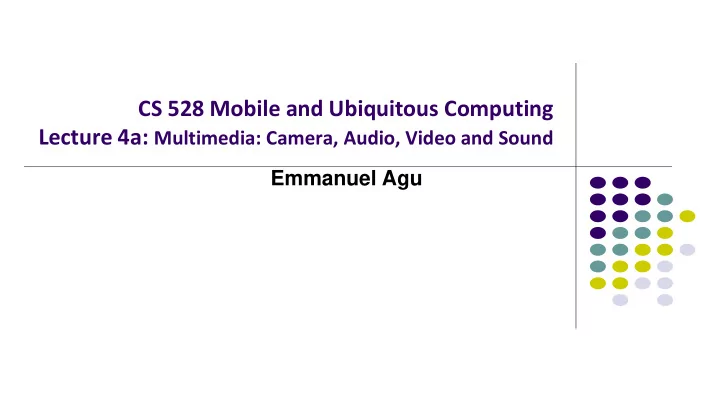
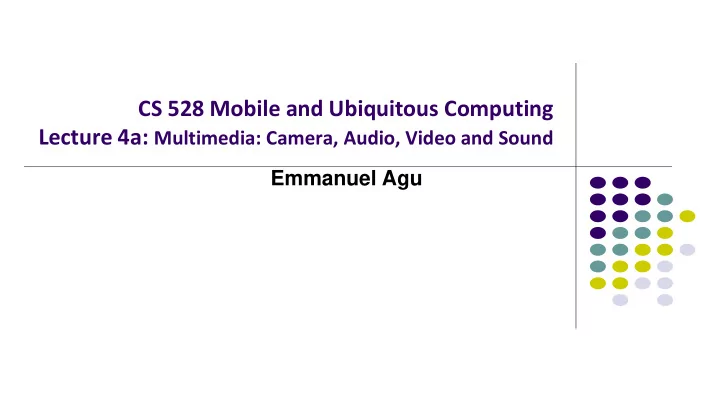
CS 528 Mobile and Ubiquitous Computing Lecture 4a: Multimedia: Camera, Audio, Video and Sound Emmanuel Agu
Announce: Project 2 Posted Grader re-checking some of the code Can read the project But wait for my email before starting
The Mobile Camera Interesting application
Word Lens Feature of Google Translate Word Lens: translates text/signs in foreign Language in real time Example use case: tourist can understand signs, restaurant menus Uses Optical Character Recognition technology Google bought company in 2014, now part of Google Translate [ Original Word Lens App ] [ Word Lens as part of Google Translate ]
Camera: Taking Pictures
Taking Pictures with Camera Ref: https://developer.android.com/training/camera/photobasics.html How to take photos from your app using Android Camera app 4 Steps: Request the camera feature 1. Take a Photo with the Camera App 2. Get the Thumbnail 3. Save the Full-size Photo 4.
1. Request the Smartphone Camera Feature Ref: https://developer.android.com/training/camera/photobasics.html If your app takes pictures using the phone’s Camera, you can allow only devices with a camera find your app while searching Google Play Store How? Make the following declaration in AndroidManifest.xml
2. Capture an Image with the Camera App Ref: https://developer.android.com/training/camera/photobasics.html To take picture, your app needs to send implicit Intent requesting for a picture to be taken (i.e. action = capture an image) Call startActivityForResult( ) with Camera intent since picture sent back Potentially, multiple apps/activities can handle this/take a picture Check that at least 1 Activity that can handle request to take picture using resolveActivity startActivityForResult Android Your App Camera app onActivityResult Big picture: taking a picture
Code to Take a Photo with the Camera App Ref: https://developer.android.com/training/camera/photobasics.html 1. Build Intent, action = capture an image 2. Check that there’s at least 1 Activity that can handle request to capture an image 3. Send Intent requesting an image to be captured (Avoids app crashing if no camera app available) (usually handled by Android’s Camera app) startActivityForResult Android Your App Camera app onActivityResult
3. Get the Thumbnail Ref: https://developer.android.com/training/camera/photobasics.html Android Camera app returns thumbnail of photo (small bitmap) startActivityForResult Thumbnail bitmap returned in “extra” of Intent delivered to onActivityResult( ) Android Your App Camera app In onActivityResult( ), receive thumbnail picture sent back onActivityResult
4. Save Full-Sized Photo Ref: https://developer.android.com/training/basics/data-storage/files.html Android Camera app saves full-sized photo in a filename you give it We need phone owner’s permission to write to external storage Android systems have: Internal storage: data stored here is available by only your app External storage: available stored here is available to all apps Would like all apps to read pictures this app takes, so use external storage
Save Full-Sized Photo Ref: https://developer.android.com/training/basics/data-storage/files.html Android Camera app can save full-size photo to Public external storage (shared by all apps) 1. getExternalStoragePublicDirectory( ) Need to get permission Private storage (Seen by only your app, deleted when your app uninstalls): 2. getExternalFilesDir( ) Either way, need phone owner’s permission to write to external storage In AndroidManifest.xml, make the following declaration
Saving Full Sized Photo Ref: https://developer.android.com/training/camera/photobasics.html Create new intent for image capture Check with PackageManager that a Camera exists on this phone Create file to store full-sized image Build URI location to store captured image (E.g. file//xyz ) Put URI into Intents extra Take picture
Taking Pictures: Bigger Example
Taking Pictures with Intents Ref: Ch 16 Android Nerd Ranch 3 rd edition Would like to take picture of “Crime” to document it Use implicit intent to start Camera app from our CrimeIntent app Recall: Implicit intent used to call component in different activity Click here Launches to take picture Camera app
Create Placeholder for Picture Modify layout to include ImageView for picture Button to take picture
Create Layout for Thumbnail and Button First, build out left side
Create Title and Crime Entry EditText Build out right side
Get Handle of Camera Button and ImageView To respond to Camera Button click, in camera fragment, need handles to Camera button ImageView
Firing Camera Intent Create new intent for image capture Check with PackageManager that a Camera exists on this phone Build Uri location to store image, Put image URI into Intents extra Take picture
Declaring Features Declaring “uses - features”.. But “android:required=false” means app prefers to use this feature Phones without a camera will still “see” and on Google Play Store and can download this app
Face Recognition
Face Recognition Answers the question: Who is this person in this picture? Example answer: John Smith Compares unknown face to database of faces (or facial attributes) with known identity Neural networks/deep learning now makes comparison faster
FindFace App: Stalking on Steroids? See stranger you like? Take a picture App searches 1 billion pictures using neural networks < 1 second Finds person’s picture, identity, link on VK (Russian Facebook) You can send friend Request ~ 70% accurate! Can also upload picture of celebrity you like Finds 10 strangers on Facebook who look similar, can send friend request
FindFace App Also used in law enforcement Police identify criminals on watchlist Ref: http://www.computerworld.com/article/3071920/data-privacy/face-recognition-app-findface-may- make-you-want-to-take-down-all-your-online-photos.html
Face Detection
Mobile Vision API https://developers.google.com/vision/ Face Detection: Are there [any] faces in this picture? How? Locate face in photos and video and Facial landmarks: Eyes, nose and mouth State of facial features: Eyes open? Smiling?
Face Detection: Google Mobile Vision API Ref: https://developers.google.com/vision/face-detection-concepts Detects faces: reported at a position, with size and orientation Can be searched for landmarks (e.g. eyes and nose) Landmarks Orientation
Google Mobile Vision API Mobile Vision API also does: Face tracking: detects faces in consecutive video frames Classification: Eyes open? Face smiling? Classification: Determines whether a certain facial characteristic is present API currently supports 2 classifications: eye open, smiling Results expressed as a confidence that a facial characteristic is present Confidence > 0.7 means facial characteristic is present E.g. > 0.7 confidence means it’s likely person is smiling Mobile vision API does face detection but NOT recognition
Face Detection Face detection: Special case of object-class detection Object-class detection task: find locations and sizes of all objects in an image that belong to a given class. E.g: bottles, cups, pedestrians, and cars Object matching: Objects in picture compared to objects in database of labelled pictures
Mobile Vision API: Other Functionality Barcode scanner Optical Character Recognition (OCR): Recognize text
Face Detection Using Google’s Mobile Vision API
Getting Started with Mobile Vision Samples https://developers.google.com/vision/android/getting-started New: Mobile vision API now part of ML kit Get Android Play Services SDK level 26 or greater Download mobile vision samples from github
Creating the Face Detector Ref: https://developers.google.com/vision/android/detect-faces-tutorial In app’s onCreate method, create face detector Don’t track points Detect all landmarks detector is base class for implementing specific detectors. E.g. face detector, bar code detector Tracking finds same points in multiple frames (continuous) Detection works best in single images when trackingEnabled is false
Detecting Faces and Facial Landmarks Create Frame (image data, dimensions) instance from bitmap supplied Call detector synchronously with frame to detect faces Detector takes Frame as input, outputs array of Faces detected Face is a single detected human face in image or video Iterate over array of faces, landmarks for each face, and draw the result based on each landmark’s position Iterate through face array Get face at position i in Face array Return list of face landmarks (e.g. eyes, nose) Returns landmark’s (x, y) position where (0, 0) is image’s upper -left corner
Other Stuff To count faces detected, call faces.size( ) . E.g. Querying Face detector’s status Releasing Face detector (frees up resources)
Detect & Track Multiple Faces in Video Can also track multiple faces in image sequences/video, draw rectangle round each one
Recommend
More recommend