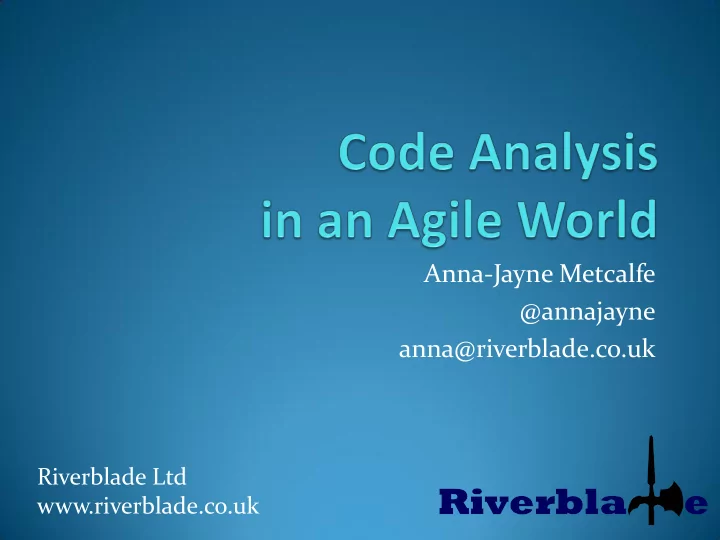
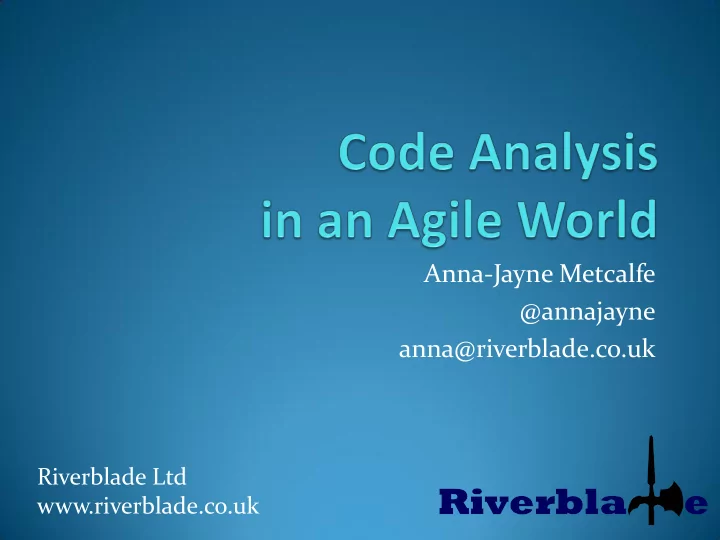
Anna-Jayne Metcalfe @annajayne anna@riverblade.co.uk Riverblade Ltd www.riverblade.co.uk
If you want to ask something... Don’t wait until the end – just ask . 2
Static Code Analysis Tools Analyse a codebase by parsing the code Capable of detecting things like: Uninitialised variables Buffer overflows and other security issues Unguarded or dangling pointers (crashes in waiting) Scoping errors Threading issues (missing locks, race conditions etc.) ...and lots more Can identify defects directly if used appropriately
Agile Code Analysis Tools Code analysis tools are just part of the quality strategy for any team, alongside... Metrics tools Performance tools Unit test tools Continuous integration tools Coverage tools etc.! But how should static analysis tools be used in an agile environment? Photo by Steve Snodgrass http://www.flickr.com/photos/stevensnodgrass/6616748847/ 4
Practices Make Imperfect Traditional code analysis practices are somewhat limited: Centralised analysis and reporting on the Build Server The analysis results are always out of date Re-analyse everything from scratch every time it runs Wasted resources Single threaded Too slow to run regularly Stale Warning Policy “Too much information!” Run infrequently, and looked at even less “It just takes too long to run it every night!” 5
Better, Faster , More! Accelerate the analysis: Incremental analysis Multicore analysis Multi-machine grid analysis Time limited analysis Tool specific accelerations e.g. PC-lint precompiled headers Analyse the codebase after every commit 6
Localism is Good Centralised code analysis is OK, but it’s not as good as the real thing Developers need to be able to analyse code locally The more straightforward this is, the better. 7
The 80% Problem There are two "classes" of programmers in the world of software development: I'm going to call them the 20% and the 80%. The 20% folks are what many would call "alpha" programmers -- the leaders, trailblazers, trendsetters, the kind of folks that places like Google and Fog Creek software are obsessed with hiring. The 80% folks make up the bulk of the software development industry. They're not stupid; they're merely vocational. They went to school, learned just enough Java/C#/C++, then got a job writing internal apps for banks, governments, travel firms, law firms, etc. - Ben Collins-Sussman , as quoted by Jeff Atwood in The Two Types of Programmers http://www.codinghorror.com/blog/2007/11/the-two-types-of-programmers.html http://blog.red-bean.com/sussman/?p=79 8
Pre-commit hooks Prevent “bad” code from being committed in the first place, e.g.: user@computer:~/tmp$ hg add main.cpp user@computer:~$ mkdir tmp user@computer:~/tmp$ hg commit -u "user" -m "Initial user@computer:~$ cd tmp/ commit" user@computer:~/tmp$ ls user@computer:~/tmp$ vi main.cpp user@computer:~/tmp$ hg init . user@computer:~/tmp$ cat main.cpp user@computer:~/tmp$ vi .hg/hgrc #include <iostream> user@computer:~/tmp$ cat .hg/hgrc #include <cstdlib> [hooks] #include <string> precommit.cppcheckdiff = cppcheck-diff-hook.sh using namespace std; user@computer:~/tmp$ user@computer:~/tmp$ cat main.cpp int main() #include <iostream> { #include <cstdlib> std::string s; #include <string> } using namespace std; user@computer:~/tmp$ g++ main.cpp -o main -Wall user@computer:~/tmp$ hg commit -m "commit" -u "user" int main() Checking for errors : main.cpp { The following new cppcheck warnings were detected: [main.cpp:9]: (style) Unused variable: s } abort? (y/n) 9 http://sourceforge.net/apps/mediawiki/cppcheck/index.php?title=Mercurialhook
Agile Warning Policies Good warning policies are critically important: Too lax a warning policy, and you will learn nothing Too aggressive a warning policy, and you will drown One team's "noise" is another's “essential quality information” Define a warning policy, characterise your codebase to learn what sort of issues it exhibits, and define your policy accordingly Keep reviewing that policy! e.g. during sprint retrospectives 10
Summary Some principles for agile code analysis: Interactive and centralised analysis rather than just centralised analysis Incremental analysis rather than re-analysing everything from scratch every time Use all available CPU cores to analyse code rather than just one Run every time files are committed rather than infrequently Review and evolve warning policies continuously rather than letting them turn into unchanging dogma. 11
Thank you for listening A few links: http://www.linkedin.com/groups/Static-Code-Analysis-1973349 http://en.wikipedia.org/wiki/List_of_tools_for_static_code_analysis http://clang.llvm.org/ (C/C++/Objective C) http://www.gimpel.com (C/C++) http://sourceforge.net/apps/mediawiki/cppcheck (C++) http:// www.findbugs.org (Java) http://www.jslint.com/ (Javascript) http://pylint.org (Python) http:// www.softwareverify.com (dynamic analysis tools) 12
Recommend
More recommend