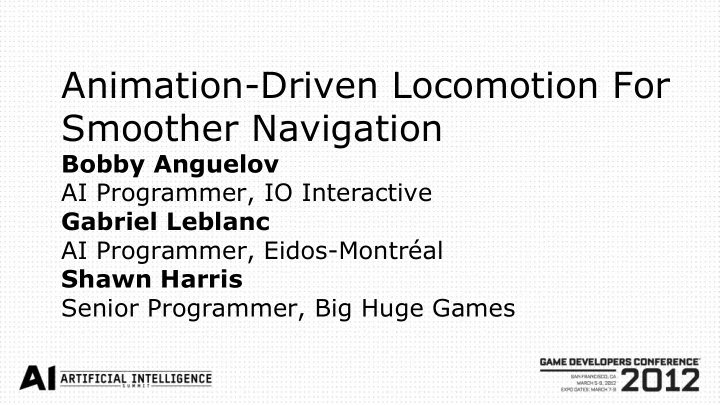
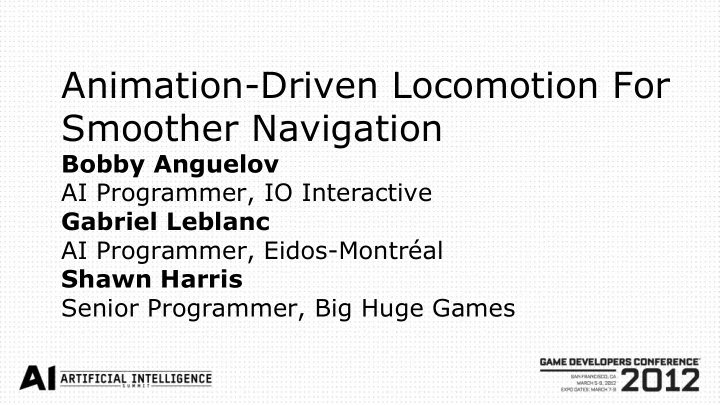
Animation-Driven Locomotion For Smoother Navigation Bobby Anguelov AI Programmer, IO Interactive Gabriel Leblanc AI Programmer, Eidos-Montréal Shawn Harris Senior Programmer, Big Huge Games
Format ● Introduction to Animation-Driven Locomotion (ADL) ● Big Huge Motion Planning ● Eidos / IO Interactive Motion Planning ● Hitman: Absolution Case Study
Animation-Driven Locomotion ● Animation defines spatial transformations ● Movement can reflect kinematic properties of animations.
Motivations for ADL ● Invalid kinematics break immersion ● ADL systems allow complex motion sets ● Animators work directly reflected in game
Navigation and ADL ● What is the goal of using ADL for Agents? ● Realistic, high fidelity visualization with complex continuous ranges of movement ● Navigate within the constraints of the system.
Using ADL ● ADL is simple, usage patterns are hard! ● Multiple approaches ● Varying complexity
Complexity and Fidelity
ADL
Common Thread ● Same Problem ● Multiple Solutions ● Choosing the best approach is difficult
Reckoning‟s ADL System ● ADL Roadmap ● Motion Planning
Reckoning ADL Roadmap – Player Movement ● Wanted ADL for player character ● Motion graph implemented ● Extracted data from animation node
Reckoning ADL Roadmap – Player Movement ● Orientation - Procedural and ADL ● Blending of movement information
Reckoning ADL Roadmap – NPCs ● Used tech developed for the player ● Attempted real time motion graph search
Reckoning ADL Roadmap – NPCs ● Used system defined for player character
Motion Planning – Developed Tech ● ADL ● Linear and rotation data encoded
Motion Planning – Developed Tech ● Motion Graph ● Defined by designers ● Conditional Links ● Tree like interface
Motion Planning – Developed Tech ● Motion Graph ● Became very large ● Grouping for organization needed
Motion Planning – Facilities Available ● Animation Blending ● Additive Animation Blending
Motion Planning – Facilities Available ● Procedural ADL Adjustments ● Ability to adjust linear and rotational output
Motion Planning ● How is motion planning completed? ● Motion graph does all planning ● Graph considers graph state, input, and game state. ● How do we ensure orientation? ● Procedural orientation ● Foot slide still occurs
Motion Planning ● How is navigation fidelity improved through this system? ● Straight line movement looks great and foot slide is prevented ● Overall increase in fidelity in movement and combat
Motion Planning-Detriments ● Fidelity to time cost high ● Foot sliding still occurs
Motion Planning - Benefits ● Low overhead for motion planning code ● Non-emergent results ● Easy addition of animation fidelity ● Good stepping stone
An ADL Approach to Foot Step Planning ● This system will: ● Respect the kinematics of walking at all times ● Reach destinations precisely with proper orientation ● Use a per segment navigation approach without steering
An ADL Approach to Foot Step Planning ● Why bother ? Our needs: ● Stay exactly on a path at all times ● To support planned interactions during locomotion ● Full body IK can only correct to a certain extent ● Characters that are able to convey their mood through their navigation ● Specific clips depending on context and turn angles
An ADL Approach to Footstep Planning ● This system is best suited for: ● Characters with high constraints on their locomotion ● Stable targets ● Slow pace navigation
An ADL Approach to Footstep Planning ● Why slow pace navigation ? ● Longer strides delay reactivity ● Runway requirements limit possible paths ● …probably just not worth it in fast moving clips
Approach Overview ● Requirements ● The footstep planner ● Dealing with foot sliding ● Collision avoidance ● Adding more emotions to locomotion
Animation requirements ● A complete animation set that covers what your character can achieve ● Start, Move, Turn and Stop clips ● Detailed clips with information on current feet status ● Extracted information on translation and rotation
A typical animation set ● Start animations that covers all angles ● -180 ⁰ , -90 ⁰ , 0 ⁰ , 90 ⁰ , 180 ⁰
A typical animation set (turns)
A typical animation set ● Give some slack to your animators ! ● Animation clips can have different length as long as they reach critical points at the same percentage of the clip ● Failure to do so can result in bad blends
A typical animation set ● Stop animations for each leg, every angle We choose this to eliminate NPCs stopping and then turning on ● themselves to reach final orientation
A typical animation set ● To build a complete navigation set for one stance: 6 start clips 8 turn clips 1 move cycle 10 stop clips ● At ~50 frames per clip, this requires more or less 1250 frames ● 410KB in our test bed after compression ● Double that if you need to support variable speeds ● Not a must in this system
Clip details ● Need information on foot ground contacts, foot passing to properly branch to different clips Annotations or analysis ● ● Contact will be more responsive but with less acting compared to Passing Let your animators decide ! Foot contact Foot passing
Footstep planning ● We do not want to start out stop clips unless we are exactly on the branching position ● In ADL there are two critical spots where we need to be precisely on our foot branching position: Before a pivot ● Before our goal ● Before interactions ●
Footstep planning ● Path needs to be stable for planning to work
Footstep planning ● Simple path containing two segments ● Plan will contain a start , a turn , a stop and several steps ● Need to stay on the funneled path at all times to prevent hitting obstacles ( i.e. walls ) ● First we need to turn exactly on the pivot
Footstep planning ● We know we‟ll need at least our Start and the first part of the Turn clip, so let‟s insert them in our plan
Footstep planning ● We can now insert Steps , one leg after the other, until we reach our Turn clip
Footstep planning We can now insert Steps , one leg after the other, until we • reach our Turn clip As expected, we will almost never fit properly. • We can either take the extra step and reduce the • displacement of every clip or skip it and augment them
Footstep planning We want to select the plan that will minimize the • modification to the displacements In this case, we will go with fewer steps but make them • longer We want to spread the distance we were missing with • 4 steps through the whole segment for uniformity Even so, we will introduce foot sliding •
Footstep planning ● We repeat this process for every segment ● Calculate by how much you would overshoot or undershoot the current target and annotate the path with that information
Dealing with foot sliding ● With this type of planning the error will be at max half a footstep span IK can usually hide this error well enough ● ● Path post processing is an elegant way to eliminate sliding altogether
Path Post-Processing: Funnel Algorithm Standard path-finding only cares about the ● shortest path Original Navmesh Path Post-processing is used on navmesh paths ● for „smoothing‟ usually something like simple Funneled funnel algorithm step Navmesh Path Funneling results in paths hugging exterior ● navmesh edges so navmeshes are often eroded away from obstacle geometry
Path Post-Processing: Shortest Paths Why the obsession with the shortest path? ● When path length variations of 10~15% wont be ● noticed Why do we have paths that hug corners ● When humans don‟t walk that way Funneled ● Navmesh Path Why do we try to hide an error that results ● from forcing animations onto our paths? Why don’t we simply force our paths onto our animations
Path Post-Processing: Corner Push Away We create a path push-away vector at each ● path vertex The push-away vector can be any vector ● directed away from the corner One approach is to average the orthogonal ● Funneled vectors of the previous and subsequent path Navmesh Path segments at a vertex
Path Post-Processing: Corner Push Away We create a path push-away vector at each ● path vertex The push-away vector can be any vector ● directed away from the corner One approach is to average the orthogonal ● Pushed Navmesh vectors of the previous and subsequent path Path segments at a vertex The path can be pushed away from corner ● and thereby its length can now be dynamically modified
Path Post-Processing: Reducing the Error The error per segment is always at most half ● 10cm a footstep Once a path is found we plan our footsteps ● and calculate the distance error per segment 17cm By pushing away from corners, we can ● increase the length of the two path segments at that vertex thereby decreasing the error for those segments 15cm 7cm
Recommend
More recommend