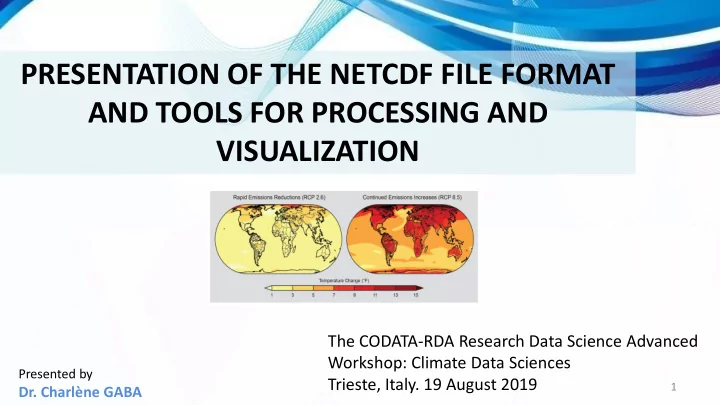
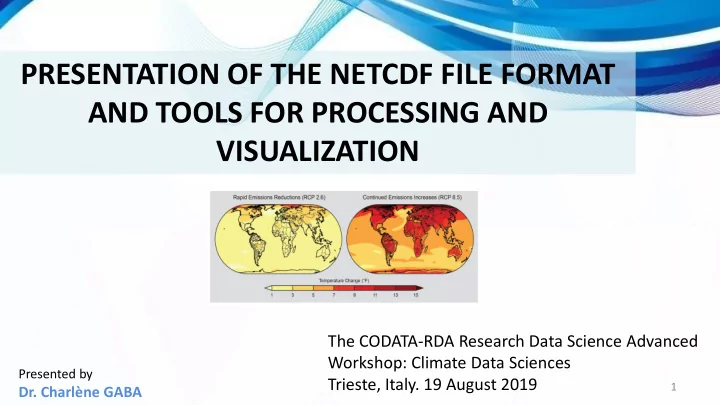
PRESENTATION OF THE NETCDF FILE FORMAT AND TOOLS FOR PROCESSING AND VISUALIZATION The CODATA-RDA Research Data Science Advanced Workshop: Climate Data Sciences Presented by Trieste, Italy. 19 August 2019 1 Dr. Charlène GABA
Outline 1 Background: Climate Modelling 2 netCDF format for climate data 3 Analysis and Processing of netCDF data 4 Visualisation of netCDF data “We do not inherit the Earth from our Ancestors, we borrow it from our Children” 2
1 Background: Climate Modelling 3
1- Background: Climate Modelling Special demands for data storage - large data sets (100s of MByte per simulation year) -data sets to be merged / split into subsets - gridded data many physical quantities → meta - data becomes of relevance 4
1- Background: Climate Modelling Classical ASCII data: not a suitable file format - input / output relatively slow -storage of numerical data via characters inefficient - data structure difficult to represent - handling of metadata difficult 5
1 Background: Climate Modelling 2 netCDF format for climate data 3 Analysis and Processing of netCDF data 4 Visualisation of netCDF data “We do not inherit the Earth from our Ancestors, we borrow it from our Children” 6
2 netCDF format for climate data 7
2- netCDF format for climate data 2-a) What are netCDF data? Network Common Data Form (NetCDF) is a file format that stores multidimensional (variable) scientific data, such as temperature, humidity, pressure, wind speed and direction. Each of these variables can be displayed via a dimension (for example, time) Examples of netCDF data: left (temperature); right (pressure at specific locations) 8
2- netCDF format for climate data 2-b) How to learn more about netCDF? The first source of information about netCDF data is the Unidata community: https://www.unidata.ucar.edu/software/netcdf/ Unidata is a diverse community of education and research institutions with the common goal of sharing geoscience data and the tools to access and visualize that data. 9
2- netCDF format for climate data For more than 30 years, Unidata has been providing data, software tools, and support to enhance Earth- system education and research. The Unidata Program Center in Boulder, Colorado is the nexus of program activities. Image courtesy of UCAR/Unidata 10
2- netCDF format for climate data Unidata is primarily sponsored by the National Science Foundation (NSF) and managed by the University Corporation for Atmospheric Research(UCAR). Several organizations and groups of scientists from different countries have adopted netCDF as the standard method for representing certain scientific data (https://www.unidata.ucar.edu/software/netcdf/conventions.ht ml). ICTP is one of the organizations using netCDF for archiving and accessing some of their data. 11
2- netCDF format for climate data 2-c) Presentation of netCDF data According to Unidata: “ NetCDF (network Common Data Form) is a set of interfaces for array-oriented data access and a freely distributed collection of data access libraries for C, Fortran, C++, Java, and other languages. The netCDF libraries support a machine- independent format for representing scientific data. Together, the interfaces, libraries, and format support the creation, access, and sharing of scientific data. ” 12
2- netCDF format for climate data In conclusion, NetCDF is more than just a file format. In the simple view, netCDF is a: • File format • Application programming interface (API) • Data model • Library implementing the API NetCDF (Network Common Data Form) is a file format designed to support the creation of scientific data and the access to and sharing of such data. It is widely used among oceanographic and atmospheric communities to store variables such as temperature, pressure, wind speed and wave height. 13
2- netCDF format for climate data NetCDF data is: (extension .nc nc) • Sel elf-Descri ribing bing . A netCDF file includes information about the data it contains. • Po Port rtable able . A netCDF file can be accessed by computers with different ways of storing integers, characters, and floating-point numbers. • Scalable alable . A small subset of a large dataset may be accessed efficiently. • Ap Appe pend ndable able . Data may be appended to a properly structured netCDF file without copying the dataset or redefining its structure. • Sha Sharable able . One writer and multiple readers may simultaneously access the same netCDF file. • Ar Archiva hivabl ble . Access to all earlier forms of netCDF data will be supported by current and future versions of the software. 14
2- netCDF format for climate data 2-d) The Structure of NetCDF files (based on the "Classic" format) NetCDF files are containers for Dimensions, Variables, and Global Attributes A netCDF file has a path name and possibly some dimensions, variables, global (file-level) attributes , and data values associated with the variables. Sometimes we refer to netCDF files more abstractly as datasets. 15
2- netCDF format for climate data Variables Variables hold data values. In the classic netCDF data model, a variable can hold a multidimensional array of values of the same type. 16
2- netCDF format for climate data NetCDF Variables NetCDF Variables have: • A type , e.g. char (text character), byte (8 bits) or float (32 bits) • A shape , specified by a list of dimensions, e.g.: • 1 dimension: a 1-D (vector) variable, such as time • 2 dimensions: a 2-D (grid or matrix) variable, such as surface_pressure • Attributes (optionally) – specifying properties such as long name and units. • Values – the actual data values. 17
2- netCDF format for climate data Dimensions Dimensions are used to specify variable shapes, common grids, and coordinate systems. A dimension has a name and a length. Dimensions are used to define the shape of one or more variables in a netCDF file. In the classic netCDF data model, at most one dimension can have the unlimited length, which means variables can grow along that dimension. Record dimension is another term for an unlimited dimension. 18
2- netCDF format for climate data Attributes Attributes hold metadata (data about data). An attribute contains information about properties of a variable or dataset. Attributes can be “global” (applying to the whole file) or “variable attributes” (applying only to a specified variable). 19
2- netCDF format for climate data NetCDF data storage The data in a NetCDF file is stored in table form. For example, the variation of temperature over time at a location is stored as a one-dimensional array. The temperature above an area at a given time is stored as a two-dimensional array. Three-dimensional (3D) data, such as the temperature over a region that varies over time, or four-dimensional (4D) (temperature over an area that varies over time and depending on the altitude) are stored as a series of two-dimensional arrays. 20
2- netCDF format for climate data NetCDF data storage Four-dimensional data: data over an area Three-dimensional data: data that varies over time and according to over an area that varies over altitude. time. 21
2- netCDF format for climate data An easier way to view NetCDF: CDL CDL (network Common Data form Language) is a human readable notation for netCDF objects and data. 22
1 Background: Climate Modelling 2 netCDF format for climate data 3 Analysis and Processing of netCDF data 4 Visualisation of netCDF data “We do not inherit the Earth from our Ancestors, we borrow it from our Children” 23
3 Analysis and Processing of netCDF data 24
3- Analysis and Processing of netCDF data Operating on a NetCDF file. When working with a netCDF file you can: Create a new file, given its path name and whether to overwrite or not. Open an existing file for access, given dataset name and read or write intent. Add dimensions, variables, or attributes. Close a file, writing to disk if required. Get the number of dimensions, variables or global attributes. Get the unlimited dimension, if present. 25
3- Analysis and Processing of netCDF data cdo stands for “Climate Data Operators” It is an extremely useful tool for both meteorologist and oceanographers and for everyone who uses .grib or netcdf files. Cdo developed at Max‐Planck Institut fűr Meteorologie, and It can be downloaded from -- ‐ hSps://code.zmaw.de/ projects/cdo/ In the same site you can find detailed documentation and usage examples. Also contained in most Linux distribution software. 26
3- Analysis and Processing of netCDF data 27
3- Analysis and Processing of netCDF data A single command with hundreds of operators •CDO was inspired by NCO – providing a range of climate data-related operations through the command-line •Designed to operate on netCDF3/4, GRIB1/2 primarily •Much functionality can be used for any NetCDF/gridded data •Very efficient for specific tasks •Manages memory effectively 28
Recommend
More recommend