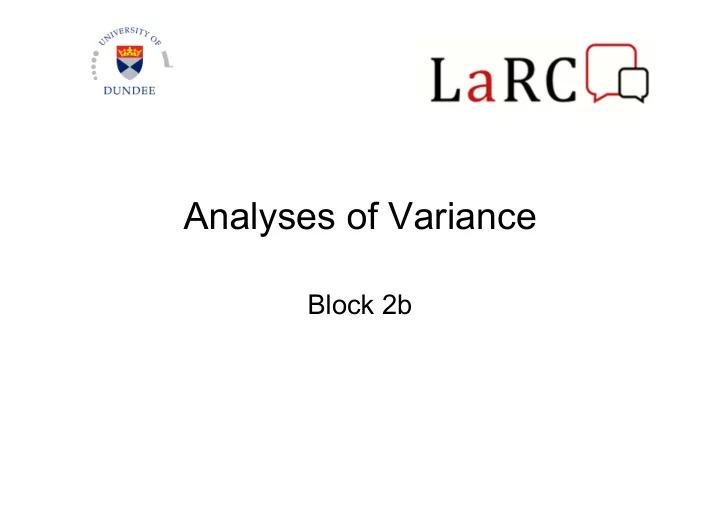
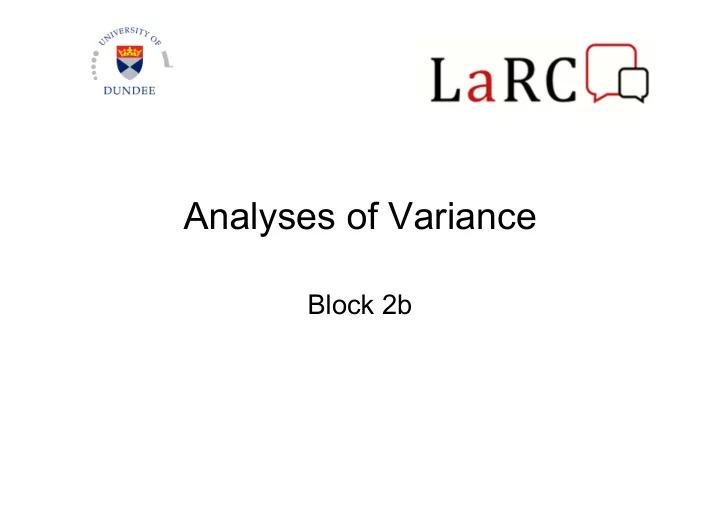
Analyses of Variance Block 2b
Types of analyses • 1 way ANOVA – For more than 2 levels of a factor between subjects • ANCOVA – For continuous co-varying factor, between subjects • ANOVA for factorial design – Multiple factors and between subjects. • Repeated measures ANOVA – Multiple factors and within subjects • Contrasts and Post-hocs
ANOVA • Analysis of Variance – Similar to t-test in that it also calculates a Signal-to-noise ratio, F. • Signal = variance between conditions • Noise = variance within conditions – Can analyze more than 2 levels of a factor. – Can analyze more than 1 factor. – Can reveal interactions between factors.
Types of effects • Each factor in your analysis can reveal a main effect . This is the effect of a variable averaged over all values of another variable. • Within factor comparisons can also reveal simple effects, the effect of an IV in only one level of an another IV. • Between factor comparison can reveal interactions, when the effect of one IV depends on the level of another IV.
Main effects and interactions • Let‘s assume we have 2 factors with 2 levels each that we manipulated in an experiment: – Factor one: lexical frequency of words (high frequency and low frequency) – Factor two: word length (long words and short words) • We measured reaction times for a naming task. • In an ANOVA we can potentially find 2 main effects and an interaction
Main effects and interactions • Main effect of word length (long words 350 ms, short words 250 ms) • No main effect of frequency (high frequency 300 ms, low frequency 300 ms) • Interaction between word length and frequency (i.e., frequency has a different influence on long words and short words) 450 400 400 350 300 300 300 250 high frequency low frequency 200 200 150 100 50 0 short words long words
1-way ANOVA • Analogue to independent groups t-test for 3 or more levels of one factor. – A 1-way anova with 2 levels is equivalent to a t- test. P-values the same: F=t 2 • Data must be in two columns – One for DV and one to code levels of IV. • This analysis is found under ‘compare means’ • Non-parametric = k-independent samples
Task & prime Are IV’s and Grouping variables RT is DV Var00001 is covariate
options
Options • Descriptives: means, standard deviations, etc. • Estimates of Effect Size: eta-squared – larger = better • Observed power: 1- β • Homogeneity tests: Levene’s test
One way Anova F (2, 141) = 8.97, p < .001
ANCOVA • Analysis of Covariance – If you have a continuous variable that was not manipulated but that might add variance, • like word frequency, subject age, years of programming experience, sentence length, ect… – you can factor out the variance attributed to this covariate. – This removes the error variance and makes a large ratio more likely.
Univariate can be used if you only have 1 dependent measure. Multivariate is used if you have multiple dependent measures
Dependent measure Independent variables covariates Options and plots
Factorial ANOVA • When you have more than one IV but the analysis remains between subjects, you can use the univariate interface for the analysis. • This analysis allows you to test the ‘main effect’ of each independent variable but also the interaction between the variables.
F (2, 137) = 9,76 p < .001 Df for factor Df for Error Main effect of Prime Main effect of Task Effect of covariate Interaction of two factors
Same analysis without covariate Old prime F = 9.76 Old task F = 2.09 Old interaction = .028
Interactions • Interactions indicate that independent variable X influences the dependent variable differently depending on the level of independent variable Y. – Interpret your main effects with the consideration of the interaction. – You can have an interaction with no main effects.
Repeated measures design • Within subjects • Data must be entered into separate columns for each condition in the experiment. – No coding variable needed. • This analysis is appropriate for data from just 1 IV or multiple IVs and for mixed designs.
Each column is a different condition; no grouping variable
You move the columns in the correct order to the right. Numbers represent levels of conditions, between factors here like + and -. Make sure you map Covariates here correctly!!!
Using the plot option button, you can ask for graphs of the data.
1 factor with 4 levels
This analysis shows that we have a significant effect of our IV, but which levels are significantly different from other levels? Look at the graph. The analysis doesn’t tell us if 1 > 2 or 1 < 4. For that, we have to do either contrasts or paired comparisons.
Pairwise comparisons • Similar in principle to running multiple t- tests on all combinations of conditions. – Under the options window if you want all comparisions. – chose the comparisons that are interesting to you and run t-tests. – Then correct alpha based on number of t- tests performed. (e.g., .05/x, x=# of tests)).
I conducted 6 tests, so .05/6 = .008. 4 of my tests are still significant.
Summary • If you have 1 factor with K levels all between subjects: 1-way ANOVA • If you have a covarying factor and a between subjects manipulated factor, use univariate ANOVA • If you have more than one between subjects factor and they are factorially related, use univariate ANOVA • If you have repeated measures design, with 1 or more manipulated factors, with or without a covariate or an additional between subjects factor, use Repeated Measures
Recommend
More recommend