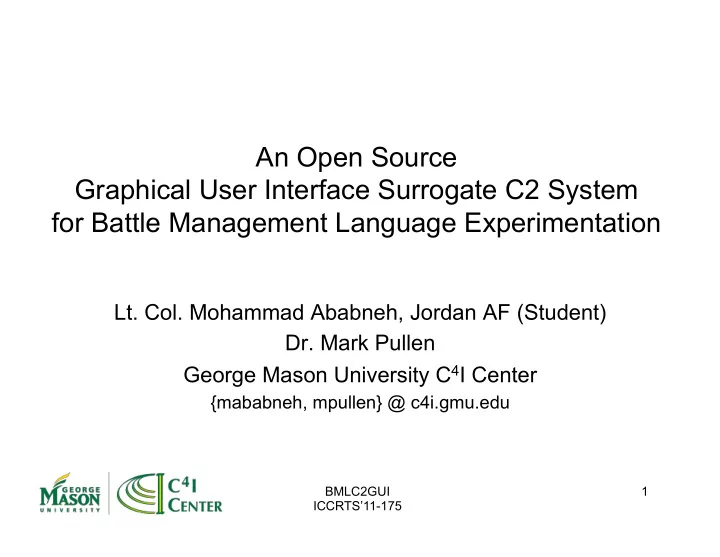
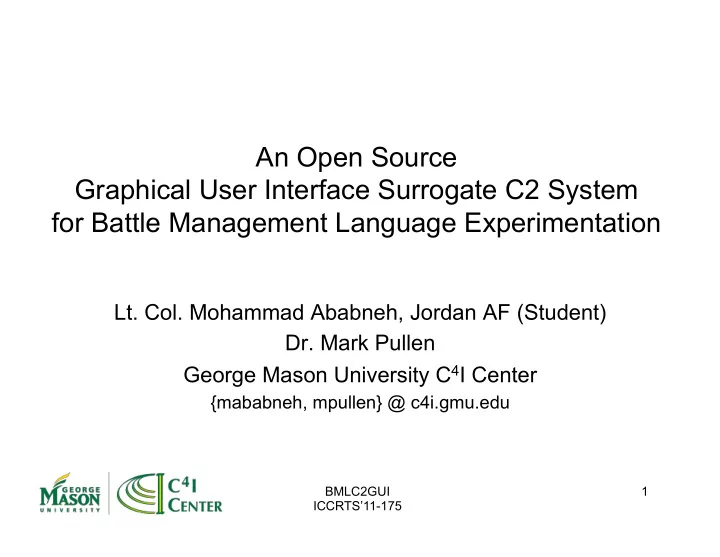
An Open Source Graphical User Interface Surrogate C2 System for Battle Management Language Experimentation Lt. Col. Mohammad Ababneh, Jordan AF (Student) Dr. Mark Pullen George Mason University C 4 I Center {mababneh, mpullen} @ c4i.gmu.edu BMLC2GUI 1 ICCRTS’11-175
Presentation Overview • BML and BML experiments • GMU open-source BML software • BML C2 GUI requirements • Open-source development • Functionality • Use as surrogate C2 system • Conclusions BMLC2GUI 2 ICCRTS’11-175
BML Overview BMLC2GUI 3 ICCRTS’11-175
Background - BML • Facilitates C2-Simulation interoperation – Exchange of Orders and reports in standard format • Current architecture uses a repository service to hold state submitted by client C2 and Simulation systems – Web service with XML input – Network Centric – Data stored in JC3IEDM and can be replicated BMLC2GUI 4 ICCRTS’11-175
BML Architecture Command BML Messages and Simulation (Orders, Reports, etc.) Control Systems Systems BML Web Services JC3IEDM and other databases BMLC2GUI 5 5 ICCRTS’11-175
MSG-048 2009 Architecture BMLC2GUI ICCRTS’11-175
C2LG GUI • Command & Control Lexical Grammer (C2LG) Graphical User Interface (GUI) was constructed by the German research center FGAN. • The C2LG GUI was created to generate “ pure ” BML statements that were valid grammar statements. • In many BML activities, the C2LG GUI was used as an “ integration hub ” to take the input from C2 systems and construct a “ valid ” JBML Order that could be sent and ingested by different nation ’ s simulations. • FGAN operates under rules that would not allow them to release the C2LG GUI to the whole BML community. BMLC2GUI 7 ICCRTS’11-175
C2LG GUI • Screen Shot BMLC2GUI 8 ICCRTS’11-175
BML C2 GUI BMLC2GUI 9 ICCRTS’11-175
BML C2 GUI • Patterned after Fraunhofer-FKIE C2LG GUI – Usable as editor or monitor – Reads/writes Orders and Reports – Auto-configures to any BML schema – View and modify a BML-XML file – Map/image display shows 2525B icons from XML – Future version will enter geolocation data in BML-XML file – Open source at http://c4i.gmu.edu/BML BMLC2GUI 10 ICCRTS’11-175
BML C2 GUI ! Scripted BML Web Service v2 11 09F-SIW-015
BML C2 GUI : ORDER BMLC2GUI ICCRTS’11-175
BML C2 GUI : CONTROL FEATURES BMLC2GUI ICCRTS’11-175
Scripted BML Server • Middleware functions don ’ t change – Mapping BML to JC3IEDM and push/pull to database – Program these once and get them right • Interpreted WS offers flexibility – Rapid implementation of new BML constructs – Easy to modify underlying data model • JC3IEDM also continues to change – Reduces time and cost for prototyping – Scripting language provides a concise definition of BML-to-data model mappings – Although bugs still happen, the number of possible mistakes is far smaller • Scripted operation may, however, be slower – We ’ ve multithreaded the server – 8 processors achieved over 10 Reports/sec – Believe it will scale at least to 16 processors (20 Reports/sec) BMLC2GUI 14 ICCRTS’11-175
Scripted BML WS Configuration JBoss 4.2.3 Two implementations: MySQL and SIMCI RI BMLC2GUI 15 ICCRTS’11-175
Polling vs Publish/Subscribe • “ Pure ” Web Service is always accessed by push or pull transaction from client – No provision for server to initiate action • For clients to stay up to date they must pull latest status from server at rate determined by their need for up-to-date information (called polling ) – Result: MSG-048 server in 2008 spent most of its time responding to status pulls • Publish/subscribe gets around this by letting clients identify the categories of information they need – they subscribe to Topics – Server sends them a copy of every update associated with each subscribe Topic – More timely updates and a dramatic reduction in overhead BMLC2GUI 16 ICCRTS’11-175
Publish/Subscribe Architecture BMLC2GUI 17 ICCRTS’11-175
SBML in NATO MSG-048 • Paper 10S-SIW-049 describes a significant NATO Technical Activity that used SBML • Six national C2 systems and five national simulations interoperating • Six months of preparation culminated in a week of experimentation at Manassas, VA • Publish/subscribe essential to meet performance needs • See companion paper for more information BMLC2GUI 18 ICCRTS’11-175
SBML Services in the BML C2 GUI • The BMLC2GUI uses the Web Services maintained by SBMLServer through the SBMLClient application. – CallListWho: is used by the GUI to bring up all the necessary information about a unit given its UnitID in order to compose the MILSTD2525b key (String characters) that enables the tool to draw the correct unit symbol in its desired position. <callListWho> <UnitID>3</UnitID> </callListWho> • The BMLC2GUI is open source - could be modified to use other source of Unit information BMLC2GUI 19 ICCRTS’11-175
SBML Services in the BML C2 GUI • The BMLC2GUI uses the following Web Services maintained by SBMLServer through the SBMLClient application. – GetLatestReportIDs: is used by the GUI to build a list of report information: <GetLatestReportIDs> </GetLatestReportIDs> – ReportPull: is used by the GUI to pull a report from the SBML Web Service so that it can be viewed or edited and its geospatial information be extracted and illustrated on the map. <ReportPull> <ReportID>410</ReportID> </ReportPull> BMLC2GUI 20 ICCRTS’11-175
BML C2 GUI Requirements BMLC2GUI 21 ICCRTS’11-175
JaxFront – Open Source XML Java Editing • JaxFront is a technology developed by Switzerland ’ s Xcentric Technology & Consulting GmbH. • It is “ a technology to generate graphical user interfaces on multiple channels (Java Swing, HTML, PDF) on the basis of an XML schema ” . • Web site http://www.jaxfront.org • The BML C2 GUI uses the Free Community version (Open-Source) of JaxFront as a major component for editing BML documents. • The user can dynamically generate GUIs that allow the user to edit XML data without being exposed to the underlying XML technology . BMLC2GUI 22 ICCRTS’11-175
JaxFront – Open Source XML Java Editing • JAXFront architecture Source: http://www.jaxfront.org. • JAXFront also provides XML User Interface (XUI) Editor to customize its forms BMLC2GUI 23 ICCRTS’11-175
BML C2 GUI Development Goals • Core functions like C2LG GUI • Differences from C2LG GUI: – Open resource – Quick response to changes – Ease of use – Low development cost Scripted BML Web Service v2 24 09F-SIW-015
Open-Source Development BMLC2GUI 25 ICCRTS’11-175
BML C2 GUI Development • The core of the BMLC2GUI is the use of JAXFront ’ s libraries to build a new and a customized type of XML Document Object Module (DOM) that can be rendered as Java Swing objects. • The JaxFront ’ s DOM Builder takes the following parameters to generate a JAXFront document: – The XML document. – The Schema. – The XUI (optional): XML User Interface file used to customized the view of the XML document. The default is a tree view. – The XML root node BMLC2GUI 26 ICCRTS’11-175
BML C2 GUI Development • JaxFront ’ s EditorPanel renders the generated DOM using Java Swing compnents with the help of the XUI file. currentDom = DOMBuilder. getInstance (). build ("default-context", xsdUrl, xmlUrl, xuiUrl, root); BMLC2GUI 27 ICCRTS’11-175
BML C2 GUI Development • After the successful rendering of the XML document, we start extracting the geospatial information (Latitude, Longitude coordinates representing positions or dimensions of objects) on the map. • We parse the document and pass the elements and values to OpenMap’s MapHandler • The MapHandler draws and controls the following types of layers: – Country or area of interest geospatial data layers. In our case (ESRI shape files). – BML objects and geospatial information: unit, minefield, bridge, spot, track. – MIL-STD-2525b symbols BMLC2GUI 28 ICCRTS’11-175
Open Map • Open Source JavaBeans based Geospatial development tool. • From BBN Technologies, now part of Raytheon. http://openmap.bbn.com • BMLC2GUI is using the latest version of OpenMap 4.6.5, released March 5, 2009. • It provides various capabilities to allow users to see and manipulate geospatial information. • OpenMap supports various map data file formats. BMLC2GUI 29 ICCRTS’11-175
Open Map • This release of the BMLC2GUI is using ESRI shape files. • The BMLC2GUI uses OpenMap to display the different data layers on the map in addition to drawing BML objects, units and control measures at their corresponding locations. BMLC2GUI 30 ICCRTS’11-175
Open Map - MIL-STD-2525B • The BMLC2GUI makes use of the OpenMap ’ s implementation of MIL-STD-2525B symbols • The unit/object symbol is constructed from the UnitID / objectType during the geospatial information extraction. • The corresponding unit/object symbol is drawn at the Lat-Lon coordinates • Objects can be minefield, bridge, spot, … BMLC2GUI 31 ICCRTS’11-175
BML C2 GUI Capabilities & Functionality BMLC2GUI 32 ICCRTS’11-175
Recommend
More recommend