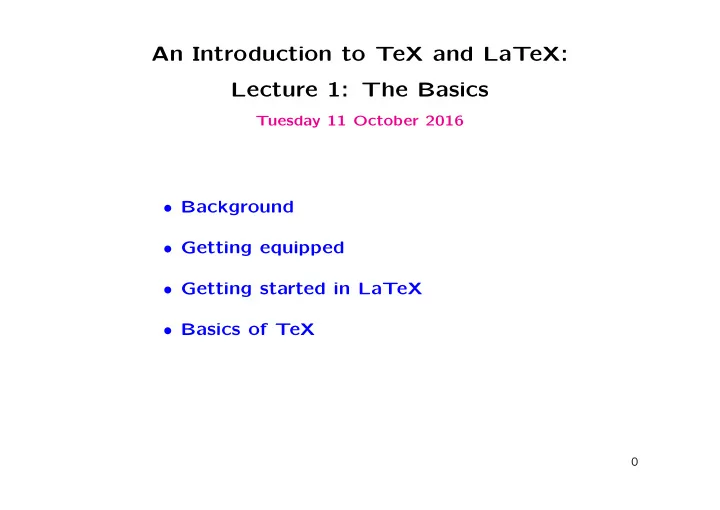
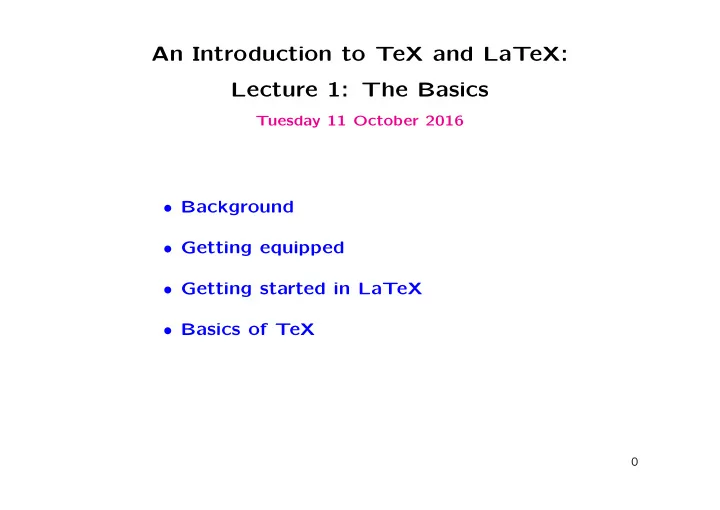
An Introduction to TeX and LaTeX: Lecture 1: The Basics Tuesday 11 October 2016 • Background • Getting equipped • Getting started in LaTeX • Basics of TeX 0
The background T X is a typesetting system E Designed with mathematics particularly in mind Excellent for text, but also typesets formulae to the highest standards of mathematical typography Created by the great Donald Knuth Published in his beautiful The T Xbook (1984) E 1
Knuth and his book Donald Knuth of Stanford U. The TeXbook (1984) 2
Dialects of T X E In use T X calls on style files, font packages, other packages, etc. E to produce desired style Main dialects: PlainT X, AMST X, L A T X E E E L A T X created by Leslie Lamport (1985) E L T X is perhaps more than just a dialect: it is an overlay of T X A E E designed for organising documents as preprints, articles, books, letters, etc. L A T X has become industry standard; most publishers require E authors to submit L A T X source material; as does Oxford E Mathematics Department 3
Type-setting mathematics: background 1439–50: Gutenberg invents printing from movable type 1885: Monotype machine casts hot lead in whole pages Photosetting replaces hot metal from 1960s Computer-setting + laser-printing from 1980s Now: we do our own type-setting using T X and L T X. A E E Learn their proper use: don’t make a mess of it! 4
Getting equipped You need an editor for plain-text input file You need a compiler You need a source of advice All available in the Mathematical Institute: https://www.maths.ox.ac.uk/members/it/faqs/latex 5
Personal T X equipment E Several T X systems available free of charge for download from E the web—see cited web-page, especially CTAN Myself, I use TeXLive as my T X system and Texmaker as a front E end Front end = editor into which to type my plain-text together with click-buttons to compile and view documents All such systems are available for MS-Windows, Apple Mac, Linux etc. 6
A recommended manual Helmut Kopka & Patrick W. Daly A Guide to L T X A E (4th ed.) Addison-Wesley 2003 Comes with T X Live 2003 cd E (free T X software) E 7
Getting started in LaTeX T X and L A T X are programming languages E E Commands are introduced with a backslash \ Example: \TeX tells the compiler (type-setter) to produce T X E Example: \noindent at the start of a paragraph ensures that the paragraph is not indented 8
An important fact Commands have form \string where ‘ string ’ is a string of letters Compiler seeks first non-letter key-stroke after backslash and stops there Non-letter key-stroke might be a space, a numeral, a punctuation mark—anything non-literal T X takes this literally: spaces after a command are taken simply E as command terminator, so do not appear as a space Example: \LaTeX is a wonderful system produces L A T Xis a wonderful system E 9
L T X input file A E The basic structure of a L A T X input file consists of just three E command lines with lines of other material between them: \documentclass[X]{Y} [Preamble] \begin{document} Your text \end{document} Here X is optional, Y is not; preamble material is optional 10
The document class Options X available to \documentclass tell compiler about font size, paper size, etc.: see any L A T X manual E Class Y tells compiler what kind of document is to be produced; it is a name for a class file such as book, article, report; most publishers have their own class file filename.cls or filename.sty which they require their authors to use Thus the first line of my lecture-notes file is \documentclass[a4paper,11pt]{article} 11
The preamble Preamble follows the ‘documentclass’ line to give further information about preferences Example: the two next lines in my file are \usepackage{latexsym,amssymb} \usepackage{graphicx} First tells system to summon up L T X and AMS special symbol A E files and commands; second requests one of the packages permitting me to insert pictures The rest of my preamble contains my definitions of commands that I personally find useful 12
The basics of T X E T X program distinguishes text mode from math mode E Text is the natural mode—the compiler sets your typing into the specified type-fount, chooses line-breaks, chooses page-breaks, etc. Important: When compiling, the system treats any positive number of inter-word spaces in your input file as just one space; it treats a single line break as an inter-word space But when it meets one or more blank lines it takes this as an instruction to start a new paragraph Therefore if you really want extra horizontal or vertical space you must use explicit commands (to be discussed later) to impose your will 13
Math mode, I Mathmode comes in two forms, textstyle and displaystyle Textstyle is for setting formulae such as ax 2 + bx + c within text Displaystyle is for complicated or lengthy formulae such as f ( z ) � f ( a ) = z − a d z Γ r ( a ) or f ( a ) = f (0) + f ′ (0) a + f ′′ (0) a 2 + · · · + f ( n − 1 (0) ( n − 1)! a n − 1 + R n ( f, a ) , 2! which can be too cramped or hard to read if embedded in text 14
Math mode, II: textstyle Textstyle mathmode is created by enclosing the required formulae between dollar symbols. The quadratic formula above came from $ax^2 + bx + c$ . In L A T X one has alternative versions E \(ax^2 + bx + c\) \begin{math}ax^2 + bx + c\end{math} I do not know why 15
Math mode, III: displaystyle Displaymath is created by enclosing the required formula- describing text between double dollar signs (there are alternatives to be mentioned later) Examples: $$ f(a) = \int_{\Gamma_r(a)} {f(z)\over z - a}\ \mathrm{d}z $$ $$ f(a) = f(0) + f’(0)a + {f’’(0) \over 2!}a^2 + \cdots + {f^{(n-1}(0) \over (n-1)!} a^{n-1} + R_n(f,a), $$ Important note: Modern L T X has \[ \] replacing $$ A $$ E 16
Two further lectures Lecture 2: The interior and the exterior of documents The interior: how to get T X to give you what you want in text E and mathematical formulae The exterior: how to format a document in L A T X—including how E to control your bibliography Lecture 3: Sense and sensibility Errors to avoid: how not to use L T X A E Style: some pointers about typography 17
An Introduction to TeX and LaTeX: Lecture 2: Interior and exterior of documents Tuesday 18 October 2016 • The interior: text in T X E • The interior: environments in L A T X E • The interior: formulae in T X E • The exterior: formatting a document in L T X A E 0
Text in T X E Just type it in: by default T X prints it in roman type. E To change font use • {\it text} or \textit{text} for italics • {\bf text} or \textbf{text} for bold face • {\sc text} or \textsc{text} for SMALL CAPS • {\tt text} or \texttt{text} for typewriter • {\rm text} or \textrm{text} for roman A related command is \emph{text} . The effect is to turn ‘text’ into italic type if the ambient type is roman and vice-versa . 1
Adjusting type size Just as you can change type font so you can change type size: {\large large} , {\Large larger} , {\LARGE very large} , large , larger , very large . produce Similarly {\small small} , {\footnotesize smaller} , {\tiny too small} , produce small , smaller , too small . 2
Use of curly brackets (braces) Braces { } delimit blocks. They create a unit. Sometimes blocks limit the effect of a command as in {\it italics} or {\LARGE large} to stop it from continuing in an unwelcome fashion. Sometimes the block becomes the argument to a command such as \textit that requires input. Sometimes, as in {\TeX} , the closing bracket provides the non-letter character needed to terminate the command. Then it must be matched with its paired opening bracket—in a civilised world all brackets (of all types) always come in pairs. 3
Special symbols A problem: how do we get T X to type-set special symbols such E as \ , { , } , $ ? These are not the only so-called command characters. The full list is: } . \ $ # ~ _ ^ % { All except backslash can be obtained by typing the character preceded by backslash. Thus \$ produces $. Do the same for characters that are used in print but do not appear on your keyboard: \S produces § , \dag produces † , \ddag produces ‡ , and (because it does not appear on other than British keyboards), \pounds produces £ , etc. 4
Verbatim How do we get backslash? Could use mathmode: $\backslash$ . Note that $\backslash$ � = $\setminus$ . The latter puts space appropriate for a binary operator fore and aft as in A \ B . Better to remain in text and go into ‘verbatim’ mode: type \verb=\= . L A T X compiler takes command \verb=characterstring= E and prints characterstring like that, exactly as you typed it. Three rules: (1) the delimiters (here =) that bracket the character string may be any symbol other than a letter or a space and must be the same symbol fore and aft of the string; (2) that symbol must not occur in the character string itself; (3) the whole string \verb=characterstring= must be short enough to fit into one line of typing. 5
Recommend
More recommend