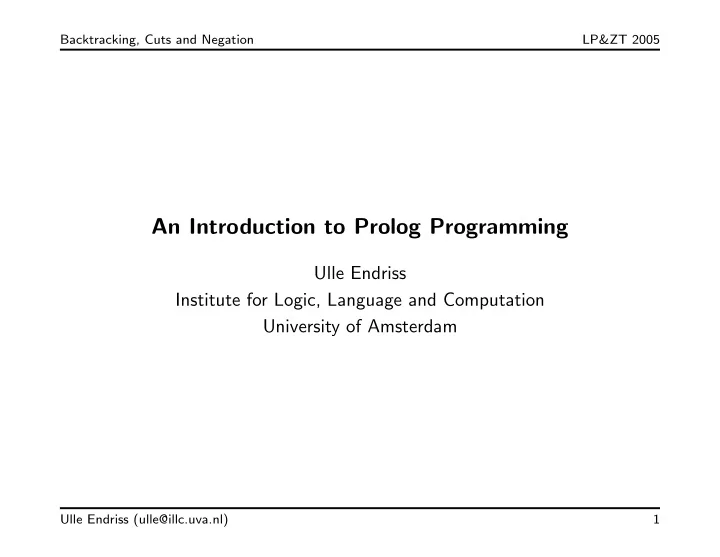
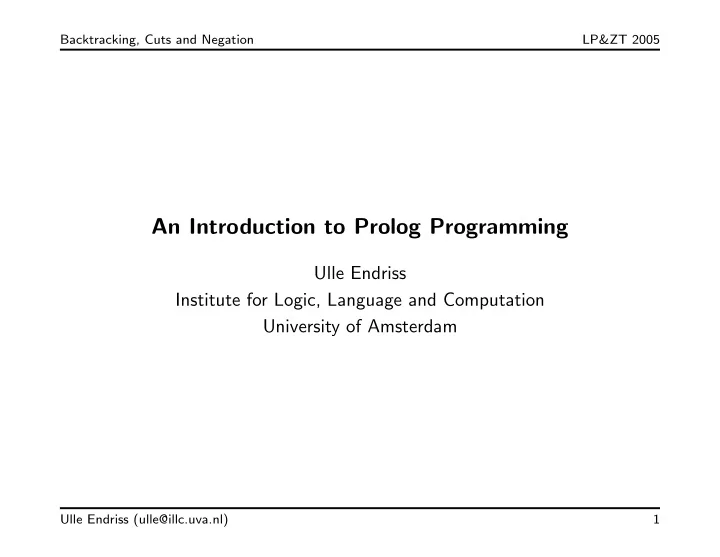
Backtracking, Cuts and Negation LP&ZT 2005 An Introduction to Prolog Programming Ulle Endriss Institute for Logic, Language and Computation University of Amsterdam Ulle Endriss (ulle@illc.uva.nl) 1
Backtracking, Cuts and Negation LP&ZT 2005 Backtracking, Cuts and Negation In this lecture, we are going to look in more detail into how Prolog evaluates queries, in particular into the process of backtracking. We are going to discuss both the uses of backtracking and some associated problems, and introduce a way of explicitly controlling backtracking (via so-called cuts). We are also going to discuss the closely related subject of negation. Ulle Endriss (ulle@illc.uva.nl) 2
Backtracking, Cuts and Negation LP&ZT 2005 Backtracking Choicepoints: Subgoals that can be satisfied in more than one way provide choicepoints . Example: ..., member(X, [a, b, c]), ... This is a choicepoint, because the variable X could be matched with either a , b , or c . Backtracking: During goal execution Prolog keeps track of choicepoints. If a particular path turns out to be a failure, it jumps back to the most recent choicepoint and tries the next alternative. This process is known as backtracking . Ulle Endriss (ulle@illc.uva.nl) 3
Backtracking, Cuts and Negation LP&ZT 2005 Example Given a list in the first argument, the predicate permutation/2 generates all possible permutations of that list in the second argument through backtracking (if the user presses ; after every solution): permutation([], []). permutation(List, [Element | Permutation]) :- select(Element, List, Rest), permutation(Rest, Permutation). Ulle Endriss (ulle@illc.uva.nl) 4
Backtracking, Cuts and Negation LP&ZT 2005 Example (cont.) ?- permutation([1, 2, 3], X). X = [1, 2, 3] ; X = [1, 3, 2] ; X = [2, 1, 3] ; X = [2, 3, 1] ; X = [3, 1, 2] ; X = [3, 2, 1] ; No Ulle Endriss (ulle@illc.uva.nl) 5
Backtracking, Cuts and Negation LP&ZT 2005 Problems with Backtracking Asking for alternative solutions generates wrong answers for this predicate definition: remove_duplicates([], []). remove_duplicates([Head | Tail], Result) :- member(Head, Tail), remove_duplicates(Tail, Result). remove_duplicates([Head | Tail], [Head | Result]) :- remove_duplicates(Tail, Result). Ulle Endriss (ulle@illc.uva.nl) 6
Backtracking, Cuts and Negation LP&ZT 2005 Problems with Backtracking (cont.) Example: ?- remove_duplicates([a, b, b, c, a], List). List = [b, c, a] ; List = [b, b, c, a] ; List = [a, b, c, a] ; List = [a, b, b, c, a] ; No Ulle Endriss (ulle@illc.uva.nl) 7
Backtracking, Cuts and Negation LP&ZT 2005 Introducing Cuts Sometimes we want to prevent Prolog from backtracking into certain choicepoints, either because the alternatives would yield wrong solutions (like in the previous example) or for efficiency reasons. This is possible by using a cut, written as ! . This predefined predicate always succeeds and prevents Prolog from backtracking into subgoals placed before the cut inside the same rule body. Ulle Endriss (ulle@illc.uva.nl) 8
Backtracking, Cuts and Negation LP&ZT 2005 Example The correct program for removing duplicates from a list: remove_duplicates([], []). remove_duplicates([Head | Tail], Result) :- member(Head, Tail), !, remove_duplicates(Tail, Result). remove_duplicates([Head | Tail], [Head | Result]) :- remove_duplicates(Tail, Result). Ulle Endriss (ulle@illc.uva.nl) 9
Backtracking, Cuts and Negation LP&ZT 2005 Cuts Parent goal: When executing the subgoals in a rule’s body the term parent goal refers to the goal that caused the matching of the head of the current rule. Whenever a cut is encountered in a rule’s body, all choices made between the time that rule’s head has been matched with the parent goal and the time the cut is passed are final, i.e. any choicepoints are being discarded. Ulle Endriss (ulle@illc.uva.nl) 10
Backtracking, Cuts and Negation LP&ZT 2005 Exercise Using cuts (but without using negation), implement a predicate add/3 to insert an element into a list, if that element isn’t already a member of the list. Make sure there are no wrong alternative solutions. Examples: ?- add(elephant, [dog, donkey, rabbit], List). List = [elephant, dog, donkey, rabbit] ; No ?- add(donkey, [dog, donkey, rabbit], List). List = [dog, donkey, rabbit] ; No Ulle Endriss (ulle@illc.uva.nl) 11
Backtracking, Cuts and Negation LP&ZT 2005 Solution add(Element, List, List) :- member(Element, List), !. add(Element, List, [Element | List]). Ulle Endriss (ulle@illc.uva.nl) 12
Backtracking, Cuts and Negation LP&ZT 2005 Problems with Cuts The predicate add/3 does not work as expected when the last argument is already instantiated! Example: ?- add(dog, [dog, cat, bird], [dog, dog, cat, bird]). Yes Ulle Endriss (ulle@illc.uva.nl) 13
Backtracking, Cuts and Negation LP&ZT 2005 Summary: Backtracking and Cuts • Backtracking allows Prolog to find all alternative solutions to a given query. • That is: Prolog provides the search strategy, not the programmer! This is why Prolog is called a declarative language. • Carefully placed cuts ( ! ) can be used to prevent Prolog from backtracking into certain subgoals. This may make a program more efficient and/or avoid the generation of (wrong) alternatives. • On the downside, cuts can destroy the declarative character of a Prolog program (which, for instance, makes finding mistakes a lot more difficult). Ulle Endriss (ulle@illc.uva.nl) 14
Backtracking, Cuts and Negation LP&ZT 2005 Prolog’s Answers Consider the following Prolog program: animal(elephant). animal(donkey). animal(tiger). . . . and the system’s reaction to the following queries: ?- animal(donkey). Yes ?- animal(duckbill). No Ulle Endriss (ulle@illc.uva.nl) 15
Backtracking, Cuts and Negation LP&ZT 2005 The Closed World Assumption In Prolog, Yes means a statement is provably true . Consequently, No means a statement is not provably true . This only means that such a statement is false , if we assume that all relevant information is present in the respective Prolog program. For the semantics of Prolog programs we usually do make this assumption. It is called the Closed World Assumption : we assume that nothing outside the world described by a particular Prolog program exists (is true). Ulle Endriss (ulle@illc.uva.nl) 16
Backtracking, Cuts and Negation LP&ZT 2005 The \ + -Operator If we are not interested whether a certain goal succeeds, but rather whether it fails, we can use the \ + -operator (negation). \ + Goal succeeds, if Goal fails (and vice versa). Example: ?- \+ member(17, [1, 2, 3, 4, 5]). Yes This is known as negation as failure: Prolog’s negation is defined as the failure to provide a proof. Ulle Endriss (ulle@illc.uva.nl) 17
Backtracking, Cuts and Negation LP&ZT 2005 Negation as Failure: Example Consider the following program: married(peter, lucy). married(paul, mary). married(bob, juliet). married(harry, geraldine). single(Person) :- \+ married(Person, _), \+ married(_, Person). Ulle Endriss (ulle@illc.uva.nl) 18
Backtracking, Cuts and Negation LP&ZT 2005 Example (cont.) After compilation Prolog reacts as follows: ?- single(mary). No ?- single(claudia). Yes In the closed world described by our Prolog program Claudia has to be single, because she is not known to be married. Ulle Endriss (ulle@illc.uva.nl) 19
Backtracking, Cuts and Negation LP&ZT 2005 Where to use \ + Note that the \ + -operator can only be used to negate goals . These are either (sub)goals in the body of a rule or (sub)goals of a query . We cannot negate facts or the heads of rules, because this would actually constitute a redefinition of the \ + -operator (in other words an explicit definition of Prolog’s negation, which wouldn’t be compatible with the closed world assumption). Ulle Endriss (ulle@illc.uva.nl) 20
Backtracking, Cuts and Negation LP&ZT 2005 Disjunction We already know conjunction (comma) and negation ( \ + ). We also know disjunction , because several rules with the same head correspond to a disjunction. Disjunction can also be implemented directly within one rule by using ; (semicolon). Example: parent(X, Y) :- father(X, Y); mother(X, Y). This is equivalent to the following program: parent(X, Y) :- father(X, Y). parent(X, Y) :- mother(X, Y). Ulle Endriss (ulle@illc.uva.nl) 21
Backtracking, Cuts and Negation LP&ZT 2005 Example Write a Prolog program to evaluate a row of a truth table. (Assume appropriate operator definitions have been made beforehand.) Examples: ?- true and false. No ?- true and (true and false implies true) and neg false. Yes Ulle Endriss (ulle@illc.uva.nl) 22
Backtracking, Cuts and Negation LP&ZT 2005 Solution % Falsity false :- fail. % Conjunction and(A, B) :- A, B. % Disjunction or(A, B) :- A; B. Ulle Endriss (ulle@illc.uva.nl) 23
Backtracking, Cuts and Negation LP&ZT 2005 Solution (cont.) % Negation neg(A) :- \+ A. % Implication implies(A, B) :- A, !, B. implies(_, _). Ulle Endriss (ulle@illc.uva.nl) 24
Backtracking, Cuts and Negation LP&ZT 2005 Note We know that in classical logic ¬ A is equivalent to A →⊥ . Similarly, instead of using \ + in Prolog we could define our own negation operator as follows: neg(A) :- A, !, fail. neg(_). Ulle Endriss (ulle@illc.uva.nl) 25
Recommend
More recommend