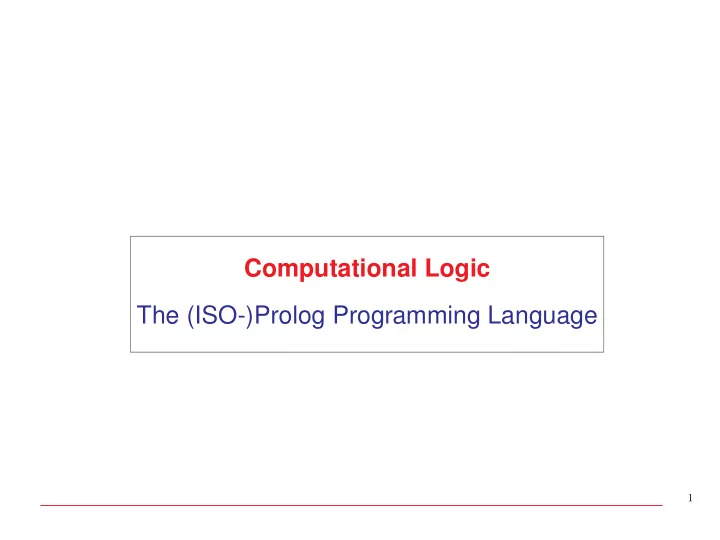
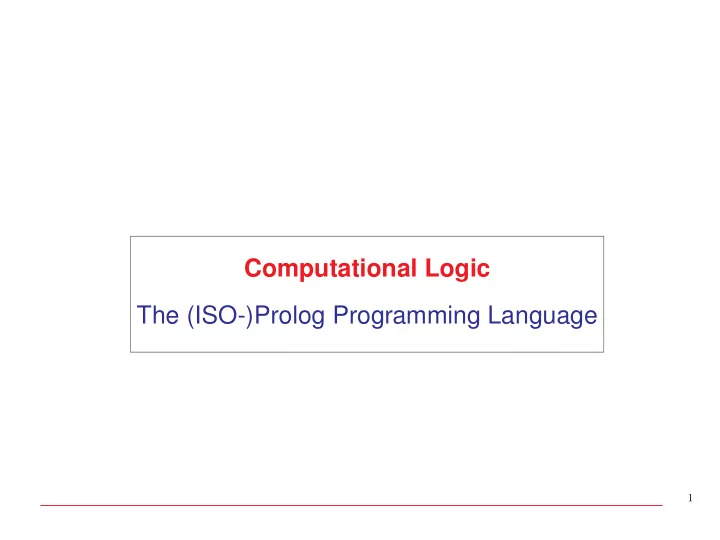
Computational Logic The (ISO-)Prolog Programming Language 1
(ISO-)Prolog • A practical programming language based on the logic programming paradigm. • Main differences with “pure” logic programming: ⋄ depth-first search rule, left-to-right control rule, ⋄ more control of the execution flow, ⋄ many useful pre-defined predicates (some not declarative, for efficiency), ⋄ higher-order and meta-logical capabilities, ... • Advantages: ⋄ it can be compiled into fast and efficient code (including native code), ⋄ more expressive power, ⋄ industry standard (ISO-Prolog), ⋄ mature implementations with modules, graphical environments, interfaces, ... • Drawbacks of “classical” systems (and how addressed by modern systems): ⋄ Depth-first search rule is efficient but can lead to incompleteness → alternative search strategies (e.g., Ciao’s bfall , etc.). ⋄ No occur check in unification (which led to unsoundness in older systems) → support regular (i.e., infinite) trees: X = f(X) (already constraint -LP). 2
Programming Interface (Writing and Running Programs) • Not specified in the ISO-Prolog language standard. → Is left to each particular system implementing the standard. • This typically includes issues such as: ⋄ User interaction (top-level, GUI, etc.). ⋄ Interpreter(s). ⋄ Compiler(s). ⋄ Debugger(s). ⋄ (Module system.) • Different Prolog systems offer different facilities for these purposes. • See the part on Developing Programs with a Logic Programming System for more details for the particular system used in the course (Ciao). 3
Comparison with Imperative and Functional Languages • Programs without search (that do not perform “deep” backtracking): ⋄ Generally (if no disjunction etc. used) this means programs that: * Have only one clause per procedure, or * if several clauses, only one of them unifies for every call to that predicate. Note that this is dependent on call mode , i.e., which variables are bound on a given call. ⋄ Because of the left-to-right rule, these programs run in Prolog similarly to their imperative and (strict) functional counterparts. ⋄ Imperative/functional programs can be directly expressed as such programs. • Programs with search (perform “deep” backtracking): ⋄ These are programs that have at least one procedure that: * has multiple clauses, and * more than one of them unifies for some calls to that procedure. Again, this is dependent on call mode . ⋄ These programs perform search (backtracking-based, or other search rules). ⋄ They have no direct counterparts in imperative or functional programming. 4
Comparison with Imperative and Functional Languages (Contd.) • Conventional languages and Prolog both implement (forward) continuations : the place to go after a procedure call succeeds . I.e., in: p(X,Y) :- q(X,Z), r(Z,Y) . q(X,Z) :- ... when the procedure call to q/2 finishes (with “success”), execution continues in p/2 , just after the call to q/2 , i.e., at the call to r/2 (the forward continuation ). • In Prolog, when there are procedures with multiple definitions , there is also a backward continuation : the place to go to if there is a failure . I.e., in: p(X,Y) :- q(X,Z), r(Z,Y) . p(X,Y) :- ... q(X,Z) :- ... if the call to q/2 succeeds, it is as above, but if it fails, execution continues at (“backtracks to”) the previous alternative : the second clause of p/2 (the backward continuation ). • We say that p/2 has a choice point . • Again, the debugger (see later) can be useful to observe how execution proceeds. 5
Control of Search in Prolog Again, conventional programs (no search) execute conventionally. Programs with search : programmer has at least three ways of controlling execution : 1 The ordering of literals in the body of a clause: • Profound effect on the size of the computation (in the limit, on termination). Compare executing p(X), q(X,Y) with executing q(X,Y), p(X) in: p(X) :- X = 4 . q(X, Y) :- X = 1, Y = a, ... p(X) :- X = 5 . q(X, Y) :- X = 2, Y = b, ... q(X, Y) :- X = 4, Y = c, ... q(X, Y) :- X = 4, Y = d, ... p(X), q(X,Y) is more efficient: execution of p/2 reduces the choices of q/2 . • Note that optimal order depends on the variable instantiation mode: E.g., if in q(X,d), p(X) , this order is better than p(X), q(X,d) . 6
Control of Search in Prolog (Contd.) 2 The ordering of clauses in a predicate: • Affects the order in which solutions are generated. E.g., in the previous example we get: X = 4,Y = c as the first solution and X = 4,Y = d as the second. If we reorder q/2 : p(X) :- X = 4 . q(X, Y) :- X = 4, Y = d, ... p(X) :- X = 5 . q(X, Y) :- X = 4, Y = c . ... q(X, Y) :- X = 2, Y = b, ... q(X, Y) :- X = 1, Y = a, ... we get X = 4,Y = d first and then X = 4,Y = c . • If a subset of the solutions is requested, then clause order affects: ⋄ the size of the computation, ⋄ and, at the limit, termination! Else, little significance unless computation is infinite and/or pruning is used. 3 The pruning operators (e.g., “cut”), which cut choices dynamically –see later. 7
The ISO Standard (Overview) • Syntax (incl. operators) and operational semantics • Arithmetic • Checking basic types and state • Structure inspection and term comparison • Input/Output • Pruning operators (cut) • Meta-calls, higher-order, aggregation predicates • Negation as failure, cut-fail • Dynamic program modification • Meta-interpreters • Incomplete data structures • Exception handling Additionally (not in standard): • Definite Clause Grammars (DCGs): parsing 8
Prolog Syntax and Terminology • Variables and constants as before: ⋄ Variables (start with capital or ): X, Value, A, A1, result . 3, ⋄ Constants (start w/small letter or in ’ ’ ): x, =, [], ’Algol-3’, ’Don’’t’ . Note: in Prolog terminology constants are also referred to as “atoms.” • Numbers: 0 , 999 , -77 , 5.23 , 0.23e-5 , 0.23E-5 . Infinite precision integers supported by many current systems (e.g., Ciao). • Strings (of “codes”): "Prolog" = [80,114,111,108,111,103] (list of ASCII character codes). ⋄ Note: if ?- set_prolog_flag(write_strings, on) . character lists are printed as strings: " " . • Comments: ⋄ Using % : rest of line is a comment. ⋄ Using / * ... * / : everything in between is a comment. 9
Prolog Syntax — Defining Operators • Certain functors and predicate symbols are predefined as infix, prefix, or postfix operators , aside from the standard term notation. • Very useful to make programs (or data files) more readable. • Stated using operator declarations : :- op ( < precedence > , < type > , < operator ( s ) > ) . where: ⋄ < precedence > : is an integer from 1 to 1200. E.g., if ‘+’ has higher precedence than ‘/’, then a + b/c ≡ a + (b/c) ≡ + (a,/(b,c)) . Otherwise, use parenthesis: /( + (a,b),c) ≡ (a + b)/c ⋄ < type > : * infix: xfx (not associative), xfy (right associative), yfx (left associative). * prefix: fx (non-associative), fy (associative). * postfix: xf (non-associative), yf (associative). ⋄ < operator ( s ) > : can be a single atom or a list of atoms. 10
Prolog Syntax — Operators (Contd.) • Examples: Standard Notation Operator Notation ’+’(a,’/’(b,c)) a+b/c is(X, mod(34, 7)) X is 34 mod 7 ’<’(’+’(3,4),8) 3+4 < 8 ’=’(X,f(Y)) X = f(Y) ’-’(3) -3 spy(’/’(foo,3)) spy foo/3 ’:-’(p(X),q(Y)) p(X) :- q(Y) ’:-’(p(X),’,’(q(Y),r(Z))) p(X) :- q(Y),r(Z) • Note that, with this syntax convention, Prolog clauses are also Prolog terms! • Parenthesis must always be used for operators with higher priority than 1000 (i.e., the priority of ’,’): ... , assert ( (p :- q)), ... • Operators are local to modules (explained later). 11
Prolog Syntax — Operators (Contd.) • Typical standard operators: :- op ( 1200, xfx, [ :- , --> ] ) . :- op ( 1200, fx, [ :- , ?- ] ) . :- op ( 1150, fx, [ mode , public , dynamic , multifile , block , meta_predicate , parallel , sequential ] ) . :- op ( 1100, xfy, [ ; ] ) . :- op ( 1050, xfy, [ -> ] ) . :- op ( 1000, xfy, [ ’,’ ] ) . :- op ( fy, [ \ + , spy , nospy ] ) . 900, :- op ( 700, xfx, [ = , is , =.. , == , \ == , @ < , @ > , @ =< , @ >= , =:= , = \ = , < , > , =< , >= ] ) . :- op ( 550, xfy, [ : ] ) . :- op ( 500, yfx, [ + , - , # , /\ , \/ ] ) . :- op ( 500, fx, [ + , - ] ) . :- op ( 400, yfx, [ * , /, //, << , >> ] ) . :- op ( 300, xfx, [ mod ] ) . :- op ( 200, xfy, [ ˆ ] ) . 12
The Execution Mechanism of (classical) Prolog • Always execute calls in the body of clauses left-to-right . • When entering a procedure, if several clauses unify (a choice point ), take the first unifying clause (i.e., the leftmost unexplored branch). • On failure, backtrack to the next unexplored clause of the last choice point . grandparent(C,G) :- parent(C,P), parent(P,G) . grandparent(charles,X) parent(C,P) :- father(C,P) . parent(charles,P),parent(P,X) parent(C,P) :- mother(C,P) . father(charles,P),parent(P,X) mother(charles,P),parent(P,X) father(charles ,philip) . parent(philip,X) parent(ana,X) father(ana,george) . mother(charles ,ana) . father(philip,X) mother(philip,X) father(ana,X) mother(ana,X) failure failure X = george failure • Check how Prolog explores this tree by running the debugger ! 13
Recommend
More recommend