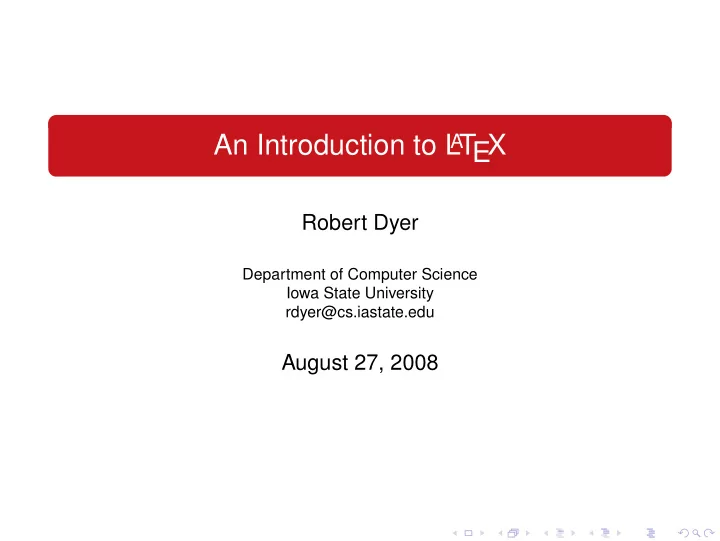
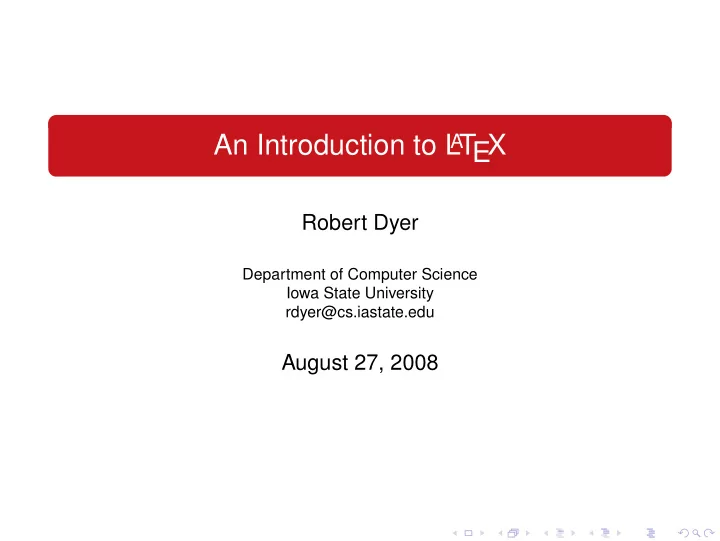
An Introduction to L A T EX Robert Dyer Department of Computer Science Iowa State University rdyer@cs.iastate.edu August 27, 2008
Overview Acquiring L A T EX Using L A T EX References in L A T EX Summary Why Use L A T EX? ◮ L A T EX lets you focus on the content and not how a document looks ◮ Excellent support for mathematical formatting ◮ Good bibliography management Robert Dyer 2 An Introduction to L A T EX
Overview Acquiring L A T EX Using L A T EX References in L A T EX Summary Windows ◮ MiKTeX - http://miktex.org/ ◮ Automatically downloads/installs missing components as needed ◮ Updates somewhat frequently ◮ TeX Live - http://www.tug.org/texlive/ ◮ Comes with everything at once, no need to download missing components ◮ Updates less frequently (yearly) Robert Dyer 3 An Introduction to L A T EX
Overview Acquiring L A T EX Using L A T EX References in L A T EX Summary Linux ◮ TeX Live - http://www.tug.org/texlive/ ◮ Same distribution as available on Windows ◮ teTeX - http://www.tug.org/tetex/ ◮ No longer actively supported Robert Dyer 4 An Introduction to L A T EX
Overview Acquiring L A T EX Using L A T EX References in L A T EX Summary Mac OS X ◮ MacTeX-2007 - http://www.tug.org/mactex/ ◮ Based on the TeX Live distribution ◮ Includes some nice front-ends, such as: ◮ TeXShop - http://www.uoregon.edu/˜koch/texshop/ ◮ BibDesk - http://bibdesk.sourceforge.net/ Robert Dyer 5 An Introduction to L A T EX
Overview Acquiring L A T EX Using L A T EX References in L A T EX Summary Departmental Servers ◮ pyrite.cs.iastate.edu ◮ Already installed, no setup required Robert Dyer 6 An Introduction to L A T EX
Editing Files Overview Terminology and Syntax Acquiring L A T EX Including Files Using L A T EX Using Images References in L A T EX Sectioning a Document Summary Creating Lists Displaying Math ◮ L A T EX files are plain text, you can use your favorite text editor ◮ Emacs, VI(m), etc tend to have built-in syntax hi-lighting ◮ Use a GUI ◮ Texmaker (cross-platform) http://www.xm1math.net/texmaker/ ◮ TeXShop (mac) http://www.uoregon.edu/˜koch/texshop/ ◮ Texlipse (plugin for Eclipse) http://texlipse.sourceforge.net/ Robert Dyer 7 An Introduction to L A T EX
Editing Files Overview Terminology and Syntax Acquiring L A T EX Including Files Using L A T EX Using Images References in L A T EX Sectioning a Document Summary Creating Lists Displaying Math ◮ Environments ◮ Declared with the \ begin and \ end commands ◮ Changes how the document is formatted between the two commands ◮ Commonly used environments: document , abstract , verbatim , figure , table ◮ Syntax: \ begin { environment } ... \ end { environment } ◮ Commands ◮ Start with a backslash and have optional and/or required argument(s) ◮ Syntax: \ command[optArg1] { reqArg } , \ command2 { reqArg } , \ command[optArg1] , \ command3 Robert Dyer 8 An Introduction to L A T EX
Editing Files Overview Terminology and Syntax Acquiring L A T EX Including Files Using L A T EX Using Images References in L A T EX Sectioning a Document Summary Creating Lists Displaying Math ◮ Packages ◮ Included with the \ usepackage { PkgName } command in the preamble, this declares extra features you wish to use ◮ Commonly used packages: graphics, amsmath, float, subfigure, listings ◮ Preamble ◮ Everything before the document environment ◮ This is where you declare packages you are using and declare the type of document you are generating (with \ documentclass { class } ) Robert Dyer 9 An Introduction to L A T EX
Editing Files Overview Terminology and Syntax Acquiring L A T EX Including Files Using L A T EX Using Images References in L A T EX Sectioning a Document Summary Creating Lists Displaying Math \documentclass{class} \usepackage{graphics} \begin{document} \title{A LaTeX Report} \author{Some Author} \maketitle \begin{abstract} \input{abstract} \end{abstract} \input{file1} \bibliographystyle{style} \bibliography{refs} \end{document} Robert Dyer 10 An Introduction to L A T EX
Editing Files Overview Terminology and Syntax Acquiring L A T EX Including Files Using L A T EX Using Images References in L A T EX Sectioning a Document Summary Creating Lists Displaying Math \documentclass{class} \usepackage{graphics} \begin{document} \title{A LaTeX Report} \author{Some Author} \maketitle \begin{abstract} \input{abstract} \end{abstract} \input{file1} \bibliographystyle{style} \bibliography{refs} \end{document} Robert Dyer 11 An Introduction to L A T EX
Editing Files Overview Terminology and Syntax Acquiring L A T EX Including Files Using L A T EX Using Images References in L A T EX Sectioning a Document Summary Creating Lists Displaying Math \documentclass{class} \usepackage{graphics} \begin{document} \title{A LaTeX Report} \author{Some Author} \maketitle \begin{abstract} \input{abstract} \end{abstract} \input{file1} \bibliographystyle{style} \bibliography{refs} \end{document} Robert Dyer 12 An Introduction to L A T EX
Editing Files Overview Terminology and Syntax Acquiring L A T EX Including Files Using L A T EX Using Images References in L A T EX Sectioning a Document Summary Creating Lists Displaying Math \documentclass{class} \usepackage{graphics} \begin{document} \title{A LaTeX Report} \author{Some Author} \maketitle \begin{abstract} \input{abstract} \end{abstract} \input{file1} \bibliographystyle{style} \bibliography{refs} \end{document} Robert Dyer 13 An Introduction to L A T EX
Editing Files Overview Terminology and Syntax Acquiring L A T EX Including Files Using L A T EX Using Images References in L A T EX Sectioning a Document Summary Creating Lists Displaying Math \documentclass{class} \usepackage{graphics} \begin{document} \title{A LaTeX Report} \author{Some Author} \maketitle \begin{abstract} \input{abstract} \end{abstract} \input{file1} \bibliographystyle{style} \bibliography{refs} \end{document} Robert Dyer 14 An Introduction to L A T EX
Editing Files Overview Terminology and Syntax Acquiring L A T EX Including Files Using L A T EX Using Images References in L A T EX Sectioning a Document Summary Creating Lists Displaying Math \documentclass{class} \usepackage{graphics} \begin{document} \title{A LaTeX Report} \author{Some Author} \maketitle \begin{abstract} \input{abstract} \end{abstract} \input{file1} \bibliographystyle{style} \bibliography{refs} \end{document} Robert Dyer 15 An Introduction to L A T EX
Editing Files Overview Terminology and Syntax Acquiring L A T EX Including Files Using L A T EX Using Images References in L A T EX Sectioning a Document Summary Creating Lists Displaying Math ◮ Allows you to break large documents up into separate files ◮ \ input { filename } - includes filename.tex at that location, as if the contents of the file were placed there Robert Dyer 16 An Introduction to L A T EX
Editing Files Overview Terminology and Syntax Acquiring L A T EX Including Files Using L A T EX Using Images References in L A T EX Sectioning a Document Summary Creating Lists Displaying Math Including an Image ◮ Include images with the \ includegraphics { filename } command ◮ Looks for available graphics files, such as PNG, JPG, GIF, PDF , etc ◮ Note: \ usepackage { graphics } is needed for \ includegraphics Robert Dyer 17 An Introduction to L A T EX
Editing Files Overview Terminology and Syntax Acquiring L A T EX Including Files Using L A T EX Using Images References in L A T EX Sectioning a Document Summary Creating Lists Displaying Math Making Figures ◮ Instead of just including the image, make it a figure in your document ◮ Usually contains a caption and a label (so you can refer to it with \ ref { figureLabel } ) ◮ Syntax: \begin{figure}[htp] \includegraphics{filename} \caption{figureCaption} \label{figureLabel} \end{figure} Robert Dyer 18 An Introduction to L A T EX
Editing Files Overview Terminology and Syntax Acquiring L A T EX Including Files Using L A T EX Using Images References in L A T EX Sectioning a Document Summary Creating Lists Displaying Math ◮ Several commands are available to help section documents ◮ Syntax: \ section { title } , \ subsection { title } , and \ subsubsection { title } Robert Dyer 19 An Introduction to L A T EX
Editing Files Overview Terminology and Syntax Acquiring L A T EX Including Files Using L A T EX Using Images References in L A T EX Sectioning a Document Summary Creating Lists Displaying Math ◮ Any existing \ label can be referenced using the \ ref { labelName } command ◮ For example, to refer to the figure defined previously you might say: “As you can see in Figure ∼\ ref { figureLabel } , . . . ” ◮ To refer to another section you might say: “In Section ∼\ ref { sectionLabel } , we . . . ” ◮ Tip: the tilde ( ∼ ) is a special space that keeps the two words on the same line Robert Dyer 20 An Introduction to L A T EX
Recommend
More recommend