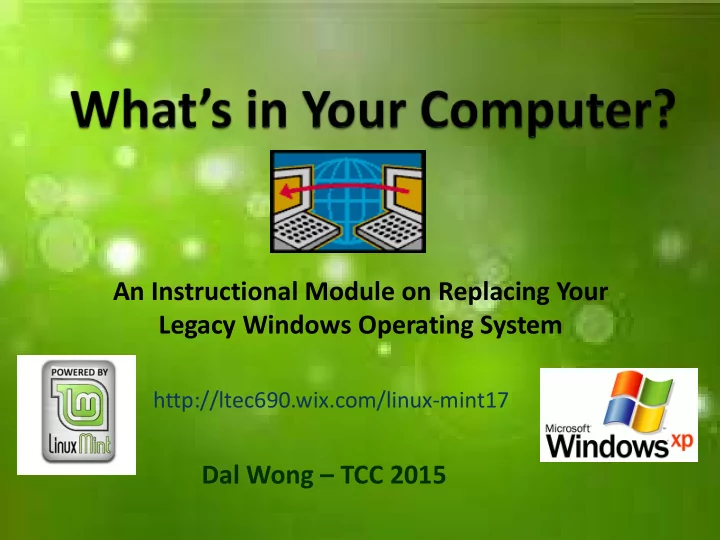
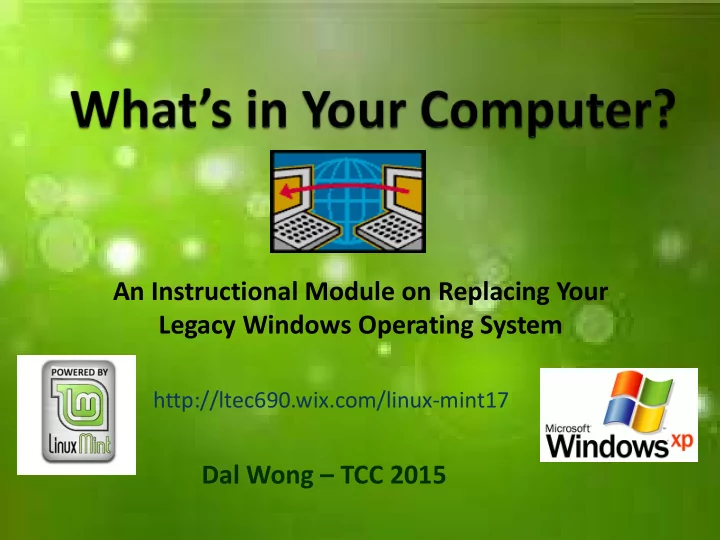
An Instructional Module on Replacing Your Legacy Windows Operating System http://ltec690.wix.com/linux-mint17 Dal Wong – TCC 2015
Aloha! • Dal Wong • Master’s Candidate • LTEC University of Hawaii Manoa
Background Systems Support Representative Hawaii and Pacific based clients Database and web servers, user workstations
Presentation • Project introduction • Project planning process • Literature Review • Design tools for module development • Module • Future Development • Summary • Questions
Viewer Poll What type of computer system do you primarily use? a. Linux b. Chrome OS c. Windows d. OS X e. Other
Viewer Poll Have you ever installed software on your computer? a. Yes b. No c. Don’t know
Project Instructional design module on installing and converting a computer operating system Objectives: -Introduce alternative operating system to legacy Windows operating system users -Teach new operating system installation -Extend the life of older computers
Project Planning Process Choose topic Literature review Consider audience
Project Planning Process Decide on format Select software Develop module
Audience Influences Design Choices Students in University of Hawaii Outreach College Adults returning to school Typically older population – not undergrads Possibly have older computer equipment
Educational Concepts Visual presentation and audio narration (Swann, 2014) Self paced (Brody, Chan, & Caputi, 2010)
Educational Concepts Account for different learning styles Visual Audio No time limit
Design Tools Wix to develop module
Design Tools Google Forms integrated into Wix User self assessment Self-Assessment
Design Tools Audacity Creating MP3 narration files with Audacity and integrating into Wix
Design Tools PowerPoint and LibreOffice Impress Create Portable Network Graphics (.png) images and embed into Wix
What Didn’t Work Blendspace Schoology
Website Tour
Site Navigation
Lesson 1 Introduction
Module Objectives
Glossary
Win XP Background
Linux Background
Installation Instructions
Step-by-step Instructions
DVD Burning Instructions
Installation Complete! What next?
Testing Knowledge End of module test Self assessment Understanding of software upgrade procedures
Recommendations for Future Development Incorporate testing feedback for online confirmation Streamline lesson flow Continued product improvement
Summary Intro to software modification Reinforce Learning Hands-on training sessions Individual computers for participants for practice Pre-configured Linux Mint computers for familiarization
Thank You! Dr. Irvine, LTEC Faculty and Staff Critical Friends: Dave and Ken LTEC 690 – Spring 2015 Participants
Questions? http://ltec690.wix.com/linux-mint17 dalwyncw@hawaii.edu
Recommend
More recommend