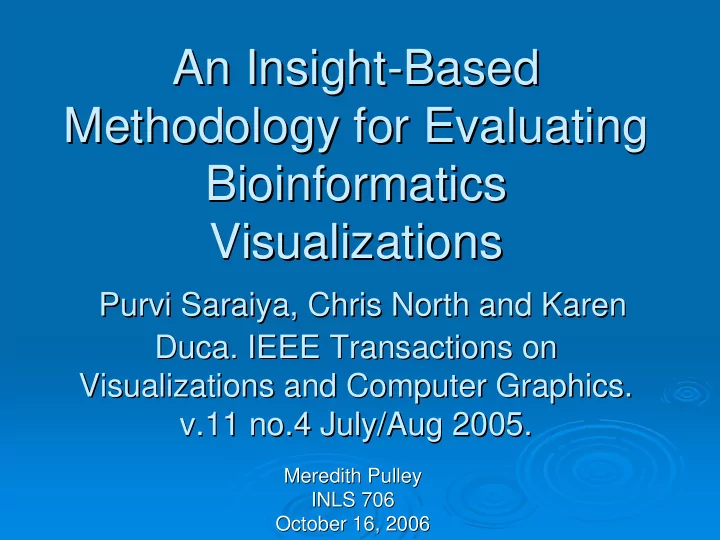
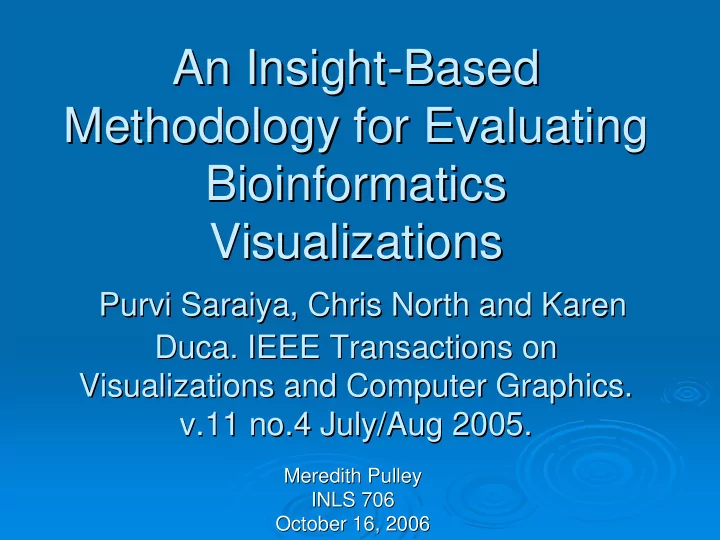
An Insight- -Based Based An Insight Methodology for Evaluating Methodology for Evaluating Bioinformatics Bioinformatics Visualizations Visualizations Purvi Saraiya Saraiya, Chris North and Karen , Chris North and Karen Purvi Duca. IEEE Transactions on . IEEE Transactions on Duca Visualizations and Computer Graphics. Visualizations and Computer Graphics. v.11 no.4 July/Aug 2005. v.11 no.4 July/Aug 2005. Meredith Pulley Meredith Pulley INLS 706 INLS 706 October 16, 2006 October 16, 2006
Why are visualization tools Why are visualization tools important? important? � Type of data working with Type of data working with-- --large, complex data sets to large, complex data sets to � analyze (especially in biology domain) analyze (especially in biology domain) microarray experiments experiments— —measures expression of hundreds or thousands of measures expression of hundreds or thousands of microarray � � genes at once. The challenge currently facing scientists is to find a way to or genes at once. The challenge currently facing scientists is to find a way to organize and ganize and catalog this vast amount of information into a usable form catalog this vast amount of information into a usable form � Ideal role visualization tools play in data analysis Ideal role visualization tools play in data analysis � Provide different visualizations of data Provide different visualizations of data • • Provide ability to manipulate content (data)/visualizations Provide ability to manipulate content (data)/visualizations • • Provide method of sharing data with other researchers Provide method of sharing data with other researchers • • � Together, these capabilities aid in sense Together, these capabilities aid in sense- -making and learning process making and learning process � • Pattern recognition Pattern recognition • • Drawing conclusions Drawing conclusions • • Make hypotheses to explain results, predictions/future experimen Make hypotheses to explain results, predictions/future experiments ts • • Best tools: Allow for rapid interactions with data, conceptualiz Best tools: Allow for rapid interactions with data, conceptualization ation • of results in larger context, larger implications of data in particular ticular of results in larger context, larger implications of data in par domain (links to public gene databases, literature databases, etc) domain (links to public gene databases, literature databases, et c) • Ex. How multiple gene products work together; gene in pathway Ex. How multiple gene products work together; gene in pathway •
Expectations for article for article Expectations � Learn about the users: Learn about the users: � � How do scientists use these tools? Type of tasks want to How do scientists use these tools? Type of tasks want to � accomplish? accomplish? � How do scientists choose from the available tools? How do scientists choose from the available tools? � • Does type of data influence choice? How long will they spend • Does type of data influence choice? How long will they spend learning a tool? Level of expertise needed to work with tool? learning a tool? Level of expertise needed to work with tool? � Learn about the tools: Learn about the tools: � � What features offered in visualization tools? What features offered in visualization tools? � • Design, visualizations offered, types of interactions available Design, visualizations offered, types of interactions available • � User + tool (User interaction with tool) User + tool (User interaction with tool) � � How do users evaluate tools: How do users evaluate tools: � • Which features are perceived by users as the most useful? Which features are perceived by users as the most useful? • • Role of usability Role of usability • • Types of insight gained (observations, hypotheses, depth of • Types of insight gained (observations, hypotheses, depth of insight— —what do users actually learned) what do users actually learned) insight � What are the shortcomings of existing tools? What are the shortcomings of existing tools? �
Study methodology methodology Study � Typical visualization studies: controlled Typical visualization studies: controlled � experiments experiments � Limitations Limitations � � This study: introduced method to This study: introduced method to � model/capture open- -ended nature of ended nature of model/capture open visual data exploration— —”think ”think- -aloud aloud visual data exploration analysis” analysis” � Combination of controlled experiment and Combination of controlled experiment and � usability testing methodology usability testing methodology � Expected benefits of methodology Expected benefits of methodology �
Development of methodology Development of methodology � Use pilot study Use pilot study-- --key developments: key developments: � � User User- -derived definition of insight (generated derived definition of insight (generated � list of 8 characteristics of insight list of 8 characteristics of insight � Insight as a “unit of discovery” Insight as a “unit of discovery” � • Measurable (quantifiable) Measurable (quantifiable)-- --used above list in real used above list in real • experiment to code these insight occurrences experiment to code these insight occurrences during participants “think- -aloud” visual data aloud” visual data during participants “think analysis while using tool analysis while using tool • Reproducible methodology Reproducible methodology •
Experimental design: measuring Experimental design: measuring insight gained from tools insight gained from tools � Objective Objective � � Evaluation of Evaluation of bioinformatic bioinformatic � visualization tools in terms of insight visualization tools in terms of insight provided. provided. � Measure by individual insight occurrences Measure by individual insight occurrences � and overall amount of learning and overall amount of learning � Quantifiable in terms of: Quantifiable in terms of: � • Amount of insight gained Amount of insight gained • • Time to gain Time to gain insight(s insight(s) ) • • Quality (value) of insight gained (domain value) Quality (value) of insight gained (domain value) • • Depth of finding Depth of finding •
Experimental design Experimental design � Independent variables: Independent variables: � � Microarray Microarray visualization tools (5) (See Table 4 and next slide): visualization tools (5) (See Table 4 and next slide): � • Clusterview • Clusterview • TimeSearcher TimeSearcher Free • Free • HCE HCE • • Spotfire Spotfire • • GeneSpring GeneSpring Commercial • Commercial � Data sets (3): Data sets (3): � • Timeseries Timeseries data set (time points) data set (time points) • • Virus data set (categorical • Virus data set (categorical- -cells infected with one of three viral cells infected with one of three viral strains (measured expression of one of these variables)) strains (measured expression of one of these variables)) • Lupus data set ( • Lupus data set (multicategorical multicategorical- -measured expression in control measured expression in control (healthy) and SLE samples) (healthy) and SLE samples)
Microarray chips Microarray chips
Colors of a microarray microarray Colors of a Each spot on an array is associated with a particular gene. Each color in an array represents either healthy (control) or diseased (sample) tissue. Depending on the type of array used, the location and intensity of a color will tell us whether the gene, or mutation, is present in either the control and/or sample DNA. It will also provide an estimate of the expression level of the gene(s) in the sample and control DNA.
Open access tools Open access tools Time series display of Cluster dendogram all data attributes
Commercial tools Commercial tools Clustered parallel coordinates
Design: Assignment of tools Design: Assignment of tools � Study population N=30; grouped by Study population N=30; grouped by � education level, professional title, education level, professional title, experience with microarray microarray data analysis data analysis experience with • Domain Expert N=10 Domain Expert N=10 • • Domain Novice N=11 • Domain Novice N=11 • Software Developer N=9 Software Developer N=9 • • Controlled for user experience with tool Controlled for user experience with tool • • 6 users per tool; 1 data set and 1 tool per user 6 users per tool; 1 data set and 1 tool per user • � Procedure for participant data analysis Procedure for participant data analysis �
Recommend
More recommend