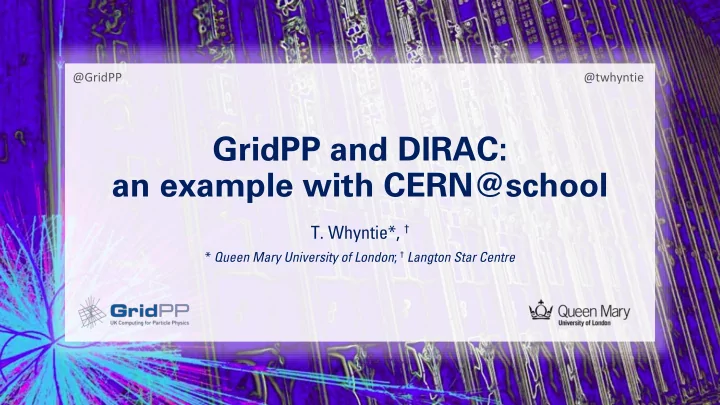
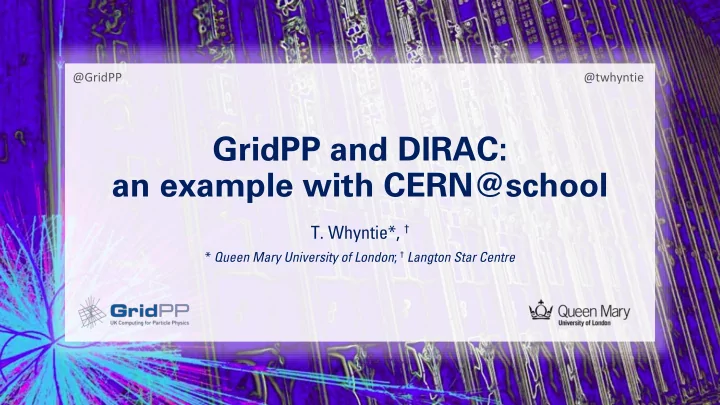
@GridPP @twhyntie GridPP and DIRAC: an example with CERN@school T. Whyntie*, † * Queen Mary University of London ; † Langton Star Centre
Overview of the talk • Introduction • Setup • Uploading datasets • Processing datasets • Basic analysis • Observations and further work Monday 17th November 2014 T. Whyntie (GridPP, QMUL) 2
Introduction • DIRAC – Distributed Infrastructure with Remote Agent Control: • http://diracgrid.org • http://github.com/DIRACGrid/DIRAC • Imperial instance – see GridPP wiki page for details. • CERN@school – bringing CERN into the classroom: • http://cernatschool.web.cern.ch • Flagship small Virtual Organisation (VO) for GridPP engagement activity; • Currently supported by QMUL, Glasgow, Liverpool, Birmingham – thanks! • Technology demonstration with CERN@school data and software – already done with CVMFS Monday 17th November 2014 T. Whyntie (GridPP, QMUL) 3
Introduction • The goal of this work – demonstrate capabilities of DIRAC: • Job management for small VOs: • Command line, web portal, and Python API; • Integrates with Ganga (not covered here, working with Mark Slater on this); • Replacement for LCG WMS? • Data management for small VOs: • Command line, web portal and Python API for file management; • The DIRAC File Catalog (DFC) – replacement for LFC? (Compatible with LFC); • Replica management functionality (not covered here); • Metadata management for small VOs: • KEY FUNCTIONALITY – missing from out-of-the-box LCG toolkit; • An alternative to AMGA etc. rolled into job and data management; • The main focus of the work presented here. Monday 17th November 2014 T. Whyntie (GridPP, QMUL) 4
Using DIRAC - overview • Command line interface: • Pretty comprehensive; • Useful for manual work. • Web portal: • Nicest feature IMHO – easy to track jobs; • Can even submit jobs once proxy generated. Browser-loaded certificates. • Python API: • For heavy lifting/production work. • Not well documented (yet) but: • http://github.com/DIRACGrid/DIRAC Monday 17th November 2014 T. Whyntie (GridPP, QMUL) 5
The CERN@school example workflow • Upload a dataset • Raw data from the CERN@school detectors; • Add metadata to the dataset. • Process that dataset: • Select data files of interest using metadata query; • Run CERN@school software via CVMFS on selected data; • Write the output to a selected storage element; • Add metadata to the generated data. • Run an analysis on the processed data: • Select data of interest using a metadata query; • Retrieve output from the grid based on the selection. Monday 17th November 2014 T. Whyntie (GridPP, QMUL) 6
Setup and installation • DIRAC: • See the GridPP wiki for getting started with DIRAC; • Setup up environment: . bashrc • Generate a DIRAC proxy: dirac-proxy-init – g cernatschool_user – M • GridPP demonstration code: • git clone https://github.com/GridPP/dirac-getting-started.git • All the code is there – fully working example & test dataset. • Huge thanks to Janusz (IC), CJW (QMUL), Sam S (GLA) for help getting this working! Monday 17th November 2014 T. Whyntie (GridPP, QMUL) 7
Uploading a dataset • The data – CERN@school frame: • 256 x 256 grid of pixels from the detector; • Pixels visualise ionising radiation. • All done with Python API grid job: • python upload_frames.py • Need to specify: • Folder of the input dataset; • A local output folder; • Job details; • Location on DFC for the data. Monday 17th November 2014 T. Whyntie (GridPP, QMUL) 8
Adding metadata to the dataset • Metadata fields added via the DFC: • dirac-dms-filecatalog-cli • DFC:>meta index – f start_time int • Metadata is added after uploading: • Data registered in DFC after job finishes… • Dataset metadata stored in local JSON; • Added via Python script post-job: • python add_frame_metadata.py • Does not require a separate job; all done via the Python FileCatalogClient. Monday 17th November 2014 T. Whyntie (GridPP, QMUL) 9
Querying the metadata • Performed with the FileCatalogClient: • Return a list of frames with search criteria defined in a JSON file; • python perform_frame_query.py • Again, instant feedback without a job; • Results can be used as: • Input to another job (via API) • Input to analysis in its own right. Monday 17th November 2014 T. Whyntie (GridPP, QMUL) 10
Processing the dataset • We want to extract individual particle signatures in the detector – clusters : • Groups of adjacent pixels; • Shape dependent on particle type, energy, direction, etc. • CERN@school software for this: • Deployed via CVMFS; • Requires Python pre-built libraries with $PYTHONPATH pointing to CVMFS location; • Runs anywhere on the grid. Monday 17th November 2014 T. Whyntie (GridPP, QMUL) 11
Processing the dataset • Use a metadata query to select desired frames as the job input and run on them: • python process_frames.py • Need to specify: query JSON, local output location, job details, DFC output folder. • Cluster processing and analysis performed on the grid: • Individual clusters visualised as .png files; • Includes cluster metadata – the cluster properties are calculated… • …and returned in the job output via a JSON file. Monday 17th November 2014 T. Whyntie (GridPP, QMUL) 12
Processing the dataset • Again, the cluster metadata is assigned with a separate script using the JSON returned by the grid job: • Not ideal – DIRAC needs to think about a way of assigning metadata on the fly… • python add_cluster_metadata.py • Clusters can now be searched via the metadata – the cluster properties. • It is also possible to define the parent/child relationships – TODO… Monday 17th November 2014 T. Whyntie (GridPP, QMUL) 13
Data analysis with metadata • Use case: search a huge frame dataset for “interesting” clusters: • Near continuous running over a weekend; acquisition (shutter) time 60s; • “Interesting”: cluster size > 30 pixels; • Retrieve cluster images for analysis; • python get_clusters.py • Data uploaded, processed and analysed using DIRAC and the “Getting Started” toolkit. Monday 17th November 2014 T. Whyntie (GridPP, QMUL) 14
Results Monday 17th November 2014 T. Whyntie (GridPP, QMUL) 15
Results Monday 17th November 2014 T. Whyntie (GridPP, QMUL) 16
Results Monday 17th November 2014 T. Whyntie (GridPP, QMUL) 17
Results Monday 17th November 2014 T. Whyntie (GridPP, QMUL) 18
Observations and further work • It is possible to implement a data management system using DIRAC: • Job management, data upload, secondary processing, etc. • Metadata can be defined, added and queried within the framework. • Some refinements needed from DIRAC: • Assigning metadata “on the fly” during the grid job; • Documentation for the Python API (work in progress – can contribute now!); • Metadata keys common to all DIRAC users and VOs… • Next steps: • Implement parent/child relationships; • Integrate with Ganga for job management/clever job splitting; • Replica management? Again – huge thanks to Janusz et al. at Imperial for help and support! Monday 17th November 2014 T. Whyntie (GridPP, QMUL) 19
@GridPP @twhyntie Thank you for listening! Any questions? T. Whyntie*, † * Queen Mary University of London ; † Langton Star Centre
Recommend
More recommend