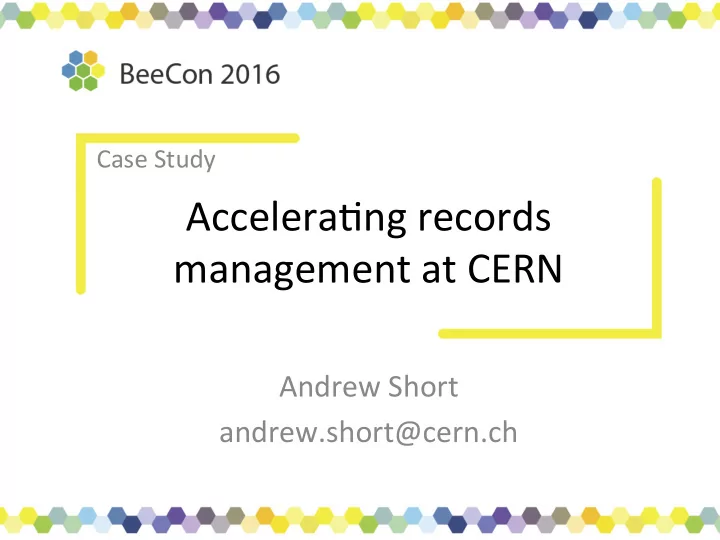
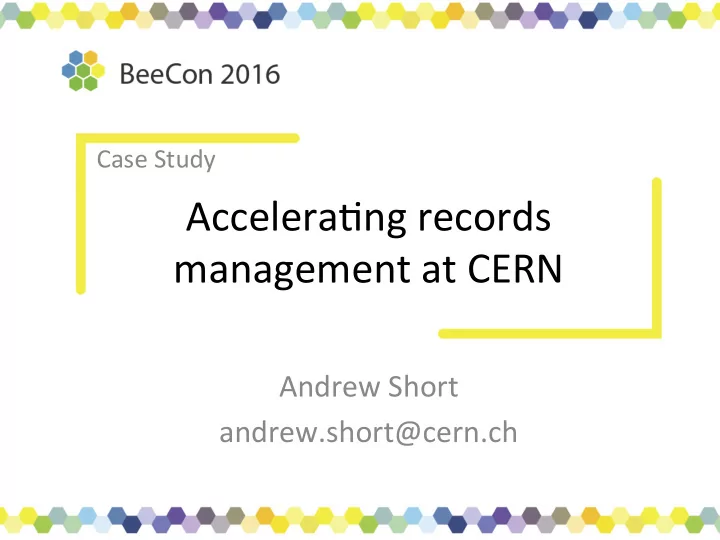
Case Study Accelera'ng records management at CERN Andrew Short andrew.short@cern.ch
CERN Accelerator Complex
CERN Accelerator Complex
CERN • Worlds biggest machine • HoAest, coldest & emp'est place in the solar system – 100,000 hoAer than the sun – 271.3°C (1.9 K) colder than outer space – 10x less than the pressure on the Moon • Fastest race track on the planet – 99.9999991% the speed of light • Most powerful supercomputer in the world – Using the grid • Where the web was born
CERN Members of Personnel • 2,500 Staff • ~1,600 Other personnel • 12,000 Visi'ng scien'sts • 608 Universi'es • 127 Na'onali'es • 21 Member states of CERN
CERN Members of Personnel • 18,000 dis'nct online users per year
CERN Members of Personnel
Records Office
Records Office - Then Records Office 1965 CERN PhotoLab, 1978 • Store all personnel records – Ini'ally on a single card, then folders • Personnel records grew quick. • Paper index file to retrieve personnel file.
Records Office – 2015
Records Office – 2015 • Started scanning of ac've personnel files • Scanned over 3,000 personnel files • Using naming conven'on / bulk upload (DOCID;PERSONID;INITIALS; EFFECTIVEDATE) • Started collec'ng new documents as PDF’s only • Over 230 types of document iden'fied • Changes in organisa'on workflows • Temporarily emailing documents between services (rather than internal mail)
Records Office – 2016
Records Office – 2016 • Using Alfresco on produc'on (4th May 2015) • Uploading ac've personnel files • Easily store and retrieve documents • Saves 'me and resources • No more prin'ng and mailing documents • Process related improvements • Uploaded over 75,000 documents
Recruitment Unit • Upload documents to Alfresco • Share files with Records Office • Documents injected to Alfresco from recruitment tool (eRT) • Currently injected over 52,000 documents from eRT (April 2016)
Interface
16
17
18
19
Why Share UI? • Quickly onto produc'on • Out of the box func'onality – Upload, dashboards, search, browse • Limited user base – Easy to train & specialise • Team of 3 people 20
How?
How? • Iden'fy exis'ng organisa'on documents • Iden'fy document metadata • Iden'fy search requirements • Define file plan • Define access rights • Iden'fy UX customisa'ons • Records management vs Document management • Community or commercial edi'on
How? • Iden'fy exis'ng organisa'on documents • Iden'fy document metadata • Iden'fy search requirements • Define file plan • Define access rights • Iden'fy UX customisa'ons • Records management vs Document management • Community or commercial edi'on
How? • Iden'fy exis'ng organisa'on documents • Iden'fy document metadata • Iden'fy search requirements • Define file plan • Define access rights • Iden'fy UX customisa'ons • Records management vs Document management • Community or commercial edi'on
How? • Iden'fy exis'ng organisa'on documents • Iden'fy document metadata • Iden'fy search requirements • Define file plan • Define access rights • Iden'fy UX customisa'ons • Records management vs Document management • Community or commercial edi'on
How? • Iden'fy exis'ng organisa'on documents • Iden'fy document metadata • Iden'fy search requirements • Define file plan • Define access rights • Iden'fy UX customisa'ons • Records management vs Document management • Community or commercial edi'on
How? • Iden'fy exis'ng organisa'on documents • Iden'fy document metadata • Iden'fy search requirements • Define file plan • Define access rights • Iden'fy UX customisa'ons • Records management vs Document management • Community or commercial edi'on
How? • Iden'fy exis'ng organisa'on documents • Iden'fy document metadata • Iden'fy search requirements • Define file plan • Define access rights • Iden'fy UX customisa'ons • Records management vs Document management • Community or commercial edi'on
How? • Iden'fy exis'ng organisa'on documents • Iden'fy document metadata • Iden'fy search requirements • Define file plan • Define access rights • Iden'fy UX customisa'ons • Records management vs Document management • Community or commercial edi'on
Time Line Launch Custom UI Metadata, File Plan Access Rights eRT injec'on 2014 2015 2016 Monitoring Admin Screens UX Customisa'ons
Customisa'ons
Customisa'ons • Upload • Unrecognised • Auto filing • Access Rights • Monitoring • Admin screens
Customisa'ons • Upload • Unrecognised • Auto filing • Access Rights • Monitoring • Admin screens
Customisa'ons • Upload • Unrecognised • Auto filing • Access Rights • Monitoring • Admin screens
Customisa'ons • Upload • Unrecognised • Auto filing • Access Rights • Monitoring • Admin screens
Customisa'ons • Upload • Unrecognised • Auto filing • Access Rights • Monitoring • Admin screens
Customisa'ons • Upload • Unrecognised • Auto filing • Access Rights • Monitoring • Admin screens
Next steps
Next steps • Replace Share UI • Further integra'on • Case Management • Disposi'on Schedules • My Files • Workflows
Next steps • Replace Share UI • Further integra'on • Case Management eFiles • Disposi'on Schedules • My Files • Workflows
Next steps • Replace Share UI • Further integra'on • Case Management • Disposi'on Schedules • My Files • Workflows
Next steps • Replace Share UI • Further integra'on • Case Management • Disposi'on Schedules • My Files • Workflows
Next steps • Replace Share UI • Further integra'on • Case Management • Disposi'on Schedules • My Files • Workflows
Next steps • Replace Share UI • Further integra'on • Case Management • Disposi'on Schedules • My Files • Workflows
Thank You
Monitoring
Admin Screens
Electronic Document Handling • Exis'ng Electronic Document Handling tool (EDH) • Documents to be injected to Alfresco automa'cally. • Over 18,000 dis'nct users (2015) • Over 70 document types • Currently holds 6.4 million documents (April 2016)
Recommend
More recommend