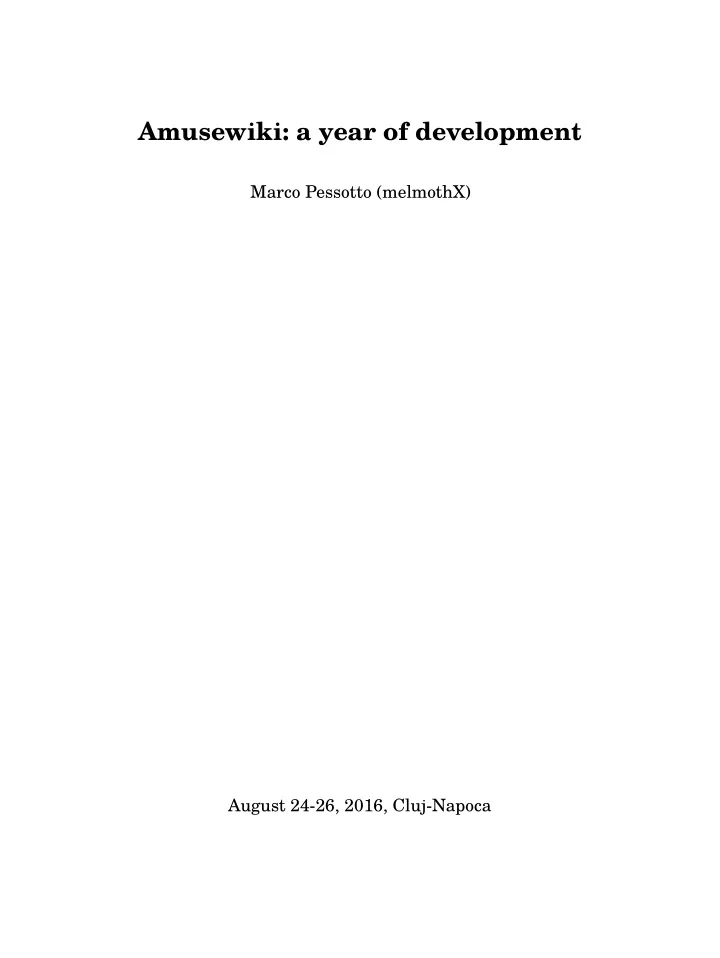
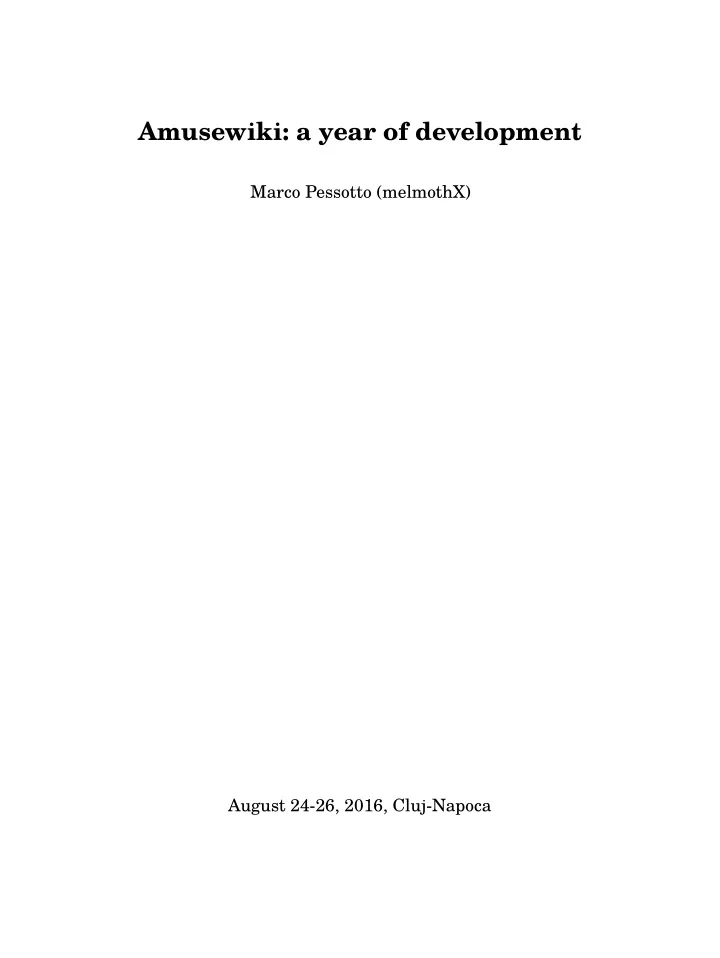
Amusewiki: a year of development Marco Pessotto (melmothX) August 24-26, 2016, Cluj-Napoca
Contents Debian packages Blog mode 13 Blog example 14 Other notable improvements 15 16 OPDS example Debian packages cons 17 Debian packages pros 18 Questions? 19 12 11 About me: Marco Pessotto 6 3 Appearance 4 Why would you want to use Amusewiki 5 Source fjle (Emacs Muse markup) Architecture OPDS 7 Bookbuilder partial selection 8 Prepare books for printing with the bookbuilder 9 Slides and theme selections 10 2
About me: Marco Pessotto Background Humanities (history and translations) 3 PAUSE id MELMOTHX IRC melmothX on Freenode and irc.perl.org E-mail melmothx@gmail.com Homepage and documentation https://amusewiki.org IRC channel irc://chat.freenode.net/#amusewiki GitHub https://github.com/melmothx
Appearance 4
Why would you want to use Amusewiki • built around texts, which are fully decoupled from the web application • support for typesetting whole books (ofg-line editing and expressive markup) • high-quality output (PDF with LaTeX quality and EPUB) • fmat fjle storage with Git • create collections and reformat the PDF fjles for printing • OPDS server for mobile users to deliver the texts straight into the apps • Localized for English, German, Spanish, Finnish, French, Croatian, Italian, Macedonian, Rus- sian, Albanian, Swedish • production ready and comes with an extensive test suite 5
Source fjle (Emacs Muse markup) 6 #title Amusewiki: a year of development #author Marco Pessotto (melmothX) #slides on #lang en #date August 24-26, 2016, Cluj-Napoca #pubdate 2016-08-27 Here the *the text* **start**. ** About me: Marco Pessotto PAUSE id :: =MELMOTHX= IRC :: =melmothX= on Freenode and =irc.perl.org=
Architecture • Background daemon for indexing and compilation • Catalyst application on the frontend 7 • Muse parser: Text::Amuse • HTML import and cleanup: Text::Amuse::Preprocessor (with CLI) • Compiler: Text::Amuse::Compile (with CLI) • PDF cropmarks: PDF::Cropmarks (with CLI) • PDF imposition: PDF::Imposition (with CLI) • DBIx::Class and Xapian for archive indexing
Bookbuilder partial selection 8
Prepare books for printing with the bookbuilder 9
Slides and theme selections 10
OPDS • Atom feed with navigation and acquisition entries • Supported by most EPUB Android readers (FBreader, Aldiko, Moon+ reader) • Deliver the texts straight into the applications • Transparent pagination to save bandwidth • HTTP authorization supported for private sites • Full text-search supported 11 • Open Publication Distribution System http://opds-spec.org/ • Module XML::OPDS • Example and help: https://amusewiki.org/help/opds
OPDS example 12
Blog mode • Optional feature which can be activated in the admin console • time-based sorting • teasers • decorative images • tag cloud (accessible via ajax) • monthly archives (accessible via ajax) • form free layout elements (gives a chance to the admin to fully customize the site, in addition to local JS and CSS) 13 • bootswatch theme selection https://bootswatch.com/
Blog example 14
Other notable improvements • SSL made free and automatic with Let’s Encrypt and Protocol::ACME • Code highlight with highlight.js • Automatic DB upgrades with DBIx::Class::DeploymentHandler • Fine tune logging with Log::Log4perl and Log::Contextual 15 • Documentation on https://amusewiki.org
Debian packages instructions there (import the key, add the repository, and install the package). Minimum requirement: Debian Jessie and Ubuntu 16.04 LTS. 16 Instead of running the app from the git tree on a dedicated home, with a local::lib tree or with a perl installed in the home, now you can visit http://packages.amusewiki.org/ and follow the https://github.com/melmothx/amusewiki-debian-packages
Debian packages cons • More burden on the developer • Trivial changes require a package rebuild • Needs to ship about 25 new packages (fonts and perl modules) • Can’t use fresh code from the module used (e.g., newer Catalyst) without being too invasive. • Debian people usually don’t like private repositories 17
Debian packages pros • Installation is straightforward • Maintenance for the administrator is integrated in the regular apt-get routine • Much smaller installation footprint (mostly because the texlive installation is optimized and shared) • Improved security – code is installed and owned by root, not by the user running the application – debian is taking care of the security updates of the dependencies (not only the perl depen- dencies, but also the libraries used by LaTeX, cgit and other utilities) • 0 downtime upgrades out of the box • Predictability of locations and module versions (so gets more live testing) 18
Questions? Thanks! 19
Marco Pessotto (melmothX) Amusewiki: a year of development August 24-26, 2016, Cluj-Napoca amusewiki.org
Recommend
More recommend