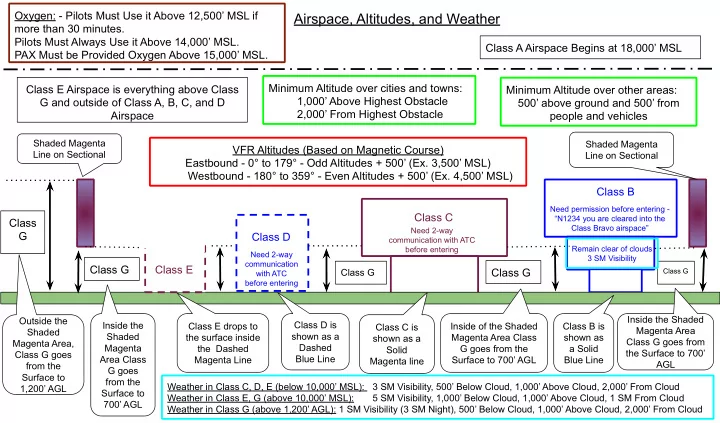
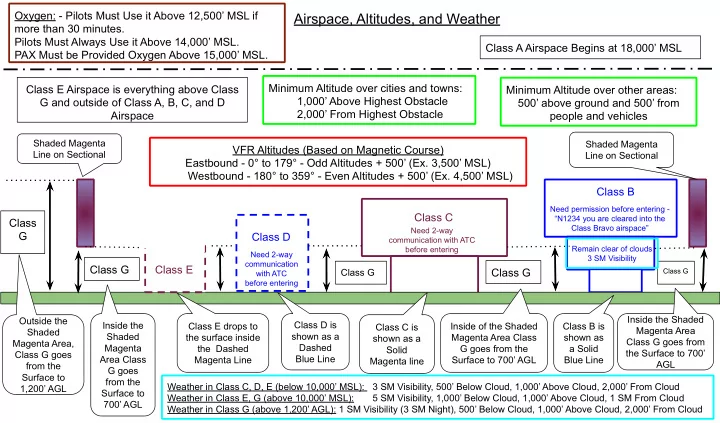
Oxygen: - Pilots Must Use it Above 12,500’ MSL if Airspace, Altitudes, and Weather more than 30 minutes. Pilots Must Always Use it Above 14,000’ MSL. Class A Airspace Begins at 18,000’ MSL PAX Must be Provided Oxygen Above 15,000’ MSL. Minimum Altitude over cities and towns: Class E Airspace is everything above Class Minimum Altitude over other areas: 1,000’ Above Highest Obstacle G and outside of Class A, B, C, and D 500’ above ground and 500’ from 2,000’ From Highest Obstacle Airspace people and vehicles Shaded Magenta Shaded Magenta VFR Altitudes (Based on Magnetic Course) Line on Sectional Line on Sectional Eastbound - 0° to 179° - Odd Altitudes + 500’ (Ex. 3,500’ MSL) Westbound - 180° to 359° - Even Altitudes + 500’ (Ex. 4,500’ MSL) Class B Need permission before entering - Class C “N1234 you are cleared into the Class Class Bravo airspace” Need 2-way G Class D communication with ATC Remain clear of clouds before entering Need 2-way 3 SM Visibility communication Class G Class E Class G Class G Class G with ATC before entering Inside the Shaded Outside the Inside the Class D is Class E drops to Inside of the Shaded Class B is Class C is Magenta Area Shaded shown as a Shaded the surface inside Magenta Area Class shown as shown as a Class G goes from Magenta Area, Dashed Magenta the Dashed G goes from the a Solid Solid the Surface to 700’ Class G goes Blue Line Area Class Magenta Line Surface to 700’ AGL Blue Line Magenta line AGL from the G goes Surface to from the Weather in Class C, D, E (below 10,000’ MSL): 3 SM Visibility, 500’ Below Cloud, 1,000’ Above Cloud, 2,000’ From Cloud 1,200’ AGL Surface to Weather in Class E, G (above 10,000’ MSL): 5 SM Visibility, 1,000’ Below Cloud, 1,000’ Above Cloud, 1 SM From Cloud 700’ AGL Weather in Class G (above 1,200’ AGL): 1 SM Visibility (3 SM Night), 500’ Below Cloud, 1,000’ Above Cloud, 2,000’ From Cloud
Are You Current and Are You Ready to Fly? Are You Ready to Fly? Are You Ready to Fly the Airplane? - Is your Medical Current? - Have you completed a Weight and Balance - Have you completed a Flight check? Review in the Last 24 Months? - Do you have recent flight experience in the - Have You Reviewed IMSAFE? airplane? - Illness - Have you studied the POH, Checklists and - Medication reviewed Airspeeds and Traffic Pattern - Stress procedures? - Alcohol - Have you reviewed the airports and - Fatigue airspace you will fly through? - Emotion Have You Reviewed the Weather? Is the Airplane Ready to Fly? Are You Ready to Take Passengers? - Has an Annual Inspection been completed? - Have you completed 3 Takeoffs and - Has the engine been inspected in the last Landings in the past 90 days? 100 hours? (usually only for airplanes that - Have you completed 3 Takeoffs and Full are rented for hire) Stop Landings at night in the past 90 - Has the Pitot-Static system, Transponder days if you are flying at night? VOR been checked as necessary? Does the Airplane Have Enough Fuel for the Flight? - For VFR flights you must have enough fuel to get to your destination plus 30 minutes during the day, or plus 45 minutes during the night
Radio Calls at Towered and Non-Towered Airports What to Say on the Radio: About 8-10 NM from the airport, say on the CTAF frequency: “<Airport> traffic, Cessna N1234 is 8 1. Who you are calling NM <direction from airport>, will enter 45 degree 2. Who you are downwind (or another pattern entry) for Runway 9, 3. Where you are at <Airport> Traffic” 4. What is your request When you are in the pattern at a non-towered airport, Before you enter Class B, C, or D airspace, it’s good practice to announce each leg of the pattern: Contact Tower (or Approach if necessary) and tell “<Airport> traffic, Cessna N1234 is Right or Left Traffic them where you are are and the ATIS you have: Departing/Crosswind/Downwind/Base/Final Runway 9 “<Airport> Tower, Cessna 1234 is 5 miles <Airport>” <direction from airport>, at <altitude>, with <ATIS letter>” Also, Report exiting the Runway: “<Airport> traffic, Cessna N1234 is clear of Runway 9, <Airport>” 9 27 After landing at a When you are near the Runway and Towered Airport, listen ready to takeoff Contact the Tower to Tower for After listening to ATIS, Contact Ground and Ask for Takeoff Clearance: instructions to taxi to and Ask for Taxi Instructions: “<Airport> “<AIrport> Tower, Cessna 1234 is parking Ground, Cessna 1234 is at <location> holding short of Runway 9, Ready Ready for Taxi with <ATIS letter>” for Departure”
Airspeed Attitude Indicator Altimeter* Indicator* About 5 minutes after engine Adjust Altimeter Uses Pitot start, place airplane on setting regularly System, if Pitot artificial horizon throughout the flight Tube is by listening to ATC, obstructed use ATIS, or Pitot Heat. AWOS/ASOS. Check: Before Check: on ground takeoff Airspeed Altimeter should be Indicator should within 75’ of Airport read 0. elevation. *Required for Vertical Speed Day and Night Indicator (VSI) VFR flights VSI may lag 9 seconds during flight. If VSI does not read zero before takeoff, note what is indicated. Turn Coordinator and Slip/Skid Heading Indicator Indicator Adjust Heading Indicator Shows Roll Direction and Rate Blue - uses Pitot system and regularly during straight and Slip/Skid information. Bottom Static system and level unaccelerated line shows 3 degrees per second Red - uses Static system flight to match Compass roll rate. Check: During taxi turns Black - gyroscopic instruments but note Compass the wings will turn in the direction which use vacuum system or Deviation for airplane of the turn, but the ball will move electrical system to operate outside of the turn
Airspeed - Types of Airspeed and Airspeeds You Should Know for Your Airplane Indicated Airspeed Calibrated Airspeed (CAS) - (IAS) - Indicated Airspeed corrected What you see on the for installation errors on Airspeed indicator. airplane. See POH Section 5 Used during flight or to find conversion from IAS to when talking to ATC. Calibrated Airspeed Groundspeed (GS) - True Airspeed (TAS) - How fast the airplane is How fast you are travelling travelling over the through the air you are in. ground. Use GS = Increases as you climb in Distance/Time or GPS altitude because of less to find it, or ask ATC. dense air. Use E6-B computer to find TAS or use the Airspeed Indicator or Knots = Nautical Miles cockpit displays to find it if per Hour able. Use this number for Cross Country planning. Speeds You Should Know for Your Airplane (see POH for some of these numbers) V R (rotation speed) - ______ V Y (best rate of climb) - ______ V x (best angle of climb) - ______ V GLIDE (best glide speed) - ______ V A (design maneuvering speed-do not make abrupt control movements above this speed) - ______ V YCRUISE (best rate of climb during cruise for better engine cooling and increased visibility) - ______ V S0 (stall speed in landing configuration) - Shown on Airspeed Indicator as Top of White Arc V S1 (stall speed in other configuration) - Shown on Airspeed Indicator as Top of Green Arc V FE (maximum speed with Flaps Extended) - Shown on Airspeed Indicator at Bottom of White Arc V NO (do not exceed except in smooth air) - Shown on Airspeed Indicator at Top of Yellow Arc V NE (maximum do not exceed speed) - Shown on Airspeed Indicator at Red Line
Density Altitude - ISA Standards: 15 0 C and 29.92” Hg at It is the environment the Types of Altitude Sea Level, 2 0 C lapse rate temperature airplane is really flying in. High decrease for every 1,000’ Altitude gain. Altitudes, High Temperatures and Humid air reduce the Indicated Altitude - performance of the airplane. What you see on the METARs, ATIS/AWOS report Altimeter. Altitude Density Altitude. Use Density corrected for Altitude factors when non-standard ISA computing airplane pressure. Regularly performance. update the barometric pressure setting using ATIS/AWOS or ATC. To find Pressure Altitude Pressure Altitude = [(29.92 - current altimeter setting) * 1000] + Current Pressure Altitude - elevation Altitude when the Altimeter is set to To find True Altitude use E6-B 29.92” Hg ISA standard computer to convert Pressure pressure. Altitude to True Altitude. Absolute Altitude - The height Above Ground Level (AGL) the airplane is flying True Altitude - Pressure Altitude that is corrected for non-standard ISA pressure above the terrain and non-standard ISA temperature. The Altimeter assumes standard ISA below. Cloud Bases standard temperature lapse rate. When the air is warmer than ISA standard, you are shown in AGL in are higher than the altimeter indicates. When the air is colder than ISA standard, METARs and TAFs. you are lower than indicated. “Hot to Cold, look out below!” True Altitude is shown on VFR Sectional Charts.
Runway Markings Do Not Enter Taxi Allowed Taxi and Takeoff Taxi, Takeoff, Allowed. No Taxi, Takeoff, and Landing No Takeoff or or Landing Allowed Landing Allowed Do Not Land. Allowed 9 Hold Short Line Stop on the side of the Solid Lines (Area A) until you receive permission A from ATC to cross. ILS Holding Position
Recommend
More recommend