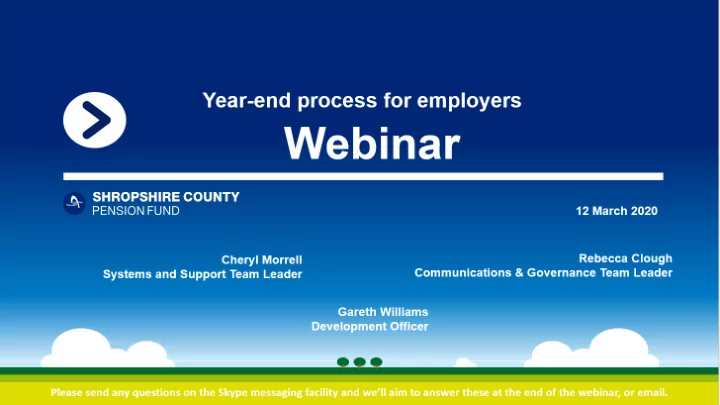
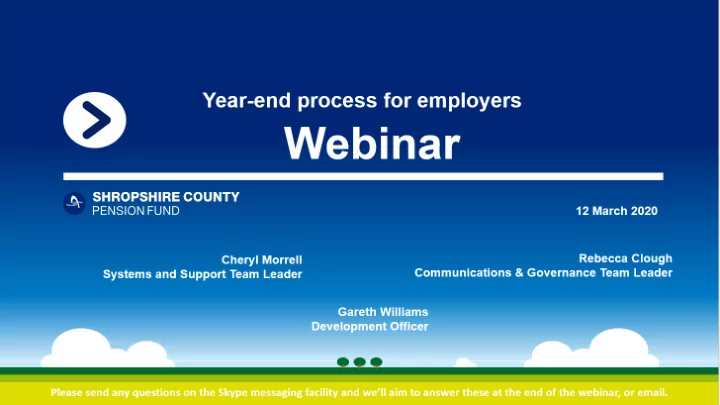
Cheryl • Year-end procedure • Who deals with year-end duties? • Data requirements • FTE & APP Gareth Agenda • Reminders for i-Connect Becky • Forms • What checks do we do? • CARE account • What can happen if the wrong data is provided? • Annual benefit statements • Pension tax Cheryl • Valuation results • Date and deadlines
Year-end procedure Why do we have ‘year - end’? Information is required at year-end for all active members so that: • Correct contributions have been deducted and paid to the fund • Correct pensionable pay has been submitted • Reconciliation of contributions paid over • Individual pension pots can be calculated for the year • An annual benefit statement can be produced • We can assess if individuals have exceeded their Annual Allowance and send pension saving statements where necessary • We can collate data to be provided to the scheme Actuary at the triennial valuation and for annual accounting for disclosure (IAS 19) Regulation 80 (3) states: ‘Each Scheme employer must give a statement to the appropriate administering authority giving the following details in respect of each employee who has been an active member during the Scheme year’
2020 Year-end process • A letter and two forms (lgs121a and lgs121b) will be emailed to the main finance/payroll contact in your organisation (please ensure contact details with us are up-to-date) • Data is submitted via i-Connect during the year • Month 12 will complete the year to date for contributions, and the pay required – i-connect guide on our website 19 th April for data submissions and payments at month 12 30 th April for forms and amendments
Who deals with year-end duties? • You might not be doing the submission yourself • You may use Shropshire Council, Telford & Wrekin or other payroll provider This is done on your behalf but you will probably be asked to sign the reconciliation form and compliance statement • It’s still your responsibility to ensure the data is correct and provided on time • Data is uploaded directly onto members’ record • Checks are done but must be accurate
Year end data requirements – pay An employee’s pensionable pay is the total of – • All the salary, wages, fees and other payments paid to the employee* • Any benefit specified in the employee’s contract of employment as being a pensionable emolument *but it doesn’t include any element listed in the regulations as exclusions. However, there are some differences between what is pensionable for CARE accrual from 1 April 2014 and what constitutes ‘final pay’ for final salary linked benefits in respect of membership pre 1 April 2014.
Year end data requirements - Full Time Equivalent (FTE) pay • Pay under the 2008 Scheme Regulations • Needed for employees who were members of the LGPS prior to 1 April 2014 who retain a “final salary” link • Needed for employees who have protections in place • Employers must be able to calculate and provide a FTE figure under this definition and provide for all leavers and at year end. • The pay the employee earned in the previous 12 months Calculating FTE • Grossed up to a full time value for part-time employees • Does NOT include non-contractual overtime or additional hours
Year end data requirements continued • Total contributions – main scheme or 50/50 • Additional contributions including Additional Pension Contributions (APCs), Additional Regular Contributions, Added years, Additional Voluntary Contributions (AVCs) • Assumed Pensionable Pay for absences • Any average hours for a casual or timesheet employee
Assumed Pensionable Pay (APP) APP is calculated as an annual rate then applied to the relevant period as a proportion of that rate. ➢ For a monthly paid employee, APP is calculated by: • Taking the average of the pensionable pay for that employment in the 3 complete monthly pay periods prior to the one in which APP applies • Grossing that average up to an annual figure, and • Adding back in any pensionable lump sum payments where there is a reasonable expectation it is a regular payment ➢ For a weekly paid employee, the same applies but you would use 12 complete weeks. • Remember to include this in the cumulative pensionable pay figure • Once set, APP is not subsequently adjusted unless it continues for a period that crosses two 31 March dates. • Further information is in the LGA HR Guide a link can be found on our website. You can find working examples on the HR and Payroll guide on page 16.
Reminders for i-Connect • Submissions are made via an extract or online return, but the requirements are still the same March 2020 submission must be done by 19 th April • • Made a mistake? - Cannot be corrected via i-Connect. It must be right first time • Please respond quickly to data queries • Starters – ensure all active employees have been included • Leavers – if casual staff have not worked for a while - process leavers in time • Absences – Hours changes, Assumed Pension Pay (APP), casual average hours More detail will be sent in year-end email. Unsure of anything? Contact us before submission.
LGS121a Form - Year End Reconciliation Form which confirms the balance of contributions you have deducted and submitted to us with the payments you've made throughout the year Signed by Director of Finance or equivalent ‘Authorised Signatory’
LGS121b Form - Compliance Statement Form which gives assurance to us that you're complying with the LGPS regulations Signed by Director of Finance or equivalent ‘Authorised Signatory’ or external/internal auditor
What data checks do we do? • All active records have contributions, CARE pay and FTE pay (if applicable) posted to records • CARE pay is checked to previous year and queried with employer if different by 10% • FTE is checked to the previous year and queried with employer if different by 10%
Pensions administration system updated On the secure ‘My Pension Online’ members can: Update personal details Make sure the pay details are correct Can you help with See what benefits are worth now take up? Run benefit projections and plan for retirement Check what could be paid if they die. • Member’s online record is automatically updated following your data submission • Members can check their pension record in real-time
Example of a CARE account Pension Build up in Cost of living Scheme Opening Scheme year Total Account Revaluation Update Total Account Year Balance Pay/ Build up rate = 31 March adjustment Pension 1 £0.00 £24,500/49 = £500 £500 1.2% = £6 £500 + £6 =£506 2014/15 2 £1,011.00 + -£1.01 = £506 £24,745/49 = £505 £1,011.00 -0.1% = -£1.01 2015/16 £1,009.99 3 £24,992.45/49 = £1,520.04 + £15.20 = £1,009.99 £1,520.04 1% = £15.20 2016/17 £510.05 £1,535.24 4 £2,050.39 + £61.51 = £1,535.24 £25,242.37/49= £515.15 £2,050.39 3% = £61.51 2017/18 £2,111.90 5 £25,494.79/49 = £2,632.20 + £52.64 = £2,111.90 £2,632.20 2% = £52.64 2018/19 £520.30 £2,684.84
What can happen if the data provided is wrong? Overpayment example: • Member has significant non contractual overtime (NCO) – remember overtime/additional hours treated differently for pre/post 2014 scheme • Employer should provide pensionable pay for both including (post 2014) and excluding NCO (for pre 2014) benefits • Employer only provided figure including NCO Date of birth 1 April 1956 Joined the Scheme 1 April 1981 Salary including only contractual £25,000 overtime Non-contractual overtime £5,000 Total salary figure provided £30,000
Impact on member and funding by not separating pre and post 2014 pensionable pay – overpayment Pre 2008 (27 years Pre 2014 (6 years Post 2014 (CARE Total Pension Pre 2008 Lump membership to 1 from 1 April 2008 pension from 1 Sum April 2008) to 31 March April 2014 to 31 2014) March 2019) Based on data £30,000 x 27/80 £30,000 x 6/60 £30,000 x 1/49 £16,186 £30,375 provided = £10,125 = £3,000 = £3061 (£612 per year x 5 years) Correct £25,000 x £25,000 x £30,000 x 1/49 £13,998 £25,311 27/80 6/60 = £3061 (£612 per = £8,437 = £2,500 year x 5 years) £2188 overpayment per year and £5064 lump sum FUNDING Approximate Liabilities (using a factor of 20) Based on data provided (£16,186 x 20) + £30,375 + £48,824 funding = £354,095 difference Correct (£13,998 x 20) + £25,313 = £305,275
What can happen if the wrong data is provided? Underpayment example • Member off sick for long periods over a year on reduced or no pay • Employer should provide Assumed Pensionable Pay (APP) • Actual pensionable pay figure provided instead Date of Birth 1 April 1969 Joined the Scheme 1 April 1989 Actual Salary earned £15,000 APP £30,000 Salary figure provided £15,000
Recommend
More recommend