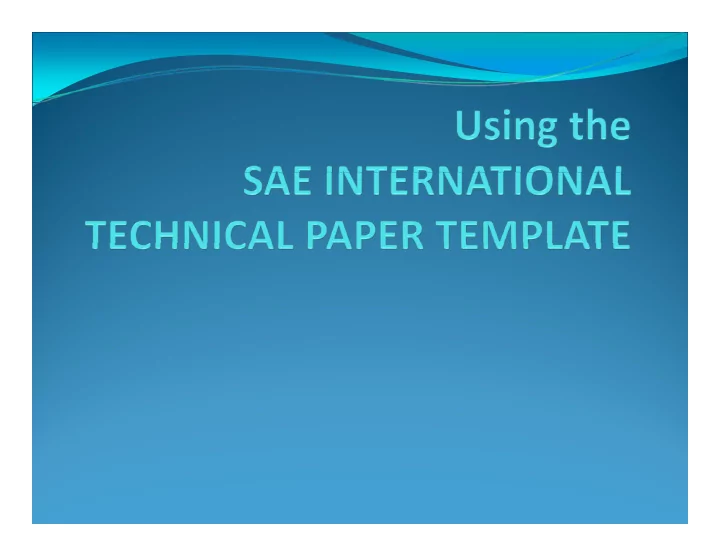
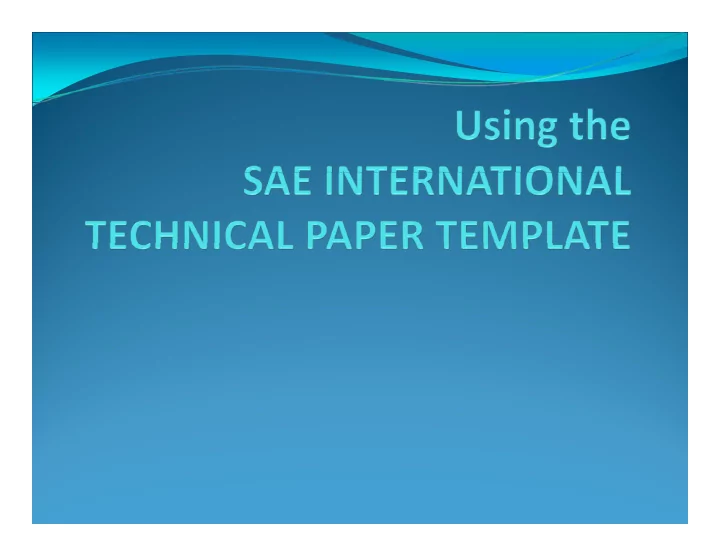
Agenda � Move to Digital Publishing � Author benefits � Using the template � Content and review criteria � Final paper submission
Digital Publishing � Paper-based to digital publishing � Multiple platforms � Ability to locate relevant content � Positioning SAE to meet requirements of the future
What will Authors Gain � Ability to produce paper for viewing in multiple ways � Ability to capture granular details including � Providing references to 3 rd party citation and search systems (Scopus) � Enhancing paper to include hyperlinks � Enhancing paper to include hyperlinks � Associating a Digital Object Identifier (DOI) � Greater exposure G eate e posu e
How will this happen? � Content needs to be stored electronically in standard format – XML (Extensible Markup Language) � Preserves the content for initial publication as well as P h f i i i l bli i ll future products � Printed papers, PDF files and hyperlinked web content Printed papers, PDF files and hyperlinked web content will be produced from the XML
Word Template � Always download template each time you begin an SAE paper to ensure that you have the latest version � Available on the SAE website at the Author’s Resources A il bl h SAE b i h A h ’ R area � Word 2003 and Word 2007 versions available � Word 2003 and Word 2007 versions available � SAE does NOT have a LaTex template � Beginning with 2011 events the technical paper will be � Beginning with 2011 events the technical paper will be a 2-column format
Styles � Must use Style Tags to format your paper � Identifies or tags each of the document’s elements � Ensures XML is applied correctly � Ensures XML is applied correctly � Formats paper for the paper review process � Do NOT make changes to the existing style tags or g g y g create new tags � These will NOT be retained in the publishing process � Main purpose of template is to deliver content to SAE M i f l i d li SAE � Author is responsible for content � SAE is responsible for formatting SAE is responsible for formatting
Figures, Tables and Equations � Insert immediately after the first paragraph in which they I i di l f h fi h i hi h h are mentioned � Or position all images at the end of the paper � Size figures and tables for either one-column (3 ½ inches) or two-column (7 inches) � Equations MUST be no wider than 3 ½ inches � Equations MUST be no wider than 3 ½ inches � If they are wider than 3 ½ inches they must be split � Split equations before an operational sign or major bracket � Figures should be at least 300 dpi Fi h ld b l d i � Test in graphics must be at least 8 point in size � Graphics should be inserted as “in-line” with text p
Figures, Tables and Equations � Try to keep tables and figures to one page � If larger than one page, create the continued sections as separate tables or figures and repeat title or caption with t t bl fi d t titl ti ith the word (Continued) � Tables and figures MUST be referenced in the text to Tables and figures MUST be referenced in the text to allow for link to be established to take the electronic reader to the object � Do NOT use verbiage such as “above” or ‘below”
PDF File � Beginning with 2011 SAE World Congress the PDF file will be used for XML conversion by the vendor � Important to be sure PDF is well-proofed and there are I b PDF i ll f d d h no font issues that occurred when PDF was created
Images Settings in Adobe Distiller
Fonts Settings in Adobe Distiller
Final Points � Do not password protect your files � Author will receive e-mail that the gratis copy of their paper is available i il bl � Corrections at this point cannot be accepted if Meeting Product (CD ROM SP etc ) has been Meeting Product (CD-ROM, SP, etc.) has been produced � Revised manuscript must be uploaded through Revised manuscript must be uploaded through MyTechZone with corrections clearly defined in “Comments” field
Changes to Published Papers � Pull and withdraw paper preventing any future sales or inclusion in other SAE products � Rewrite/resubmit going through the peer review R i / b i i h h h i process again under a different paper number � Do nothing leaving the paper as is depending on the � Do nothing, leaving the paper as is depending on the severity of changes/corrections
Author Resources � Checklist � Paper Template � SAE Technical Paper Style Guide � FAQs Can be found at: http://volunteers.sae.org/#authors
Paper Content / Review Criteria � Quality � Reference value � New and innovative � New and innovative � Professional integrity � Clear presentation � Soundness of conclusions Complete descriptions of these 6 criteria can be found on the Complete descriptions of these 6 criteria can be found on the SAE Author Resources site at htt http://volunteers.sae.org/volunteers/judgmentbases.htm // l t / l t /j d tb ht
MyTechZone � Ensure author and affiliation listing is correct using Participants tab in MyTechZone www.sae.org/mytechzone
Verify existing author list
Delete participants
Add participants
Add participants (continued)
Change order
Correct employer affiliation
Questions � For paper template questions contact: l i techpaper@sae.org techpaper@sae.org � For other questions contact your SAE staff representative using the Email Tab in MyTechZone
Recommend
More recommend