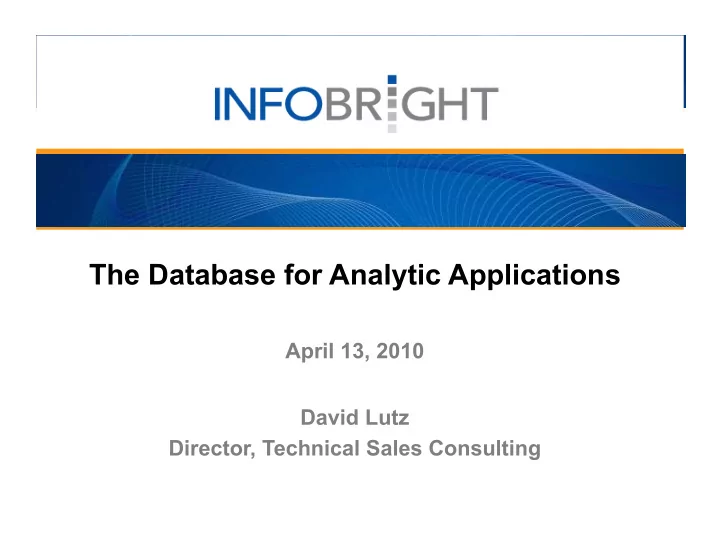
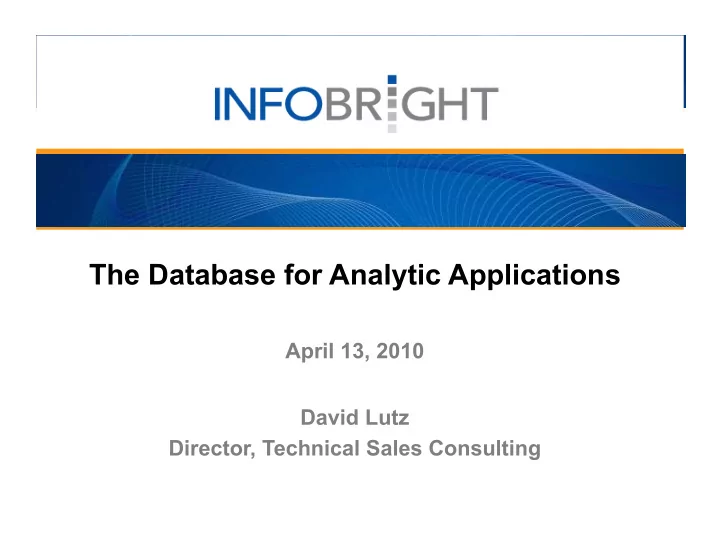
The Database for Analytic Applications April 13, 2010 David Lutz Director, Technical Sales Consulting
Agenda Infobright Technology Overview Use Cases and Case Studies Migration to Infobright Getting Started
Infobright Innovation First commercial open source analytic Cool Vendor in Data Management Partner of the Year 2009 database and Integration 2009 Knowledge Grid provides significant advantage over other columnar databases Infobright: Economic Fastest time-to-value, simplest Data Warehouse Choice administration Strong Momentum & Adoption Release 3.3 Generally Available > 120 customers in 10 Countries > 40 Partners on 6 continents A vibrant open source community > 1 million visitors > 35,000 downloads > 4,500 active community participants 3
Challenging Times More data More online activity more web data Growth of mobile more call data, web data Servers/networks lots of log/event data With increasing value in the details Target individual customers Identify micro-segments Find security threats Identify fraud “Enterprise data growth over the next 5 years is estimated to be 650%.” Gartner
Challenging Times More requirements More users Diverse demands More data sources With less Time Resources Money “The universe of applications for which analytics is now an important component continues to expand.” Wells Fargo Equity Research
Analytic Infrastructure Requirements Handles large data volumes with less cost and complexity Meets business users needs Fast query response – static and ad hoc queries Fast access to new data Access to detailed data, not just aggregates Takes less IT time Easy to implement No complex hardware configuration No index creation, data partitioning or manual tuning Lower cost 6
Infobright Technology Infobright is a high performance analytic database that delivers fast query performance against large volumes of data with minimal IT effort 7
What is Unique about Infobright? Uses intelligence , not hardware, to drive query performance: Creates information about the data (metadata) upon load, automatically Uses metadata to eliminate or reduce the need to access data to respond to a query The less data that needs to be accessed, the faster the response What this means to you: No need to partition data, create/maintain indexes or tune for performance ad hoc queries are as fast as static queries, so users have total flexibility ad hoc queries that may take hours with other databases run in minutes; queries that take minutes with other databases run in seconds 8
Infobright and MySQL Infobright is architected on MySQL, “the world’s most popular open source database” Provides a simple scalability path for MySQL users and OEMs No new management interface to learn MySQL integration enables seamless connectivity to BI tools and MySQL drivers for ODBC, JDBC, C/C++, .NET, Perl, Python, PHP, Ruby, Tcl, etc. 9
Infobright Technology: Key Concepts 1. Column orientation 2. Data packs and Compression 3. Knowledge Grid 4. Optimizer 10
1. Column vs. Row Orientation Employee_ID Job Dept City 1 Shipping Operations Toronto 2 Receiving Operations Toronto 3 Accounting Finance Boston Data stored in rows Data stored in columns 1 1 Shipping Shipping Operations Operations Toronto Toronto 1 1 Shipping Shipping Operations Operations Toronto Toronto 2 2 Receiving Receiving Operations Operations Toronto Toronto 2 2 Receiving Receiving Operations Operations Toronto Toronto 3 3 Accounting Accounting Finance Finance Boston Boston 3 3 Accounting Accounting Finance Finance Boston Boston 11
1. Column vs. Row Orientation - Use Cases ID job dept city Row-Based Storage # Row Oriented works if… # ID job dept city All the columns are needed # # # # Transac1onal processing is required # # # # # # Column Oriented works if… Column-Based Storage Column-Based Storage Only relevant columns are needed id job dept city id job dept city Reports are aggregates (sum, count, average, etc.) # # # # Benefits # # Very efficient compression # # # # Faster results for analy1cal queries # # Reading column takes similar CPU resources as reading a row 12
2. Data Packs and Compression Data Packs Each data pack contains 65,536 data values 64K Compression is applied to each individual data pack The compression algorithm varies depending on data 64K type and distribution Compression Results vary depending on the 64K distribution of data among data packs A typical overall compression ratio 64K seen in the field is 10:1 Patent Pending Some customers have seen results Compression of 40:1 and higher Algorithms For example, 1TB of raw data compressed 10 to 1 would only require 100GB of disk capacity 13
2. What Your Data Looks Like Now Original data 500GB Compressed data 50 GB Avg compression ra1o of 10:1 = + Knowledge Grid < 0.5 GB < 1% of compressed data 14
3. The Knowledge Grid Knowledge Grid Knowledge Nodes applies to the whole table built for each Data Pack Information about the data Data Pack Node DPN Column A Column A Column B … Numerical Histogram DP1 DP1 Histogram Built during DP2 LOAD DP3 Character Map CMAP DP4 DP5 DP6 Built using Pack‐to‐Pack P-2-P JOIN Knowledge Nodes answer the query directly, or Identify only relevant Data Packs, minimizing decompression 15
3. Knowledge Grid Nodes - DPNs Data Pack Nodes … DPN Histogram This KN contains sta$s$cal and aggregate values for the Data Pack: • MINIMUM value • MAXIMUM value CMAP • COUNT of all elements • SUM of all values • No. of NULLs P-2-P MIN MAX COUNT SUM No. NULLs 1 25000 65536 58003500 1000 DPNs help opGmize the search by minimizing the need to decompress data. DPNs alone oZen contain enough informa1on to resolve a query. 16
3. Knowledge Grid Nodes - Histograms Numerical Histograms … DPN Histogram The MIN‐MAX range from the DPN is divided into 1024 intervals . This KN is a binary representa>on of whether a numerical value CMAP exists within each interval. If the MIN‐MAX range is < 1024, then each ‘interval’ is a dis1nct value. P-2-P 1 - 24 25 - 48 49 - 72 … 24577 - 25000 1 1 0 1 1 0 Numerical Histograms are very efficient at minimizing the Data Packs required to resolve a query with numerical constraints. 17
3. Knowledge Grid Nodes - CMAPs Character Maps … DPN Histogram The first 64 posi$ons of text fields are read. This is a binary representa>on of the occurrence of every possible CMAP character within the first 64 posi1ons. Character Position P-2-P 1 2 3 4 5 6 … 64 A 1 0 0 0 1 1 1 1 CMAPs are very efficient at ASCII Character B 1 0 1 1 0 1 0 resolving text‐based search C 0 1 0 0 0 0 0 queries that involve the … beginnings of strings. a 0 1 0 1 0 1 0 1 b 1 1 0 0 0 1 1 … 18
3. Knowledge Grid Nodes - P-2-P Pack‐to‐Pack Nodes (P‐2‐P) … DPN Histogram A fourth type of Knowledge Node is created by a JOIN query. P‐2‐P nodes describe rela>onships between the Data Packs of columns CMAP of joined tables. P‐2‐P Nodes are stored in Table 1 Table 2 memory and persisted P-2-P during a session. Column A Column C Query performance improves as joins are created and re‐used. Best prac1ce is to “warm up queries” to pre‐establish P2P?? 19
4. Optimizer 1. Query received 2. Optimizer iterates on Knowledge Grid 3. Each pass eliminates Data Packs 4. If any Data Packs are needed to resolve query, only those are decompressed Knowledge Grid Results Query 1% Q: How are my sales doing this year? ✔ ✔ ✔ ✔ ✔ Compressed Data 20
A Simple Query using the Knowledge Grid SELECT COUNT(*) FROM employees WHERE salary > 100000 salary age job city AND age < 35 All packs ignored AND job = ‘IT’ AND city = ‘San Mateo’; All packs Find the Data Packs with salary > $100,000 1. ignored Find the Data Packs that contain age < 35 2. Find the Data Packs that have job = ‘IT’ 3. Find the Data Packs that have City = ‘San Mateo’ 4. All packs Now we eliminate all rows that have been 5. ignored flagged as irrelevant. Finally we have identified the data pack that 6. needs to be decompressed Only this pack will be decompressed Completely Irrelevant Suspect All values match 21
Recommend
More recommend