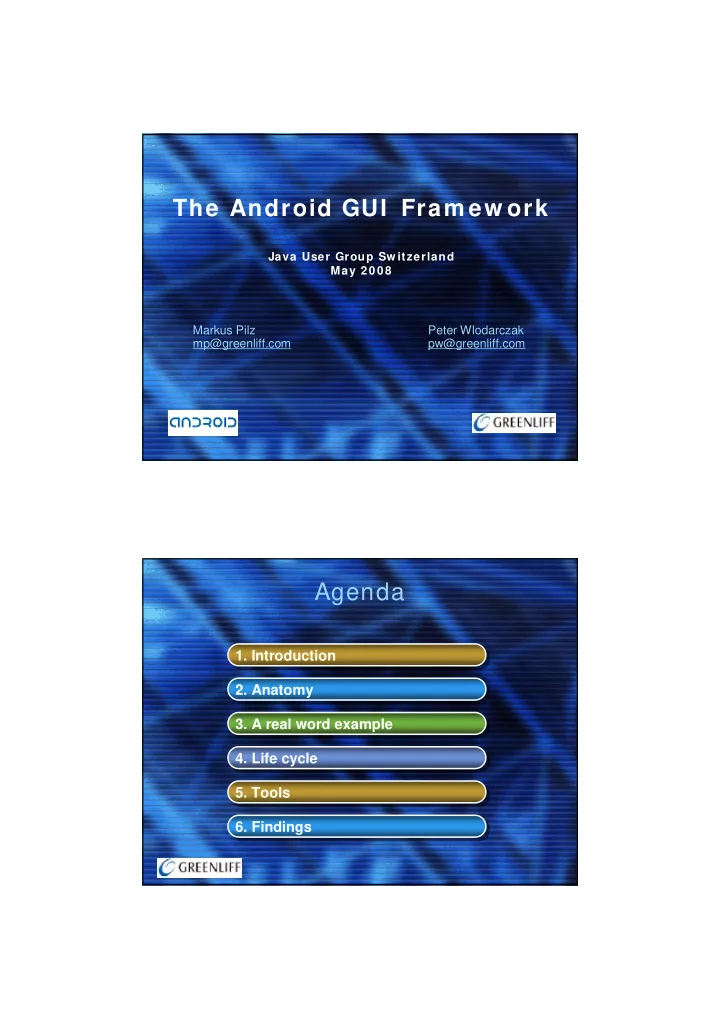
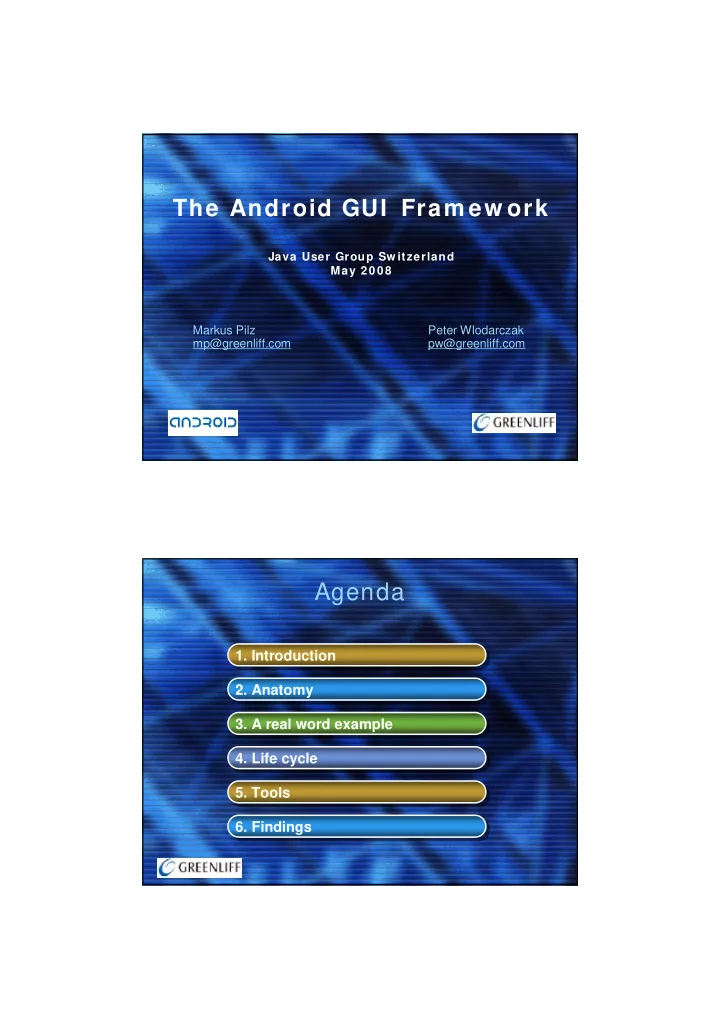
The Android GUI Fram ew ork Java User Group Sw itzerland May 2008 Markus Pilz Peter Wlodarczak mp@greenliff.com pw@greenliff.com Agenda 1. Introduction 1. Introduction 2. Anatomy 2. Anatomy 3. A real word example 3. A real word example 4. Life cycle 4. Life cycle 5. Tools 5. Tools 6. Findings 6. Findings
The Google Phone • Not a phone, but a software platform • Open Handset Alliance – Mobile operators – Handset manufacturer – Esmertec – Noser – ... • There will be many devices... • But there is already an SDK Why Android § Full phone software stack including applications § Designed as a platform for software development § Android is open § Android is free § Community support § Tool support § 100% Java Phone
Android Platform Android GUI § Java 1.5 support § GUI is fully written in Java § but it is not AWT / Swing § and neither J2ME LCDUI § Widget toolkit § XML based GUI § (Touch) screen § Might have a keyboard
Android Widget-Set Anatomy I § Activity § Intent, IntentFilter, IntentReceiver § View § Service § Content Provider
Activities and Screens • Application consist of independent Screens – Includes resources and an XML manifest which describes and configures the screens – Each screen can open other screens in the same or another application – Screens are called Activities • Activity – Backed by a single Java class – Handles events, displays UI, performs functions – Lives according to a predefined life cycle (like applets) – Creates an Intent to call another Activity Intent, IntentFilter, IntentReceiver • Calling Activity populates Intent – Data to process – Action to perform on it – MIME type of the data – Handler class • Android searches the most suitable application to handle the request – Based on the XML manifest – Handler class if caller wants control
Content Providers and Services • Applications can expose private date by implementing a public service called Content Provider – Standard methods to store and retrieve type of data – Image-, audio, video, contacts, ... – Respond to single requests • Services – Run in the background to perform long tasks such a music playback A real word example I § A translater for Android § If you are in a country where no one understands your language § You cannot read anything § You have your mobile phone always with you § No aditional device needed
A real word example II § Uses the google translator § Uses XMPP for data transmission § Can be extended with new languages § Adaptive GUI § GUI fully defined in XML § Uses camera input and OCR A real word example III Lets see it
A real word example IV § Used Eclipse for development § ANT script and make for build § Uses persistence of user data § Uses touch screen and keyboard input A real word example V The AndroidManifest.xml <manifest xmlns:android="http://schemas.android.com/apk/res/android" package="com.greenliff.translator"> <application android:icon="@drawable/logo"> <activity android:label="@string/settings" android:name="Settings"> <intent-filter> <action android:name="android.intent.action.MAIN" /> </intent-filter> </activity> <activity android:label="@string/app_name" android:name="Translate"> <intent-filter> <action android:name="android.intent.action.MAIN" /> <category android:name="android.intent.category.LAUNCHER" /> </intent-filter> </activity> <activity android:label="@string/ocr" android:name="OCR"> <intent-filter> <action android:name="android.intent.action.MAIN" /> </intent-filter> </activity> </application> </manifest>
A real word example V The AndroidManifest.xml <manifest xmlns:android="http://schemas.android.com/apk/res/android" package="com.greenliff.translator"> <application android:icon="@drawable/logo"> < activity android:label="@string/settings" android:name="Settings"> <intent-filter> <action android:name="android.intent.action.MAIN" /> </intent-filter> </activity> Activity < activity android:label="@string/app_name" android:name="Translate"> <intent-filter> <action android:name="android.intent.action.MAIN" /> <category android:name="android.intent.category.LAUNCHER" /> </intent-filter> </activity> < activity android:label="@string/ocr" android:name="OCR"> <intent-filter> <action android:name="android.intent.action.MAIN" /> </intent-filter> </activity> </application> </manifest> A real word example V The AndroidManifest.xml <manifest xmlns:android="http://schemas.android.com/apk/res/android" package="com.greenliff.translator"> <application android:icon="@drawable/logo"> < activity android:label="@string/settings" android:name="Settings"> <intent-filter> <action android:name="android.intent.action.MAIN" /> </intent-filter> </activity> Activity < activity android:label="@string/app_name" android:name="Translate"> Launch <intent-filter> <action android:name="android.intent.action.MAIN" /> <category android:name=" android.intent.category.LAUNCHER " /> </intent-filter> </activity> < activity android:label="@string/ocr" android:name="OCR"> <intent-filter> <action android:name="android.intent.action.MAIN" /> </intent-filter> </activity> </application> </manifest>
A real word example VI The AndroidManifest.xml § Used for security § Define permissions, e. g. <uses-permission android:name="android.permission.RECEIVE_SMS" /> § Give other Activities access A real word example VII An XML snipped of the main Activity <ScrollView xmlns:android="http://schemas.android.com/apk/res/android" android:layout_width="fill_parent" android:layout_height="wrap_content" android:scrollbars="vertical"> <LinearLayout xmlns:android="http://schemas.android.com/apk/res/android" android:id="@+id/linLayout" android:orientation="vertical" android:layout_width="fill_parent" android:layout_height="wrap_content"> <TextView android:layout_width="fill_parent" Text reference android:layout_height="wrap_content" android:background="@drawable/blue" android:text=" @string/translate_to_1 "/> <EditText android:id="@+id/toTranslate" android:layout_width="fill_parent" android:layout_height="wrap_content" android:background="@android:drawable/editbox_background" android:layout_below="@id/linLayout“ android:hint="Type here..." /> .....
A real word example VII An XML snipped of the main Activity <ScrollView xmlns:android="http://schemas.android.com/apk/res/android" android:layout_width="fill_parent" android:layout_height="wrap_content" android:scrollbars="vertical"> <LinearLayout xmlns:android="http://schemas.android.com/apk/res/android" android:id=" @+id/linLayout " android:orientation="vertical" I d android:layout_width="fill_parent" android:layout_height="wrap_content"> <TextView android:layout_width="fill_parent" Text reference android:layout_height="wrap_content" android:background="@drawable/blue" android:text=" @string/translate_to_1 "/> <EditText android:id="@+id/toTranslate" android:layout_width="fill_parent" android:layout_height="wrap_content" android:background="@android:drawable/editbox_background" android:layout_below="@id/linLayout“ android:hint="Type here..." /> ..... A real word example VIII § Could also be developed purely in Java § XML cannot be debugged § Not all the attributes can be defined in XML
Recommend
More recommend