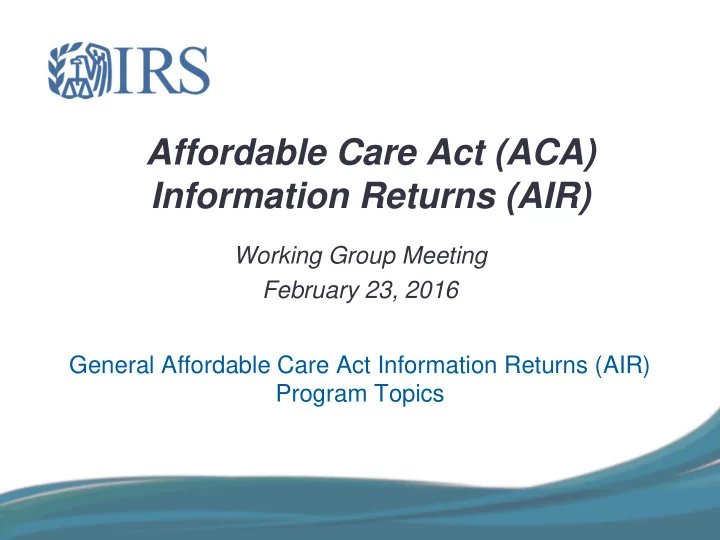
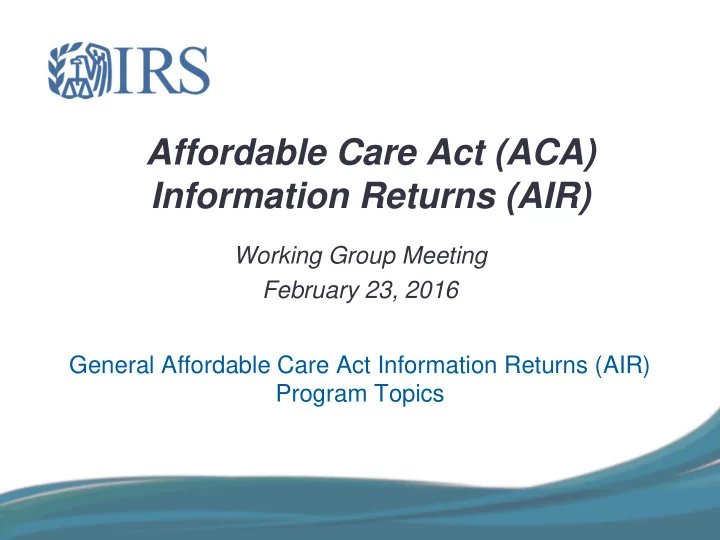
Affordable Care Act (ACA) Information Returns (AIR) Working Group Meeting February 23, 2016 General Affordable Care Act Information Returns (AIR) Program Topics
Affordable Care Act Information Returns (AIR) Common Questions
Things to Know Important things to know about filing ACA Information Returns: • Affordable Care Act Information Returns (Forms 1094-B, 1095-B, 1094-C and 1095-C) must be filed using “AIR” (Affordable Care Act Information Return System) – ACA Information Returns may not be filed electronically using FIRE • Acceptable format for electronic transmission is XML (Returns will not be accepted electronically in any other format) • Tax Year 2015 Returns: Returns must be furnished to recipients by March 31, 2016 o Electronic returns must be filed by June 30, 2016. This is an automatic extension o Mandatory electronic filing for 250+ returns. Less than 250 can electronically file o Filing began January 21, 2016 o There are replacement and correction processes available for rejections and errors o No penalties for incorrect or incomplete information accepted by the IRS where good o faith efforts to comply were made for the initial mandatory filing year (TY 2015) • Routine maintenance is scheduled from 12:00 a.m. to 8:00 a.m. every Sunday • Software Developers, Transmitters, and Issuers should contact the Help Desk at 1-866-937-4130 for assistance in the following areas: ACA Application for Transmitter Control Code (TCC) o ACA Assurance Testing System (AATS) or Communication Testing o Transmission issues o Rejects o 3 3 Dial-in: 1-877-369-5243 Access Code 0307230# Presentation not recorded.
Common Questions • Do we need any certificate back from IRS to connect through web-service? • The transmitter does not need the IRS server certificate. The transmitter should upload their certificate to the IRS and include the cert info in the SOAP message to pass authentication. • Is the handshake two-way SSL or we need to use only one certificate that we uploaded to IRS site? • ISS-A2A uses one-way SSL handshake so the client application is not required to present a certificate via SSL. • How can we get user-id or password for SOAP header request? • The SOAP message does not include a user name or password. The CRG details the process to add a digital signature from the cert into the SOAP header. • Does the HREF need to be the same as the actual name of the bulk file on disk, e.g. 1094B_Request_MYTCC_20151124T143657000Z.xml? • The HREF of BulkExchangeFile should equal the Content-ID header of the attachment. It does not have to equal the attachment file name, but it can. However, the HREF cannot include the % character (e.g. ‘%3A’), or the message will be rejected. 4 Dial-in: 1-877-369-5243 Access Code 0307230# Presentation not recorded.
Common Questions • How do we get more detailed error messages as many messages are more generic. • Both ISS-UI and ISS-A2A channels should be returning more detailed errors as of 1/19/2016. • Are there any recommendations for things to check in working to resolve a TPE1128 error? • Contact the AIR Mailbox. • Can we use the Canonicalization method algorithm without comments http://w3.org/2001/10/xml0exc-c14n#? • We recommend using with comments. The system technically allows the canonicalization method algorithm without comments. However, we have seen this cause errors in the past. 5 Dial-in: 1-877-369-5243 Access Code 0307230# Presentation not recorded.
Common Questions • We are receiving the WS-Security header error messages. Would appreciate if there is more technical details can be provided to resolve this security error we are receiving. • The most common causes of an "Invalid WS-Security Header" are: • Mismatching digest values • Digest values calculated on the wrong elements and/or namespaces • Mismatching signature value • Invalid key info format (SecurityTokenReference should be used) • Certificate does not match X.509 standard Additional details on these elements can be found in the AIR Submission Composition and Reference Guide. • Is the Timestamp element on the Manifest supposed to be the local date and time the file was generated? • Message timestamps are in UTC time zone. • The IRS states the bulk data is limited to 100MB. Is this the MTOM encoded message limitation or a limitation on the data prior to transmission? • The 100MB limit is only on the raw 1094/1095 B/C form attachment before applying MTOM compression. 6 Dial-in: 1-877-369-5243 Access Code 0307230# Presentation not recorded.
Common Questions • If an employee's last name has an apostrophe in it, for example O'Neal, will the AIR software flag this as an error? • An apostrophe in the SOAP message will trigger a SQL Injection error. According to Publication 5165, an apostrophe must be replaced by the escape character & apos. • What is the proper data to put inside PersonNameControlTxt and BusinessNameControlTxt? • For details on expected values of PersonNameControlTxt and BusinessNameControlTxt, check section 10 of Publication 5165 for relevant links. • Is a "#" sign in the address field an acceptable character? • The # character is not allowed in the address field. 7 Dial-in: 1-877-369-5243 Access Code 0307230# Presentation not recorded.
Common Questions • Do the special character guidelines apply to 1094-C and the 1095-C (the whole XML file) or just to the 1094-C information? • Special character guidelines apply to the entire XML file • Do we need the manifest if the XML file is manually added to the IRS web page instead web service? • The manifest is required for both channels: as part of the SOAP message for A2A, and as a separate XML file for the UI. • What is the testing URL for Status webservice? • The ISS-A2A and ISS-UI URLs are published on the irs.gov website. 8 Dial-in: 1-877-369-5243 Access Code 0307230# Presentation not recorded.
Common Questions • Can IRS please post a complete sample manifest and data xml set of files for the UI Channel? • There are several XML samples for the A2A and UI channels in the AIR Submission Composition and Reference Guide. Tip: Be sure to use the sample that is specific to the channel being used for the submission. o • Is this: ACA AIR 7.0 B-C Form Schema Package V7.0 the most current 1095B UI schemas? • The current schema version is v8.0. • V8.0 is the schema version. The “7.0” reference in the schema files is the release number. • Is it acceptable to submit xml data via the UI rather than the Web Service even though we have more than 250 records to submit? We have approximately 282,000 records for the 1095-B • Forms can be sent through either A2A or UI. If the transmitter is sending a large number of records, A2A is recommended because the UI requires submitting one at a time, and A2A allows bulk submissions. 9 Dial-in: 1-877-369-5243 Access Code 0307230# Presentation not recorded.
Affordable Care Act Information Returns (AIR) Electronic Correction Process
Overview Purpose: Enhance External Stakeholder understanding of the process for Correcting ACA Information Returns Scope: ACA electronically-filed 1094-C and 1095-B and C Accepted Information Returns Areas of Focus: • Corrections vs. Replacements • Rules of the Road • Process for Applying Corrections (How to…) • Worked Example Scenarios 11 Dial-in: 1-877-369-5243 Access Code 0307230# Presentation not recorded.
Corrections vs Replacements Corrections: • Corrections are used to correct an information return that was previously filed and Accepted (with or without errors) by the IRS, but contained erroneous or incorrect information • Corrections can fix errors reported by IRS or those discovered by Filers independently Replacements:* • Replacements are used to replace an entire Transmission or Submission (PY 2016) filed but Rejected by the IRS • When replacing a Transmission or Submission, replace all records in the Transmission or Submission that was Rejected • Do not attempt to split up the records • For example if a Submission containing 100 records is rejected, replace all 100 records in the Replacement Submission * A separate briefing describes the Replacement process for Rejected returns 12
General Rules to File Corrections • File Corrections in a separate Transmission • Do not comingle Correction Submissions and Original Submissions in the same Transmission • Do not comingle Correction documents with Originals within a Submission • Correction records will carry both a Record ID as well as the Unique ID of the 1094-C or 1095 Record to be corrected • For 1094- Cs use ‘SubmissionId’ and ‘CorrectedUniqueSubmissionId’ • For 1095- Cs use ‘RecordId’ and ‘CorrectedUniqueRecordId’ • Always include the complete record for Correction, do not supply only the Corrected data elements within the correcting record • If a Correction is found to be in error and needs to be corrected, submit a Correction to the most recently accepted Correction – File only one Correction per Unique Submission or Record ID 13
Recommend
More recommend