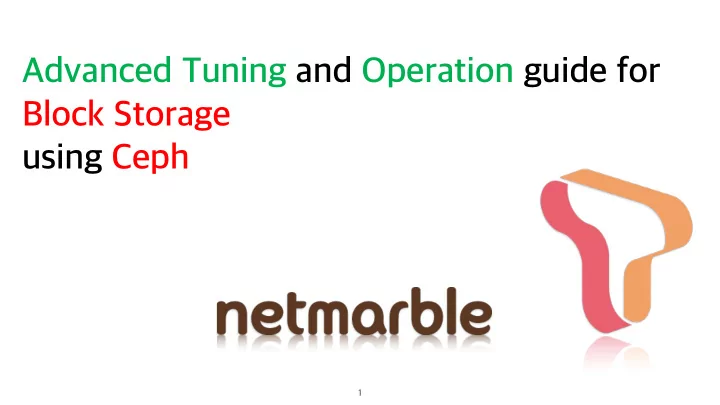
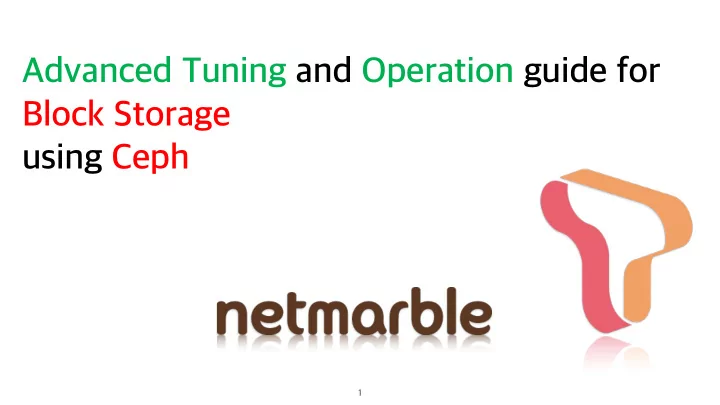
Advanced Tuning and Operation guide for Block Storage using Ceph 1
Who’s Here John Han (sjhan@netmarble.com) Netmarble Jaesang Lee (jaesang_lee@sk.com) Byungsu Park (bspark8@sk.com) SK Telecom 2
Network IT Convergence R&D Center 3
4 Open system Lab. • Mission is change all legacy infra to OpenStack cloud infrastructure. • OREO(Open Reliable Elastic On OpenStack) • Openstack on k8s • Openstack with helm • SONA(Self-Operating Networking Architecure) • Optimized tenant network virtualization • Neutron ML2 driver and L3 service plugin
5
NETMARBLE IS GLOBAL TOP GROSSING GAME PUBLISHERS (CONSOLIDATED BASIS, 2015 – FEB 2017) GLOBAL FIRST-CLASS PUBLISHER + RANK 2015 2016 FEB 2017 RANK 2015 2016 FEB 2017 1 1 2 2 3 3 4 4 5 5 6 6 7 7 8 8 6 NOTE: Netmarble’s revenue for 2016 includes that of Jam City, but not of Kabam SOURCE: App Annie
OpenStack at Netmarble 40 + Game Services 8 Clusters Ceph at Netmarble 10K + running instances 2.2PB + Total Usage 1,900 + OSDs 7
Background and backup backend However, it’s not easy to operate OpenStack with Ceph in production. OpenStack Survey 2017.(https://www.openstack.org/user-survey/survey-2017/) 8 • Strength of Ceph • Unified Storage System, • software defined storage • supports ephemeral, image, volume • copy on write � fast provisioning
9 We have to Think a lot of Things to Do Background e m u l o V H i g h n o i t a Performance c i l p e R e m u A l v o a V i l a b i l i t y Tuning n o i t a r g i M
10 Background • Several Tips for operating OpenStack with Ceph • Here’s our journey • Performance Tuning • CRUSH Tunables • Bucket Type • Journal Tuning • Operation • High Availability • Volume Migration • Volume Replication • Tips & Tricks
11 e m u l o V H i g h n o i t a Performance c i l p e R e m u A l v o a V i l a b i l i t y Tuning n o i t a r g i M • I O P S • T h r o u g h p u t • L a t e n c y
Performance Tuning • Performance of Ceph • numerical performance • read/write performance performance etc.. • rebalancing performance • minimalize the impact of recovery/rebalance • Focusing on the rebalance performance � Advanced tuning points
Performance Tuning "require_feature_tunables": 1, "straw_calc_version": 1, "allowed_bucket_algs": 22, "profile": "firefly", "optimal_tunables": 0, "legacy_tunables": 0, "minimum_required_version": "firefly", "require_feature_tunables2": 1, "chooseleaf_vary_r": 1, "has_v2_rules": 0, "require_feature_tunables3": 1, "has_v3_rules": 0, "has_v4_buckets": 0, "require_feature_tunables5": 0, "has_v5_rules": 0 "chooseleaf_stable": 0, "chooseleaf_descend_once": 1, } "choose_total_tries": 50, to calculate the placement of data whether the legacy or improved variation of the algorithm is used release default user@ubuntu:~$ ceph osd crush show-tunables { "choose_local_tries": 0, "choose_local_fallback_tries": 0, • Tunables • improvements to the CRUSH algorithm used • a series of tunable options that control • CRUSH Profile • ceph sets tunables “profiles” named by the • legacy, argonaut, bobtail, firefly, optimal,
Performance Tuning chooseleaf_vary_r = 1 • improves the overall behavior of CRUSH • STRAW_CALC_VERSION TUNABLE : fix internal weight calculated algorithm for straw bucket • • choose_local_tries = 0, choose_local_fallback_tries = 0, choose_total_tries = 50, chooseleaf_descend_one=1 • some PGs map to fewer than the desired number of replicas • chooseleaf_stable • CRUSH Tunables Version • ARGONAUT (LEGACY) : original legacy behavior • BOBTAIL(CRUSH_TUNABLES2) • FIREFLY(CRUSH_TUNABLES3) • HAMMER(CRUSH_V4) : new bucket type straw2 supported • JEWEL(CRUSH_TUNABLES5)
Performance Tuning v3.9 ↑ V10.0.2 ↑ Jewel CRUSH_TUNABLES5 v4.1 ↑ v0.94 ↑ hammer CRUSH_V4 v3.15 ↑ v0.78 ↑ firefly CRUSH_TUNABLES3 v0.55 ↑ bobtail CRUSH_TUNABLES2 v3.6 ↑ v0.48.1 ↑ argonaut CRUSH_TUNABLES KERNEL CEPH VERSION RELEASE TUNABLE v4.5 ↑ • CAUTION! • ceph client kernel must support the feature of tunables when you use not librbd but KRBD.
adjusted Performance Tuning has changed • Bucket Type • ceph supports 4 bucket types, each representing a tradeoff between performance • straw • straw2 • hammer tunable profile(CRUSH_V4 feature) straw2 support • straw2 bucket type fixed several limitations in the original straw bucket • the old straw buckets would change some mapping that should have changed when a weight was • straw2 achieves the original goal of only chaging mappings to or from the bucket item whose weight • default set to straw2 after optimal of tunables
Performance Tuning root rack4 { id -10 # do not change unnecessarily # weight 0.000 alg straw hash 0 # rjenkins1 } • Object Movement Test • Environment • 84 ODDs / 6 Hosts • Pick OSDs randomly {0, 14, 28, 42, 56, 70}
Performance Tuning • in straw bucket � change weight to 0.3 • 8.713 % degraded
Performance Tuning • in straw2 bucket � change weight to 0.3 • 3.596 % degraded
Performance Tuning bandwidth. • SSD types • read intensive • solid cost-to-performance benefits for applications that demand low latency read speeds and greater • mixed use • based on a parallel processing architecture to deliver tested and proven reliability. • write intensive • featuring an I/O pattern designed to support applications with heavy write workloads. • Most Cloud Environments • write I/O is more than read I/O (our case - 9:1) • rebalancing: SSD Journal can be bottleneck of IO
Performance Tuning • Recovery Test Environment • total 100 VMs : Windows(50) + Linux(50) • bench Tool : python agent(vdbench) • recorded latency data every a minute through benchmark tool during recovery • overall stress of storage system : 400 ~ 700 MB/s
Performance Tuning failover time OSD 2 down : 100 min • OSD 1 down : 40 min • • throughput : 254 MB/S • recovery • SSD Journal can be a bottleneck during • mixed unit • write intensive • throughput : 460 MB/s • failover time • OSD 1 down : 21 min • OSD 2 down : 46 min
23 e m u l o V H i g h n o i t a Performance c i l p e R e m u A l v o a V i l a b i l i t y Tuning n o i t a r g i M
24 High Availability • Cinder Service • Cinder-API • Cinder-Scheduler • Cinder-Volume • Cinder-Backup
High Availability 25 • Cinder-Volume • Status: • Traditionally, Active-Standby is recommended. • Active-Active is under construction but valuable to try.
High Availability attach 26 create delete • Cinder-Volume Workflow Cluster cinder-volume cinder-volume cluster cinder-api cinder-volume Queue cinder-volume cinder-volume REST API RPC
High Availability @interface.volumedriver class RBDDriver(driver.CloneableImageVD, driver.MigrateVD, driver.ManageableVD, driver.BaseVD): """Implements RADOS block device (RBD) volume commands.""" VERSION = '1.2.0' # ThirdPartySystems wiki page CI_WIKI_NAME = "Cinder_Jenkins" SYSCONFDIR = '/etc/ceph/' # NOTE(geguileo): This is not true, but we need it for our manual tests. SUPPORTS_ACTIVE_ACTIVE = True 27 • PoC: Cinder-Volume Active/Active • Cinder Release: Master • Some Volume Nodes • Add “SUPPORTS_ACTIVE_ACTIVE” option to ceph volume driver
High Availability [DEFAULT] cluster = <YOUR_CLUSTER_NAME> host = <HOSTNAME> [DEFAULT] cluster = cluster1 host = host2 [DEFAULT] cluster = cluster1 host = host1 28 • PoC: Cinder-Volume Active/Active • Add cluster option to cinder configuration file • Example
Recommend
More recommend