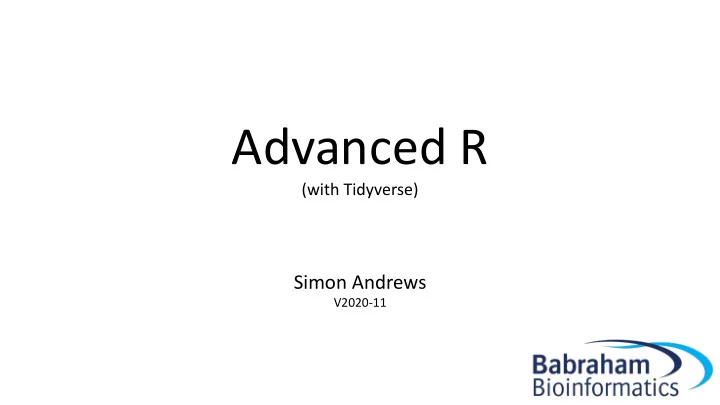
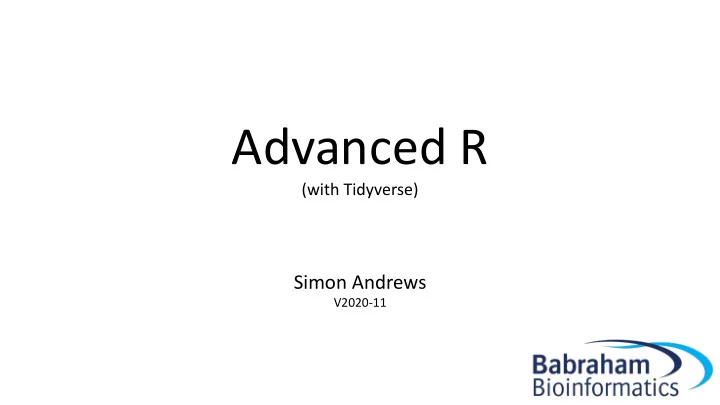
Advanced R (with Tidyverse) Simon Andrews V2020-11
Course Content • Expanding knowledge • Tidyverse operations – More functions and operators – Data Import – Filtering, selecting and sorting – Restructuring data • Improving efficiency – Grouping and Summarising – More options for elegant code – Extending and Merging • Awkward cases • Custom functions – Dealing with real data
Tidyverse Packages • Tibble - data storage • ReadR - reading data from files • TidyR - Model data correctly • DplyR - Manipulate and filter data • Ggplot2 - Draw figures and graphs
Reading Files with readr • Tidyverse functions for reading text files into tibbles – read_csv("file.csv") – read_tsv("file.tsv") – read_delim("file.tsv",";") – read_fwf("file.txt",col_positions=c(1,3,6))
Reading files with readr > read_tsv("trumpton.txt") -> trumpton Parsed with column specification: cols( LastName = col_character(), FirstName = col_character(), Age = col_double(), Weight = col_double(), Height = col_double() ) > trumpton # A tibble: 7 x 5 LastName FirstName Age Weight Height <chr> <chr> <dbl> <dbl> <dbl> 1 Hugh Chris 26 90 175 2 Pew Adam 32 102 183 3 Barney Daniel 18 88 168 4 McGrew Chris 48 97 155 5 Cuthbert Carl 28 91 188 6 Dibble Liam 35 94 145 7 Grub Doug 31 89 164
Fixing guessed columns > read_tsv("import_problems.txt") Parsed with column specification: cols( • Types are guessed on Chr = col_double(), Gene = col_character(), first 1000 lines Expression = col_double(), Significance = col_character() ) • Warnings for later Warning: 133 parsing failures. mismatches row col expected actual file 1041 Chr a double X 'import_problems.txt' 1042 Chr a double X 'import_problems.txt' • Invalid values converted 1043 Chr a double X 'import_problems.txt' 1044 Chr a double X 'import_problems.txt' to NA 1045 Chr a double X 'import_problems.txt' .... ... ........ ...... ..................... See problems(...) for more details.
Fixing guessed columns # A tibble: 1,174 x 4 Chr Gene Expression Significance <dbl dbl> > <chr> <dbl> <chr chr> > 1 1 Depdc2 9.19 NS 2 1 Sulf1 9.66 NS 3 1 Rpl7 8.75 0.050626416 4 1 Phf3 8.43 NS 5 1 Khdrbs2 8.94 NS 6 1 Prim2 9.64 NS 7 1 Hs6st1 9.60 0.03441748 8 1 BC050210 8.74 NS 9 1 Tmem131 8.99 NS 10 1 Aff3 10.8 NS
Fixing guessed columns # A tibble: 1,174 x 4 read_tsv( Chr Gene Expression Significance "import_problems.txt", <chr> <chr> <dbl> <chr> 1 1 Depdc2 9.19 NS guess_max=100000 2 1 Sulf1 9.66 NS ) 3 1 Rpl7 8.75 0.050626416 4 1 Phf3 8.43 NS 5 1 Khdrbs2 8.94 NS Parsed with column specification: 6 1 Prim2 9.64 NS cols( 7 1 Hs6st1 9.60 0.03441748 Chr = col_character(), 8 1 BC050210 8.74 NS Gene = col_character(), 9 1 Tmem131 8.99 NS Expression = col_double(), 10 1 Aff3 10.8 NS # ... with 1,164 more rows Significance = col_character() )
Fixing guessed columns read_tsv( "import_problems.txt", col_types=cols(Chr=col_character(), Significance=col_double()) ) Warning: 982 parsing failures. row col expected actual file 1 Significance a double NS 'import_problems.txt' 2 Significance a double NS 'import_problems.txt' # A tibble: 1,174 x 4 4 Significance a double NS 'import_problems.txt' 5 Significance a double NS 'import_problems.txt' Chr Gene Expression Significance 6 Significance a double NS 'import_problems.txt' <chr> <chr> <dbl> <dbl> ... ............ ........ ...... ..................... See problems(...) for more details. 1 1 Depdc2 9.19 NA 2 1 Sulf1 9.66 NA 3 1 Rpl7 8.75 0.0506 4 1 Phf3 8.43 NA 5 1 Khdrbs2 8.94 NA 6 1 Prim2 9.64 NA 7 1 Hs6st1 9.60 0.0344 8 1 BC050210 8.74 NA 9 1 Tmem131 8.99 NA 10 1 Aff3 10.8 NA # ... with 1,164 more rows
Unwanted header lines read_csv( # Format version 1.0 “unwanted_headers.txt" # Created 20/05/2020 ) Gene,Strand,Group_A,Group_B,Group_C ABC1,+,5.30,4.69,4.84 Parsed with column specification: DEF1,-,14.97,15.66,15.92 cols( `# Format version 1.0` = col_character() HIJ1,-,2.17,3.14,1.94 ) Warning: 4 parsing failures. row col expected actual file 2 -- 1 columns 5 columns 'unwanted_headers.txt' 3 -- 1 columns 5 columns 'unwanted_headers.txt' 4 -- 1 columns 5 columns 'unwanted_headers.txt' # A tibble: 5 x 1 5 -- 1 columns 5 columns 'unwanted_headers.txt' `# Format version 1.0` <chr> 1 # Created 20/05/2020 2 Gene 3 ABC1 4 DEF1 5 HIJ1
Unwanted header lines read_csv( # Format version 1.0 “unwanted_headers.txt“, # Created 20/05/2020 skip=2 Gene,Strand,Group_A,Group_B,Group_C ) ABC1,+,5.30,4.69,4.84 DEF1,-,14.97,15.66,15.92 read_csv( HIJ1,-,2.17,3.14,1.94 “unwanted_headers.txt“, comment=“#” ) # A tibble: 3 x 5 Parsed with column specification: Gene Strand Group_A Group_B Group_C cols( Gene = col_character(), <chr> <chr> <dbl> <dbl> <dbl> Strand = col_character(), 1 ABC1 + 5.3 4.69 4.84 Group_A = col_double(), Group_B = col_double(), 2 DEF1 - 15.0 15.7 15.9 Group_C = col_double() 3 HIJ1 - 2.17 3.14 1.94 )
Exercise 1 Reading Data into Tibbles
Filtering, Selecting, Sorting etc.
Subsetting and Filtering • select pick columns by name/position • filter pick rows based on the data • slice pick rows by position • arrange sort rows • distinct deduplicate rows
Trumpton # A tibble: 7 x 5 LastName FirstName Age Weight Height <chr> <chr> <dbl> <dbl> <dbl> 1 Hugh Chris 26 90 175 2 Pew Adam 32 102 183 3 Barney Daniel 18 88 168 4 McGrew Chris 48 97 155 5 Cuthbert Carl 28 91 188 6 Dibble Liam 35 94 145 7 Grub Doug 31 89 164
Using slice or select slice(data,rows) select(data,cols) trumpton %>% trumpton %>% select(LastName,Age,Height) slice(1,4,7) # A tibble: 7 x 3 # A tibble: 3 x 5 LastName Age Height LastName FirstName Age Weight Height <chr> <dbl> <dbl> <chr> <chr> <dbl> <dbl> <dbl> 1 Hugh 26 175 1 Hugh Chris 26 90 175 2 Pew 32 183 2 McGrew Chris 48 97 155 3 Barney 18 168 3 Grub Doug 31 89 164 4 McGrew 48 155 5 Cuthbert 28 188 6 Dibble 35 145 7 Grub 31 164
Using slice and select trumpton %>% select(LastName, Age, Height) %>% slice(1,4,7) # A tibble: 3 x 3 LastName Age Height <chr> <dbl> <dbl> 1 Hugh 26 175 2 McGrew 48 155 3 Grub 31 164
Defining Selected Columns • Common rules used throughout tidyverse. • Single definitions (name, position or function) Positive weight, height, length, 1, 2, 3, last_col(), everything() Negative -chromosome, -start, -end, -1, -2, -3 • Range selections 3:5 -(3:5) height:length -(height:length) • Functional selections (positive or negative) starts_with() -starts_with() ends_with() -ends_with() contains() -contains() matches() -matches()
Using select helpers colnames(child.variants) CHR POS dbSNP REF ALT QUAL GENE ENST MutantReads COVERAGE MutantReadPercent child.variants %>% select(REF EF,CO ,COVERA ERAGE GE) REF COVERAGE select(REF, EF,eve everyt rythi hing ng() ()) REF CHR POS dbSNP ALT QUAL GENE ENST MutantReads COVERAGE MutantReadPercent select(-CH CHR, R, -ENST ENST) POS dbSNP REF ALT QUAL GENE MutantReads COVERAGE MutantReadPercent select(-REF EF,ev ,every eryth thing ing() ()) CHR POS dbSNP ALT QUAL GENE ENST MutantReads COVERAGE MutantReadPercent REF select(5:last :last_co col( l()) ALT QUAL GENE ENST MutantReads COVERAGE MutantReadPercent select(POS OS:GE :GENE) POS dbSNP REF ALT QUAL GENE select(-(P (POS: OS:GENE ENE)) CHR ENST MutantReads COVERAGE MutantReadPercent select(starts tarts_wi with th(" ("Mut Mut") ")) MutantReads MutantReadPercent select(-en ends_ ds_with ith(" ("t", t",ign ignore. re.ca case se = F = FALSE LSE)) CHR POS dbSNP REF QUAL GENE ENST MutantReads COVERAGE select(con ontai tains("R ("Read ad") ")) MutantReads MutantReadPercent
Recommend
More recommend