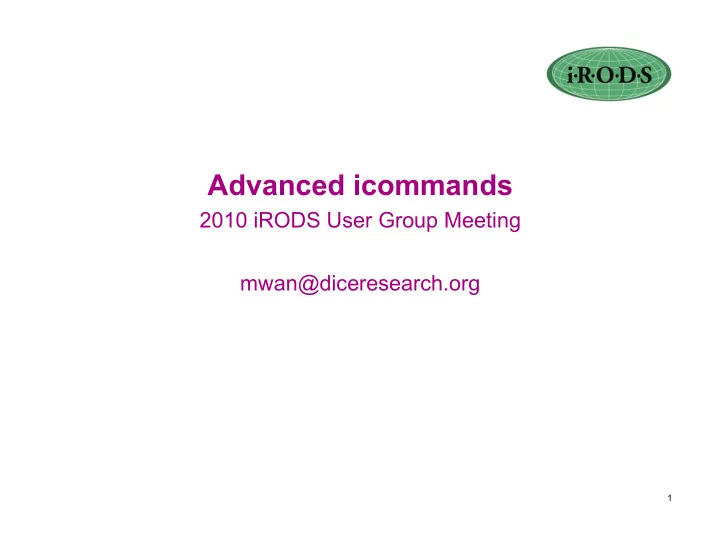
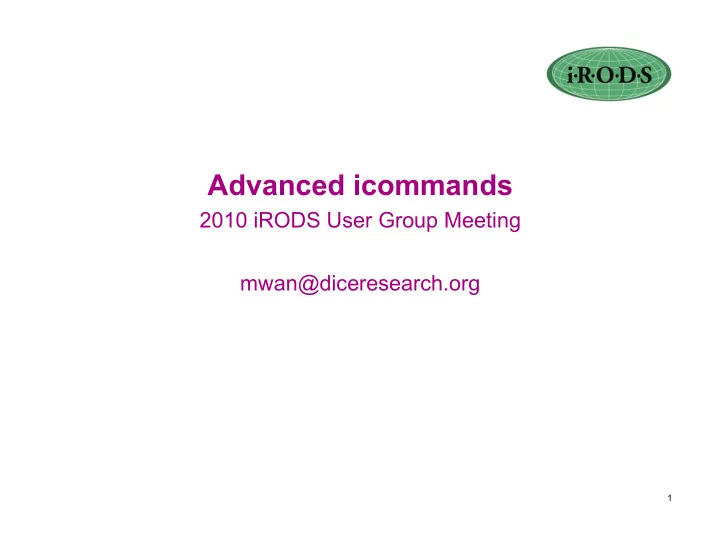
Advanced icommands 2010 iRODS User Group Meeting mwan@diceresearch.org 1
• Go over not commonly used icommands and features • iput • -P output the progress • -I redirect the connection to resource server • -N numThreads number of threads to use. • 0 means no thread. Get around firewall issue • -T renew socket co n nection every 10 minutes (some network times out) • -X restartFile restart in case failure 2
• itrim – trim down the number of replica. Keep 2 copies by default. • -N numCopies number of copies to keep • -S srcResource the resource of the replica to delete • -M admin user perform trim on behave of users • e.g., • itrim -SdemoResc xyz (copy in resource demoResc will be trimed if there are more than 2 copies of xy) • iphymv – move an iRODS file from one resource to another • -R destResc the target resource • -S srcResc the resource of the copy to be moved. Meaningful only if more than 1 copy. 3
i rsync – synchronize data between copies. • • Based on MD5 checksum values by default • -s Based on file size, faster • Examples: • irsync xy i:xy local file to iRODS file • irsync i:xy xy iRODS file to local file • irsync i:xy i:xz iRODS file to iRODS file • ireg – register an existing file or directory on the server into iRODS • The UNIX user that runs the iRODS server must have access permission to these files/ditectories • For non admin iRODS users, they must own these files • -R resource the resource of the server where these files are located • ireg -RmyResc -C /usr/tmp/john/localDir /myZone/home/john/mydir 4
• ibun - Bundle file operations • Upload - Tar directory with many small files locally on the client and untar on the server • tar -chlf mydir.tar -C /x/y/z/mydir . • iput mydir.tar . • ibun -x mydir.tar mydir • Download - Tar a collection on the server and untar locally • ibun -c mydir1.tar mydir1 • iget mydir1.tar • tar -xvf mydir1.tar 5
• imcoll – mount or link a collection • Mount a file directory on the server to a collection • imcoll -m filesystem -RmyResc /usr/tmp/myDir /tempZone/ home/myUser/mymount • Files and directories in /usr/tmp/myDir must be accessible by the UNIX user running the irodsServer • Files and directories in a mounted collection are not registered in iCat • No system and user defined metadata • Does not support replication • Very efficient iput/iget 6
• i mcoll can be used to soft link a collection to another collection • Support multiple links in a path • Support link across zone • imcoll -mlink /myZone/home/rods/mydir /tempZone/home/ rods/xlink • ils -L /tempZone/home/rods • C- /tempZone/home/rods/xlink linkPo /myZone/home/ rods/mydir • icd /tempZone/home/rods/xlink 7
• irodsFs – FUSE implementation for iRODS • Allow user to mount iRods collection • iRODS files can be accessed as UNIX files using UNIX commands/system calls (cp, ls …) • Kernel interface runs on Linux kernels 2.4.X - 2.6.X • Download FUSE library at http://fuse.sourceforge.net/ • Build the FUSE library • edit the config/config.mk file: • Uncomment the line: • # IRODS_FS = 1 • set fuse library directory. e.g., • fuseHomeDir=/usr/local/fuse • Making irods Fuse: • cd clients/fuse • make • Mount a irods collection • make a local directory for mounting. e.g., • mkdir /usr/tmp/fmount • cd clients/fuse/bin • iinit • irodsFs /usr/tmp/fmount • Unmount irods FUSE fusermount -uz /usr/tmp/fmount • 8
Recommend
More recommend