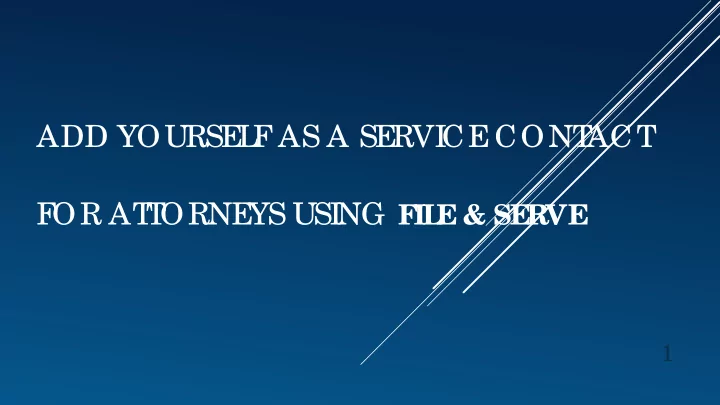
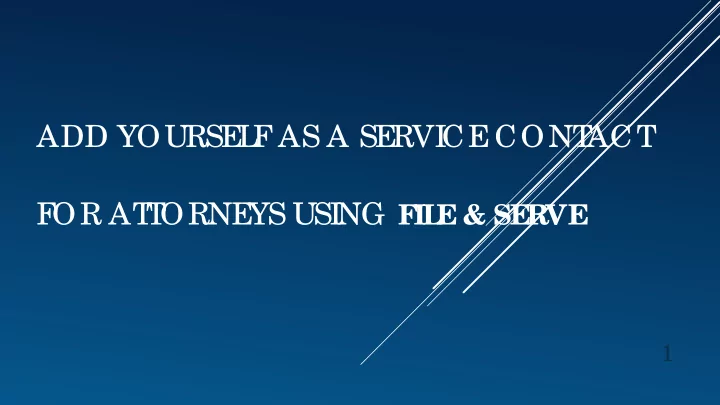
ADD YOURSE L F AS A SE RVI CE CONT ACT F OR AT T ORNE YS USI NG F IL E & SE RVE 1
ADDI NG YOURSE L F AS A SE RVI CE CONT ACT I n o rde r to re c e ive e ma il no tific a tio ns a nd se rvic e o n a c tivitie s ta king pla c e in a c a se , a tto rne ys ne e d to a dd the mse lve s (o r o the rs fro m the ir firm) a s Se rvic e Co nta c ts thro ug h F ile & Se rve . Se rvic e Co nta c ts a re pe o ple within yo ur F ile & Se rve firm, a nd c a n inc lude a tto rne ys a nd suppo rt sta ff. I t do e s NOT inc lude the o ppo sing a tto rne y o r the o ppo sing pa rtie s a s se rvic e c o nta c ts. T he y a re re spo nsib le fo r a dding the mse lve s to the ir o wn c a se s. 2
WAYS T O ADD SE RVI CE CONT ACT S T he re a re thre e wa ys to a dd a se rvic e c o nta c t: Add Witho ut F iling - use the se a rc h func tio n a nd the “Vie w 1. Se rvic e Co nta c ts” o ptio n fro m the se a rc h re sults sc re e n; Add Witho ut F iling Whe n Pa rtie s Do n’ t Displa y - use the 2. se a rc h func tio n a nd the “F ile I nto E xisting Ca se ” o ptio n to g e t F ile & Se rve to lo a d the c a se a nd the n fo llo w o ptio n 1 a b o ve ; Whe n Sta rting A Ne w Ca se o r F iling - in the Se rvic e 3. Co nta c t se c tio n, use the Add F ro m F irm Se rvic e Co nta c ts o ptio n. 3
OPT I ON 1 – ADD WI T HOUT F I L I NG: F ro m the da shb o a rd, c lic k F ile I nto E xisting Ca se 4
T ype in yo ur c a se numb e r a nd c lic k Se a rc h 5
F ro m the dro pdo wn me nu, se le c t Vie w Se rvic e Co nta c ts 6
F ro m the dro pdo wn me nu ne xt to the pa rty b e ing re pre se nte d, se le c t Add F ro m F irm Se rvic e Co nta c ts 7
Che c k ma rk e a c h Se rvic e Co nta c t fo r this c a se , c lic k Clo se 8
No w, the se rvic e c o nta c ts will no w displa y unde r the pa rty b e ing re pre se nte d, c lic k Clo se 9
T o c o ntinue with a no the r c a se , c lic k Ba c k to Se a rc h b utto n in the lo we r le ft, a nd re pe a t ste ps fo r a ll yo ur o the r c a se s 10
OPT I ON 2 – ADD WI T HOUT F I L I NG WHE N PART I E S DON’ T DI SPL AY: F ro m the da shb o a rd, c lic k F ile I nto E xisting Ca se 11
T ype in the c a se numb e r hig hlig ht a nd c o py the c a se numb e r the n c lic k se a rc h 12
F ro m the dro pdo wn me nu se le c t Vie w Se rvic e Co nta c t, a nd if yo u se e no pa rtie s fro m the c a se displa ye d, c lic k Clo se 13
Use the dro pdo wn me nu, a nd se le c t F ile I nto Ca se 14
Wa it fo r the c a se info rma tio n to lo a d, a nd the n c lic k the b ro wse r’ s b a c k b utto n 15
Pa ste the c o pie d c a se numb e r into the fie ld a nd c lic k se a rc h a g a in 16
F ro m the dro pdo wn me nu, se le c t Vie w Se rvic e Co nta c ts 17
F ro m the dro pdo wn me nu ne xt to the pa rty b e ing re pre se nte d, se le c t Add F ro m F irm Se rvic e Co nta c ts 18
Che c k ma rk e a c h Se rvic e Co nta c t fo r this c a se , c lic k Clo se 19
No w, the se rvic e c o nta c ts will no w displa y unde r the pa rty b e ing re pre se nte d, c lic k Clo se 20
T o c o ntinue with a no the r c a se , c lic k Ba c k to Se a rc h b utto n in the lo we r le ft, a nd re pe a t ste ps fo r a ll yo ur o the r c a se s 21
OPT I ON 3 – WHE N ST ART I NG A NE W CASE OR F I L I NG: I n the ne w filing e nve lo pe , whe n yo u g e t to the Se rvic e Co nta c t se c tio n, ne xt to the pa rty yo u a re re pre se nting , use the dro pdo wn a rro w to se le c t Add F ro m F irm Se rvic e Co nta c ts 22
Che c k ma rk e a c h Se rvic e Co nta c t fo r this c a se , c lic k Clo se 23
No w, the se rvic e c o nta c ts will no w displa y unde r the pa rty b e ing re pre se nte d, c lic k Clo se 24
I mpo rta nt e no ug h to re pe a t… Se rvic e Co nta c ts a re pe o ple within yo ur F ile & Se rve firm, a nd c a n inc lude a tto rne ys a nd suppo rt sta ff. I t do e s NOT inc lude the o ppo sing a tto rne y o r the o ppo sing pa rtie s a s se rvic e c o nta c ts. T he y a re re spo nsib le fo r a dding the mse lve s to the ir o wn c a se s. 25
Recommend
More recommend