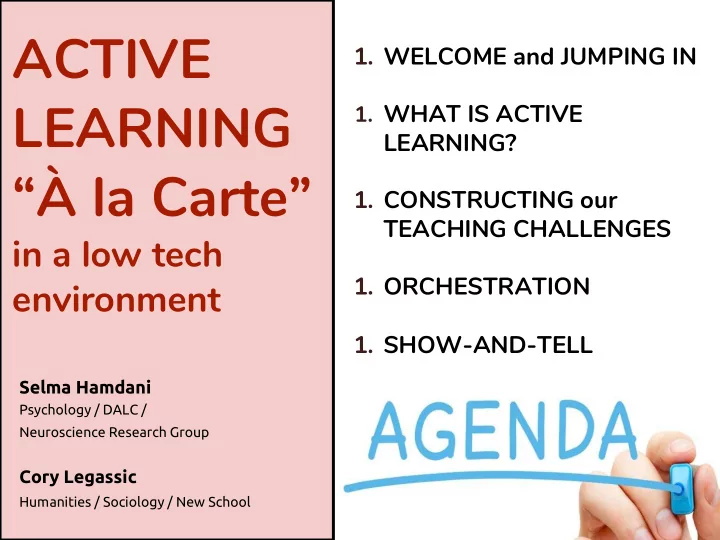
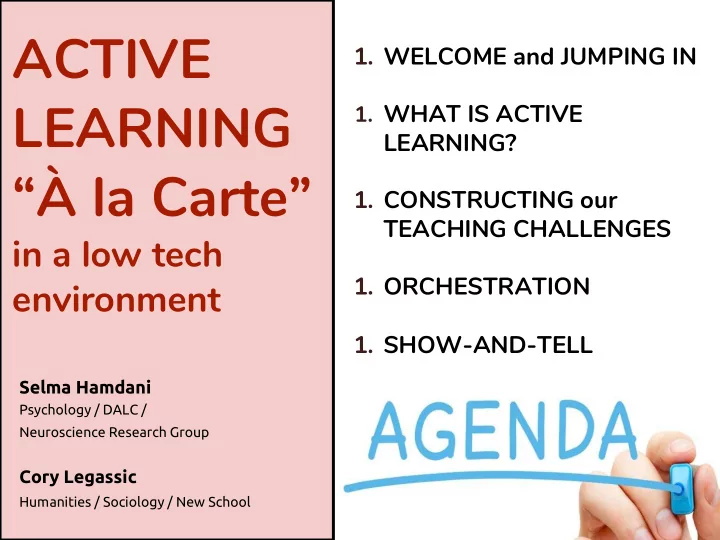
ACTIVE 1. WELCOME and JUMPING IN LEARNING 1. WHAT IS ACTIVE LEARNING? “À la Carte” 1. CONSTRUCTING our TEACHING CHALLENGES in a low tech 1. ORCHESTRATION environment 1. SHOW-AND-TELL Selma Hamdani Psychology / DALC / Neuroscience Research Group Cory Legassic Humanities / Sociology / New School
Let’s jump in 1. challenge(s) that needs attention
DALC à la carte
What is active learning? What is the DALC? Why?
What is active learning? the long more formal answer….
What is active learning? “Active Learning is generally defined as any instructional method that engages students in the learning process. In short, active learning requires students to do meaningful learning activities and think about what they are doing.” (Prince, 2004) “Active learning has become a way to describe instruction rooted in constructivist and social constructivist learning theories. Active learning shifts teaching practices away from a transmission of knowledge model to a student-centered model. It focuses on designing for student participation and engagement, and it takes into account the cognitive, social and emotional aspects of learning.” (Charles et al., 2015)
What is active learning? for today….
What is active learning?
What is active learning? the lingo….
What is active learning? Design : Orchestration & Scripts: Teachers orchestrate learning • Activity ( creating artifacts) opportunities through a script • Classroom of diverse & flexible activities that include: • Modeling • Coaching (classroom management) • Scaffolding
SALTISE: from strategy to activities The DALC https://www.dawsoncollege.qc.ca/active-learning/
constructing Teaching CHALLENGES Remember what you wrote earlier …
STEP 1: constructing Teaching CHALLENGES “I have my students write many one-minute papers in my class, but I “...too much find it is too much instead... grading” grading. I feel bad asking them to do work that I don’t look at.”
STEP 1: constructing Teaching CHALLENGES “I have worked hard at providing a variety of texts in my class, but I do have a few important textbook chapters that I need my “...passive or no students to read. The instead... reading” chapter is long with a lot of content. How do I motivate students to read this important content more actively ?”
STEP 1: constructing Teaching CHALLENGES “Students are using in - class time to work in groups on a collaborative “... ‘seemingly’ research project. In one low engagement group, you notice at least instead... from a few one student sitting back students...” watching the others do the work. In another group, two students chat off topic.”
constructing Teaching CHALLENGES Revise the formulation of your own challenge.
constructing Teaching CHALLENGES AL Orchestration : • group formation and composition • group coaching: monitoring, giving feedback & direction • alternating between group & whole class interactions • assessing group work
constructing Teaching CHALLENGES 3 pillars of orchestration Quickly brainstorm your own challenge through these 3 pillars coaching assessment design
constructing Teaching CHALLENGES “I have worked hard at providing a variety of texts in my class, but I do have a few important textbook chapters that I need my students to read. The chapter is long with a lot of content. How do I motivate students to read this important content more actively?” Design Coaching Assessing
constructing Teaching CHALLENGES ● Introductions ● Share with your table ● Choose one challenge to address and apply the 3 pillars
constructing Teaching CHALLENGES Share with the room
Teaching CHALLENGES DESIGN COACHING Cracker Barrel el ASSESSING
let’s count off! -2 +1 count off in your group: +1, +2, -1, -2 -1 +2
let’s shuffle! -2 +1 -1 +2
Teaching CHALLENGES Time to share DESIGN COACHING Cracker Barrel el ASSESSING
side dishes more stuff
Collaborative Work • Group size (full class, ½ class, smaller groups) • Timing and duration of activities • Collaborative writing in class & out of class • Technology can help with out of class work (google docs, SLSO, Workspan etc.)
coaching groups in the classroom – AL Orchestration : a few example tools
Please sit according to your Table 3 Table 1 Table 2 astrological sign Table 6 Table 4 Table 5
coaching groups in the classroom – AL Orchestration : • There is no single right way to form groups; • To monitor groups you need access to the students and their artifacts ; • to give timely feedback and direction you need to monitor group actions and interact with their products ; • to focus the attention of the whole class on an artifact, you must be able to get their (collective attention) and the artifact must be accessible to all students – technology can help .
Managing groups begins with effective activity design:
coaching techniques
coaching and assessing
Why CATs (Classroom Assessment Techniques) ● Takes “pulse” of the class ● Provide timely feedback about the teaching-learning process ● Students can monitor their own learning & progress
Different types Broadly, can be used to assess... 1. Course-related knowledge and skills 2. Student attitudes, values, & self-awareness 3. Reactions to instruction methods care of Catherine Roy
WHO? CAT Description Resources An in-class application of www.mydalite.org Yann myDalite using student cell “Blink” https://www.youtube.com/watch?v=0tJVVy2ay7 Brouillette phones - allows peer instruction c&t and immediate feedback Uses teacher cell phone app & QR codes (students) for https://get.plickers.com/ anonymous formative quizzing - “Plickers” Cathy Roy allows teachers to track https://help.plickers.com/hc/en-us individual students and whole class over the term Study skills/ Using online surveys to http://archive.wceruw.org/cl1/flag/cat/attitude/att teaching encourage meta-cognition and Vanessa improve classroom environment. itude1.htm Gangai strategies Examples: study strategies https://online.uga.edu/node/4707 survey survey and Stop-Start-Continue. Short formative writing assignment to assess learner https://www.saltise.ca/activity/eng- 1-minute Marta understanding, gage class piece_of_paper_question/ Cerruti paper comprehension, and provide learners with the means to self- assess their own understanding.
Start with simple/familiar techniques Timing: use before first major assignment Allow more time than anticipated Don’t overdo it (too many → survey overload) Do explain the purpose to students Tips for successful implementation “Close the loop”: Act on what you find Report findings to students care of Catherine Roy
Learn More: 50 CATS by Angelo and Cross (Compiled by the University of Oregon Teaching Effectiveness Program from Angelo, T.A. and Cross, K.P. (1993). Classroom Assessment Technologies (Second Edition). San Francisco: Jossey-Bass Publishers. https://wiki.ubc.ca/images/a/ad/50_CATs_Classroom_Assessment_Techniques.pdf SALTISE Active Learning Strategies: “Evidence -based sequenced tasks that engage students in cognitive, social and motivational mechanisms that promote learning”: https://www.saltise.ca/strategies/ Active Learning Activities: “detailed examples of Active Learning instructions”: https://www.saltise.ca/resources/activities/
Assessment • Clear purpose & criteria • Meaningful Feedback • Self assessment/reflection • Peer assessment • Group assessment • Instructor assessment
Recommend
More recommend