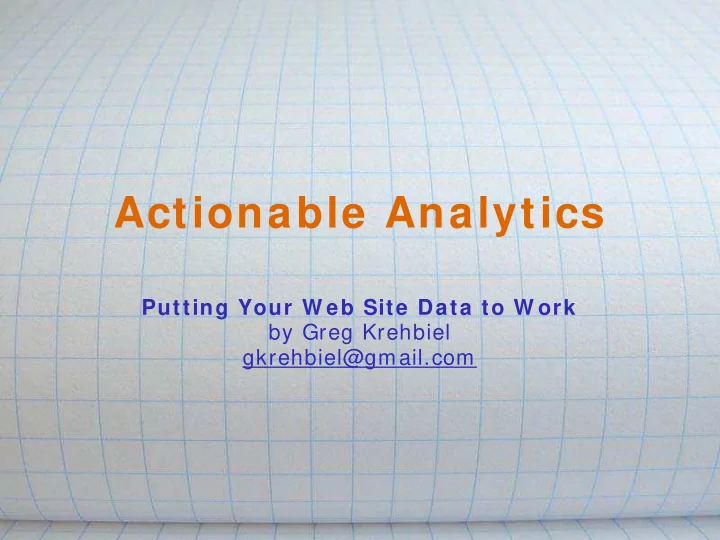
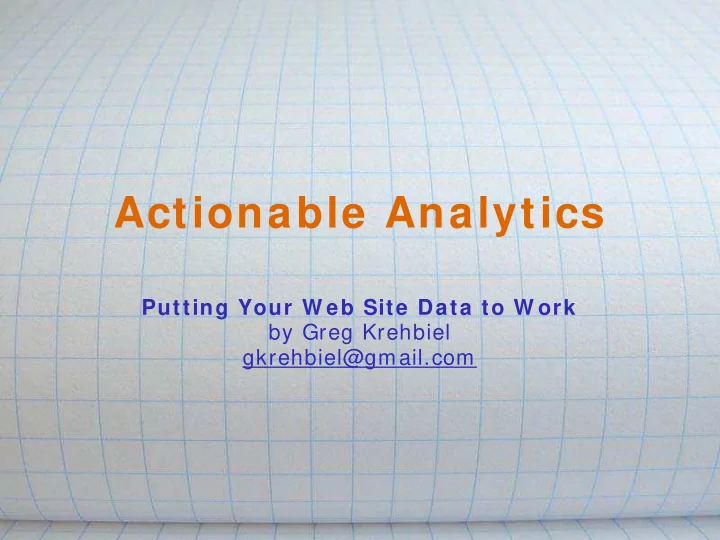
Actionable Analytics Putting Your W eb Site Data to W ork by Greg Krehbiel gkrehbiel@gmail.com
Before You Start W hy does your w ebsite exist? The goal of your w ebsite is to ... target relevant visitor intent, and facilitate visitor action. W hat intent are you targeting? W hat action do you w ant visitors to take? gkrehbiel@gmail.com
Define Your Goals W hat are your w ebsite goals? Page view s E-m ail alert signups Forum or com m unity registration Purchases gkrehbiel@gmail.com
Stay Focused Don’t be distracted by statistics that don’t relate to your goals. For example, “total page views” is relevant if you sell ads, but maybe not so relevant for sites that don't sell ads. The reason for w eb analytics is to help you fine-tune your site to achieve your goals. gkrehbiel@gmail.com
Total Unique Visits Know the difference betw een … Hits ( useless) Visitors ( better) Unique visitors Focus on unique visitors. Separate them into categories and see how your other m etrics ( like bounce rate) vary. Com pare organic vs. paid, new vs. returning, and visitors from different sources ( text vs. display ads, e- m ails) . gkrehbiel@gmail.com
Conversion Tracking Set up goals in your analytics package to track conversions. Com pare them w ith your results in Adw ords and in your back-end system . Don't expect them to m atch too closely! gkrehbiel@gmail.com
Top Landing ( Entrance) Pages How are visitors com ing to each of your landing pages? (What keywords, links) W hat is your visitors’ likely expectation com ing to your page? How does your site structure / navigation help the user achieve his goal? (Remember, you don’t control the flow of traffic to or within your website.) How does your page help achieve your goal? gkrehbiel@gmail.com
Exercise 1 : Targeting Step 1 Find the top 1 0 0 search term s that bring traffic to your site and sort them by bounce rate, from low est to highest. The top terms should describe your site / coverage / expertise. “Yes, these are the people who should be coming to my site.” The terms on the bottom should get progressively further away from your coverage. If you find some of your key terms towards the bottom, you’ve found a problem to solve. gkrehbiel@gmail.com
Exercise 1 : Targeting ( cont) Step 2 Group your search term s conceptually and see w hich group m akes up the highest percentage of traffic. Example: On Kiplinger.com, a group of budget-related search terms had a high bounce rate and low time on site. gkrehbiel@gmail.com
Exercise 1 : Targeting ( cont) Step 3 Find the landing page( s) associated w ith that group of keyw ords. gkrehbiel@gmail.com
Exercise 1 : Targeting ( cont) Step 4 Review those landing pages to see how they can be optim ized for people searching on those term s. For example, you might add links to related content on your site. If you have any related products, be sure to add links from the landing page to the product page(s). If you don’t have any related products, consider an affiliate relationship with someone who does. gkrehbiel@gmail.com
Exercise 2 : Search Keyw ords I f you’re able to track conversions in your analytics program , ... Step 1 : Sort your top 5 0 0 non-paid keyw ords by conversions. Step 2 : See if you're advertising on the keyw ords that are converting. Step 3 : Use a keyw ord tool to find sim ilar w ords. gkrehbiel@gmail.com
Bounce Rate Pages w ith a high bounce rate are not delivering on w hatever prom ise brought the visitor to your site. I s the page w rong, I s the prom ise w rong, I s the persuasion w rong. Look at specific bounce rates by page and by traffic source. Does the page have a clear call to action? Does it have links to “sim ilar stories” or “related item s.” gkrehbiel@gmail.com
Exercise 3 : Bouncing Term s Step 1 : Go back to your list of your top 1 0 0 search term s. Pull out the terms on that list that identify your primary market. Look at the bounce rate for those terms. Step 2 : Find the landing pages for the term s w ith a high bounce rate and com pare them to the landing pages for the term s w ith a low bounce rate. See if that gives you any ideas on how to improve the poorly performing pages (e.g., the relevance of the page to the keyword, the call to action, different navigation, other elements on the page). Step 3 : Use Google’s w ebsite optim izer to im prove poor pages. gkrehbiel@gmail.com
Exercise 4 : I nternal Search Monitor the term s people are entering into your internal search. W hy can’t people find those topics? Do you need to update your navigation? I s this an unexpected opportunity? gkrehbiel@gmail.com
Bounce Rate: Rule of thum b? Bounce rate w ill vary ... by type of site, by type of page, and by how you send traffic to that page Don't w orry about an absolute num ber. The im portant thing is to steadily im prove your bounce rate. gkrehbiel@gmail.com
Bounce Rate: W hat is the rule? Microsites w ith traffic from banner ads -- 8 5 to 9 0 % Landing pages from search m arketing -- 2 5 to 4 0 % Landing pages from targeted direct m arketing -- 2 0 to 3 0 % Source: Chinalytics Longm arch Blog gkrehbiel@gmail.com
Pages per Visit Pages / visit m easures if your site is engaging users. Measure pages / visit for different segm ents of your site. Are som e topics or content areas getting m ore page view s? W hy? Does it m atter? Note: this statistic is not as applicable to blogs. gkrehbiel@gmail.com
New vs. Returning Visitors Are repeat visitors m ore likely to convert or spend tim e on your site? Remember your website goals. You don't care about new vs. returning visitors in the abstract. Note: Your percent of new vs. returning visitors can change based on promotional activity. Note: If you want a benchmark, Google Analytics allows you to submit your site data anonymously and compare it with other sites in your market. gkrehbiel@gmail.com
Exercise 5 : Refresh Rate Com pare how often your visitors return w ith how often your site content is refreshed. Does this tell you anything about your content cycle? For exam ple, if you refresh your content every day, but visitors only return every w eek, are you w orking too hard? gkrehbiel@gmail.com
Registered Users Are you w asting space on your page w ith a sign-up form for people w ho are already registered? gkrehbiel@gmail.com
Paid vs. Organic Traffic Sort your visitors into paid and organic ( natural search) traffic. Com pare your m ain statistics for these groups, … bounce rates, pages/ visit and conversion % . gkrehbiel@gmail.com
Direct URL traffic Direct URL traffic m ay be a m easure of your branding efforts – i.e., people know you w ell enough to type in the URL. gkrehbiel@gmail.com
Referring Sites Find your top referring sites and look at their links to your pages. You might want to ask them to change the link so that the words in the link correspond with the keywords you want to optimize. Are there w ays you can im prove your relationship w ith the sites that link to you? Are there sim ilar sites you can get a link on? (Google their site and click the “similar” link on the results page.) gkrehbiel@gmail.com
Google vs. Yahoo? W hat are the im plications of referring traffic from different search engines? I f you get m ore ( or less) traffic from a specific search engine than average, w hat does that tell you? I don't know . I f anybody know s, please tell m e. gkrehbiel@gmail.com
Exercise 6 : Referring Sites Step 1 - Find your referring sites and enter them into a spreadsheet. Step 2 - Go to those sites and see w here and how they are linking to you. Add a note in your spreadsheet. Get the “page rank” of each referring site. Step 3 - Type each site into Google and click on the “sim ilar” link. Add all those sites ( and their page ranks) into a second spreadsheet. gkrehbiel@gmail.com
Exercise 6 : Referring Sites ( cont) Step 4 - Make all the text in your first spreadsheet red. Step 5 - Paste all the sites from your second spreadsheet into your first spreadsheet, and sort alphabetically. Step 6 - Delete duplicates and identify new sites that m ight be w illing to link to you, focusing on those w ith a high page rank. gkrehbiel@gmail.com
Keyw ords Look at your top keyw ords and see how w ell you do at converting each of them . If you’re getting lots of traffic on a keyword and don’t have anything to sell them, consider making a partnership deal. Run your top keyw ords through a keyw ord tool (like http: / / www.google.com/ sktool) and see if you can incorporate sim ilar term s onto your page, or m ake your traffic even m ore ultra-targeted by picking a narrow er term . Note: You can also use the "W onder W heel" for this. gkrehbiel@gmail.com
Exercise 7 : Get Ultraspecific Step 1 - Find your top keyw ords Step 2 - Run them through a keyw ord tool and find synonym s, or use Google’s W onder W heel. Step 3 - Run the synonym s against your top keyw ords in Google Trends to see w hich one gets m ore traffic. I f another phrase w orks better, change your page to use that one. gkrehbiel@gmail.com
Recommend
More recommend