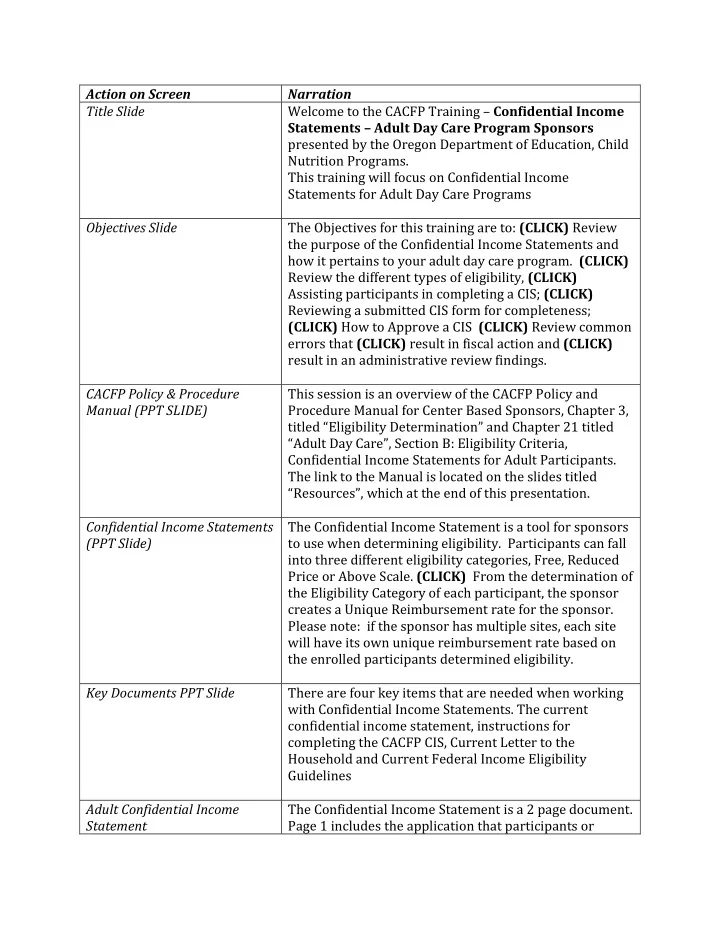
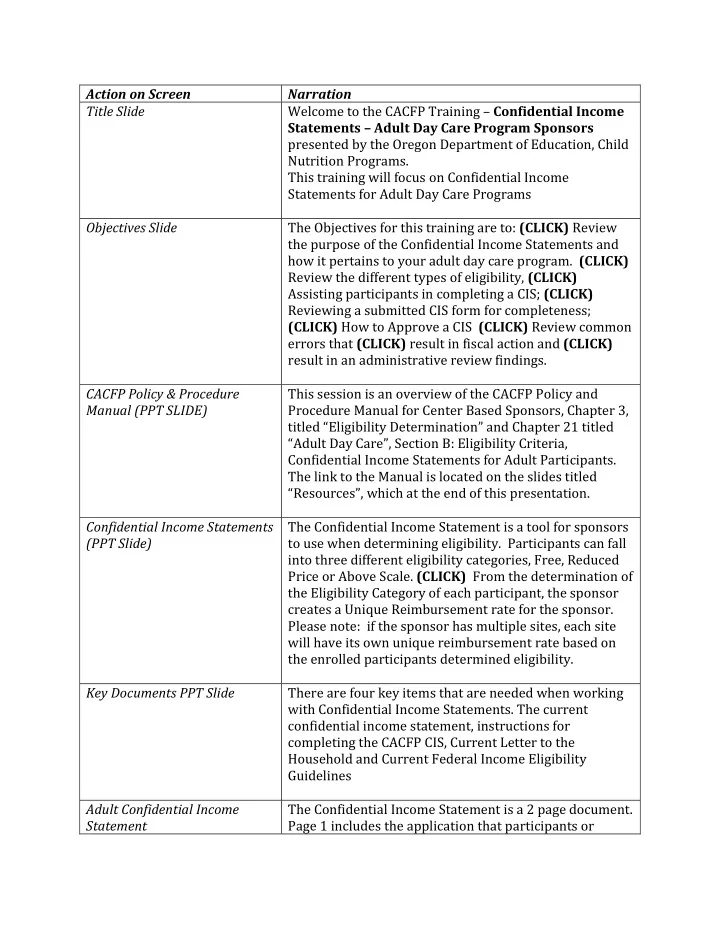
Action on Screen Narration Title Slide Welcome to the CACFP Training – Confidential Income Statements – Adult Day Care Program Sponsors presented by the Oregon Department of Education, Child Nutrition Programs. This training will focus on Confidential Income Statements for Adult Day Care Programs Objectives Slide The Objectives for this training are to: (CLICK) Review the purpose of the Confidential Income Statements and how it pertains to your adult day care program. (CLICK) Review the different types of eligibility, (CLICK) Assisting participants in completing a CIS; (CLICK) Reviewing a submitted CIS form for completeness; (CLICK) How to Approve a CIS (CLICK) Review common errors that (CLICK) result in fiscal action and (CLICK) result in an administrative review findings. CACFP Policy & Procedure This session is an overview of the CACFP Policy and Manual (PPT SLIDE) Procedure Manual for Center Based Sponsors, Chapter 3, titled “Eligibility Determination” and Chapter 21 titled “Adult Day Care”, Section B: Eligibility Criteria, Confidential Income Statements for Adult Participants. The link to the Manual is located on the slides titled “Resources”, which at the end of this presentation. Confidential Income Statements The Confidential Income Statement is a tool for sponsors (PPT Slide) to use when determining eligibility. Participants can fall into three different eligibility categories, Free, Reduced Price or Above Scale. (CLICK) From the determination of the Eligibility Category of each participant, the sponsor creates a Unique Reimbursement rate for the sponsor. Please note: if the sponsor has multiple sites, each site will have its own unique reimbursement rate based on the enrolled participants determined eligibility. Key Documents PPT Slide There are four key items that are needed when working with Confidential Income Statements. The current confidential income statement, instructions for completing the CACFP CIS, Current Letter to the Household and Current Federal Income Eligibility Guidelines Adult Confidential Income The Confidential Income Statement is a 2 page document. Statement Page 1 includes the application that participants or
guardians will complete, and sponsors will approve in the Sponsor Use Only Section. Page 2 includes information regarding determining monthly income, the federal income guidelines, privacy statement and the non-discrimination statement. Instructions for Completing The The Instructions for Completing the CACFP CIS is a CACFP CIS document that includes the instructions for the participant or guardian on how to properly complete the CIS based on categorical eligibility and for all other households. It also includes an explanation of the Privacy Act Statement and the Non-discrimination statement. Letter to the Household The Letter to the household is a fillable document that explains to the participants or guardian about the Confidential Income Statements and who to contact if they need more information in how to fill out the form, or if they have questions about CACFP. Income Eligibility Guidelines ODE CNP recommends that the sponsor print out the current income eligibility guidelines provided to them. This ensures that the sponsor has the most current and up to date guidelines and can easily access the document when approving CIS applications. Where Can I find the CIS and Sponsors can find Confidential Income Statements, Other Documents Needed (PPT Instructions for Completing the CACFP CIS, Letter the SLIDE) Household and Federal Income Eligibility Guidelines in the following locations: - (CLICK) The Oregon Department of Education’s Child & Adult Care Food Program or CACFP’s public website. - (CLICK) Annual Memo sent on or prior to July 1 to the listed food program coordinator in CNPweb - (CLICK) ODE CNP Policy & Procedure Manual for Center Based Sponsor’s Chapter 3 Eligibility Determinations and Chapter 21, Adult Day Care. - (CLICK) ODE CNP has the documents available in English, Spanish Chinese, Russian, and Vietnamese, on the ODE CACFP public website, - (CLICK) for all other translations, please visit the USDA’s Food and Nutrition Services Website. For links to these resources, please see the slide titled “Resources” at the end of this presentation.
Distributing Confidential Sponsors that claim one or more participants in the Free Income Statements or Reduced-Price categories, must follow the following steps: 1) Distribute CIS and the Letter to the Households together to all participants at the time of enrollment and annually. …For annual renewal, sponsors may determine the schedule for distributing the NEW CIS and letters to Households that best suits their operation. (CLICK) 2) Distribution of the new form sometime during the period of July – September each year may help ensure that a Sponsor has the maximum number of CIS returned by participant or guardians to allow Sponsor eligibility and approval by October 31. (CLICK) Enrollment (PPT SLIDE) Enrollment in a center or participation in CACFP cannot be contingent upon the participant or guardian completing the CIS . Sponsors are not required to have a CIS for every participant and a participant cannot be required to submit a CIS. Eligibility Types (PPT Slide) There are two different ways to determine the eligibility when reviewing a completed Confidential Income Statement. (CLICK) Categorical Eligibility is determined when a participant or guardian provides a case number for SNAP, Supplemental Security Income (SSI), Medicaid – Oregon Health Plan, or an indication the household receives Food Distribution Program on Indian Reservations (FDPIR) benefits. (CLICK) Income Eligibility is determined when the household income has been provided by the participant or guardian for each individual in the home and the current federal income guidelines. (CLICK) Please note: Only the income of the participant, the participants spouse and dependent children who reside with the participant must be included. Exceptions to Using a CIS In lieu of a current, signed CIS form, the Sponsor may establish the adult participant’s categorical Free- eligibility based on information documented on the participant’s center enrollment form when the following condition is met:
A legitimate benefit number from the programs listed in the categorical eligibility list must be documented on the enrollment form and the enrollment form must be dated and signed by the participant or the participant’s guardian. Assisting Participants in When requesting participants to complete Confidential Completing a CIS Income Statements, it is beneficial to discuss the areas that are required for the participant to complete. Adult CIS form – Highlight the When completing the CIS, the participant or the Part 1 Box participant’s guardian will complete Part 1, Participant Information for the Adult enrolled in the center. If the participant does not have an income, they will check the box “Check if No Income.” Highlight Benefits If the enrolled participant receives SNAP, FDPIR, SSI or Medicaid, section 2 will be completed. The participant or participant’s guardian will need to include the name and the Case Number of the benefit received. Case Number Reminder (PPT Here are some reminders about case numbers listed in Slide) part 2 of the application. An acceptable SNAP case number are 8 numbers and one letter, or nine numbers or a letter with numbers and in the last section a letter with numbers. (CLICK) A check mark in the FDPIR box is an indication of the household participating in FDPIR. (CLICK) If an acceptable case number is listed, you do not look at the household income. The household is automatically free. Highlight Household Members If the participant does not receive benefits, the & Gross Monthly Income participant or participant’s guardian will complete section 3: Household Members and Gross Monthly Income. List only the participant, spouse, and dependent children of the participant. Document the income per household member listed. If the participant or household members listed do not have an income, they will check Column 6, No income. Highlight Section 4 The participant or the participant’s guardian will then complete section 4, by signing, dating and listing the last 4 of the signer’s social security number. If the signer does not have a social security number, they will need to check the box to the right, which states “I do not have a social security number.” Highlight Section 5 Section 5 is optional for participants to complete. This is not a required section. Review CIS for Completeness Now we will review confidential income statements for (PPT Slide) completeness.
Recommend
More recommend