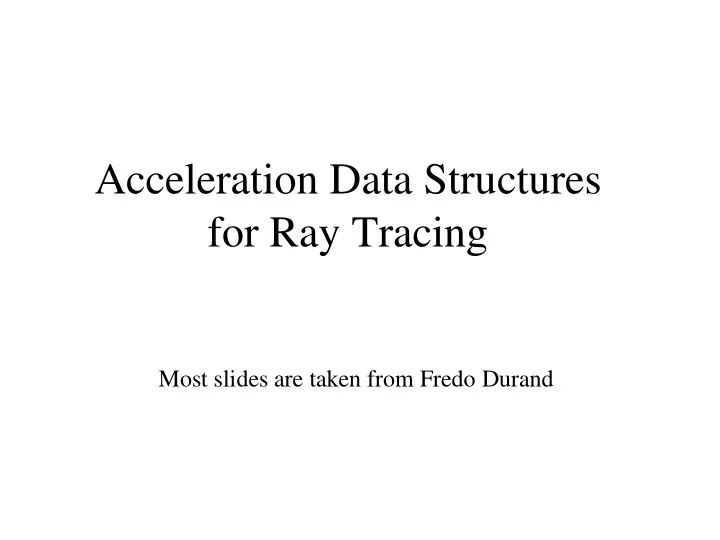
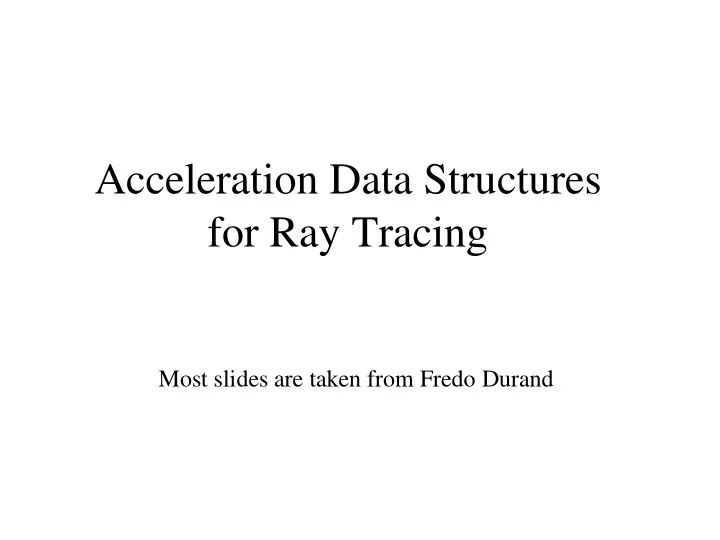
Acceleration Data Structures for Ray Tracing Most slides are taken from Fredo Durand
Shadows • one shadow ray per intersection per point light source no shadow rays one shadow ray
Soft Shadows • multiple shadow rays to sample area light source one shadow ray lots of shadow rays
Antialiasing – Supersampling jaggies w/ antialiasing • multiple rays per pixel point light area light
Reflection • one reflection ray per intersection perfect mirror θ θ
Glossy Reflection • multiple reflection rays Justin Legakis polished surface θ θ
Motion Blur • Sample objects temporally Rob Cook
Algorithm Analysis • Ray casting cost ≤ height * width * • Lots of primitives num primitives * intersection cost * • Recursive num shadow rays * • Distributed Ray supersampling * Tracing Effects num glossy rays * num temporal samples * – Soft shadows max recursion depth * – Anti-aliasing . . . – Glossy reflection – Motion blur can we reduce this? – Depth of field
The cost of Ray Tracing • Many Primitives • Many Rays • Expensive Intersections T 3 R 2 N 2 T 1 R R 3 N 3 1 L 2 N 1 L 3 L 1 Eye
Reduce the number of ray/primitive intersections
Bounding Volumes • Idea: associate with each object a simple bounding volume. If a ray misses the bounding volume, it also misses the object contained therein. • Effective for additional applications: – Clipping acceleration – Collision detection
Early reject • First check for an intersection with a conservative bounding region
Conservative Bounding Regions bounding sphere non-aligned bounding box axis-aligned bounding box arbitrary convex region (bounding half-spaces)
What is a good bounding volume? • tight → avoid false positives • fast to intersect • easy to construct arbitrary convex region (bounding half-spaces)
Bounding Volumes
Bounding Volumes
Hierarchical Bounding Boxes
Intersection with Axis-Aligned Box • For all 3 axes, calculate the intersection distances t 1 and t 2 • t near = max ( t 1x , t 1y , t 1z ) t 2x t far = min ( t 2x , t 2y , t 2z ) t far y=Y2 • If t near > t far , t 2y box is missed t nea r t 1x • If t far < t min , box is behind y=Y1 • If box survived tests, t 1y report intersection at t near x=X2 x=X1
Bounding Volume Hierarchy • Find bounding box of objects • Split objects into two groups • Recurse
Bounding Volume Hierarchy • Find bounding box of objects • Split objects into two groups • Recurse
Bounding volumes can intersect • Find bounding box of objects • Split objects into two groups • Recurse
Bounding Volume Hierarchy
Bounding Volume Hierarchy
Where to split objects? • At midpoint OR • Sort, and put half of the objects on each side OR • Use modeling hierarchy
Intersection with BVH • Check subvolume with closer intersection first
Intersection with BVH • Don't return intersection immediately if the other subvolume may have a closer intersection
Spatial Subdivision
Spatial Subdivision • Uniform spatial subdivision: – The space containing the scene is subdivided into a uniform grid of cubes “ voxels ”. – Each voxel stores a list of all objects at least partially contained in it. – Given a ray, voxels are traversed using a 3D variant of the 2D line drawing algorithms. – At each voxel the ray is tested for intersection with the primitives stored therein – Once an intersection has been found, there is no need to continue to other voxels.
Create grid • Find bounding Cell ( i, j ) box of scene • Choose grid spacing • grid x need not = grid y grid y grid x
Insert primitives into grid • Primitives that overlap multiple cells? • Insert into multiple cells (use pointers)
For each cell along a ray • Does the cell contain an intersection? • Yes: return closest intersection • No: continue
Preventing repeated computation • Perform the computation once, "mark" the object • Don't re-intersect marked objects
Don't return distant intersections • If intersection t is not within the cell range, continue (there may be something closer)
Is there a pattern to cell crossings? • Yes, the horizontal and vertical crossings dt v = grid y / dir y have regular spacing grid y dt h = grid x / dir x ( dir x , dir y ) grid x
Where do we start? • Intersect ray Cell ( i, j ) with scene bounding box • Ray origin may be inside the scene bounding box t next_h t next_v t next_v t min t next_h t min
What's the next cell? if t next_v < t next_h Cell ( i+ 1 , j ) i += sign x Cell ( i, j ) t min = t next_v t next_v += dt v else t next_h j += sign y t next_v t min = t next_h t min t next_h += dt h dt h dt v ( dir x , dir y ) if (dir x > 0) sign x = 1 else sign x = -1 if (dir y > 0) sign y = 1 else sign y = -1
What's the next cell? • 3DDDA – Three Dimensional Digital Difference Analyzer • We'll see this again later, for line rasterization
Uniform vs. Adaptive Subdivision
Regular Grid Discussion • Advantages? – easy to construct – easy to traverse • Disadvantages? – may be only sparsely filled – geometry may still be clumped
Adaptive Grids • Subdivide until each cell contains no more than n elements, or maximum depth d is reached Nested Grids Octree/(Quadtree)
Primitives in an Adaptive Grid • Can live at intermediate levels, or be pushed to lowest level of grid Octree/(Quadtree)
Bottom Up traversal Step from cell to cell. Intersect current cell and add an epsilon into the next cell. Then search for the cell in the tree. A naïve search starts from the root. Otherwise, try an intelligent guess…
Top down traversal Split ray into sub-segments and traverse each segment recursively.
Kd-trees vs. Quad-tree
Kd-trees vs. BSP-tree
Adaptive Spatial Subdivision • Disadvantages of uniform subdivision: – requires a lot of space – traversal of empty regions of space can be slow – not suitable for “teapot in a stadium” scenes • Solution: use a hierarchical adaptive spatial subdivision data structure – octrees – BSP-trees • Given a ray, perform a depth-first traversal of the tree. Again, can stop once an intersection has been found.
Uniform vs. Adaptive Subdivision
Macro-regions
Proximity Clouds
Parallel/Distributed RT • Two main approaches: – Each processor is in charge of tracing a subset of the rays. Requires a shared memory architecture, replication of the scene database, or transmission of objects between processors on demand. – Each processor is in charge of a subset of the scene (either in terms of space, or in terms of objects). Requires processors to transmit rays among themselves.
Directional Techniques • Light buffer: accelerates shadow rays. – Discretize the space of directions around each light source using the direction cube – In each cell of the cube store a sorted list of objects visible from the light source through that cell – Given a shadow ray locate the appropriate cell of the direction cube and test the ray with the objects on its list
Directional Techniques • Ray classification (Arvo and Kirk 87): – Rays in 3D have 5 degrees of freedom: (x,y,z, q,f ) – Rays coherence: rays belonging to the same small 5D neighborhood are likely to intersect the same set of objects. – Partition the 5D space of rays into a collection of 5D hypercubes, each containing a list of objects. – Given a ray, find the smallest containing 5D hypercube, and test the ray against the objects on the list. – For efficiency, the hypercubes are arranged in a hierarchy: a 5D analog of the 3D octree. This data structure is constructed in a lazy fashion.
Recommend
More recommend