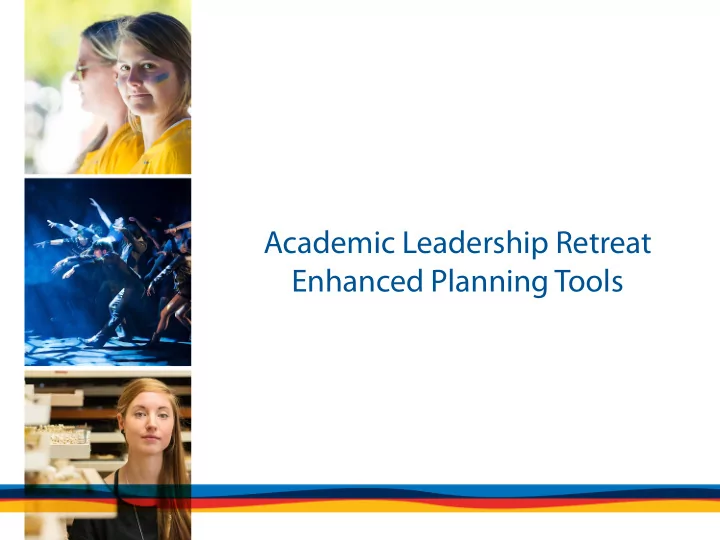
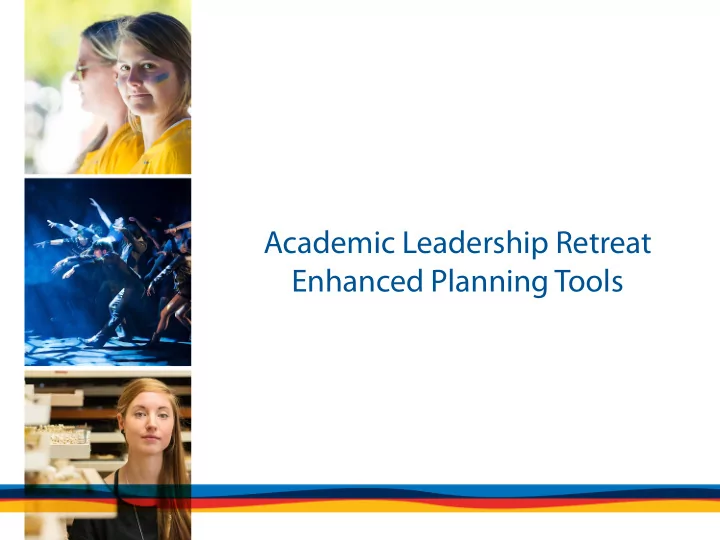
Academic Leadership Retreat Enhanced Planning Tools
Quick Summary of Activity to Date • The Working Group and the Advisory Committee have been meeting for the past 18 months to develop • A set of common criteria • A possible list of quantitative and qualitative data for each criterion • Along the way we have presented information about the process at Campus Update sessions, Faculty Council meetings, and meetings of various administrative and service groups • We have maintained and updated an information website on the VPAC website and provided articles to the Ring and Campus Checklist
What is Enhanced Planning? • Evidenced-informed decision making • Transparent resource allocation • A way to align resources (money, space, time, people) with strategic priorities • In short: a way to enhance our existing planning processes with qualitative and quantitative measures that are consistent and transparent campus-wide
Who has been doing the work? Advisory Committee Working Group Mary Ellen Purkis, Chair Sarah Blackstone, Chair Susan Lewis Hammond (SCUB) Mike Miller Neil Burford (SCUB) John Archibald David Scoones (SCUB) Kristi Simpson Catherine McGregor (SCP) Paul Stokes Reuven Gordon (SCP) Jim Dunsdon Anne Bruce (SCP) Tony Eder Kane Kilby (HR) Charles McQuade Cassbreea Daws (USEC) Norah McRae (Co-Op and Career) Katrina Flanders (Student Rep. SCP) Cory Shankman (Student Rep. SCUB) Sarah Blackstone (liaison from Working Group)
What is the scope of the project? • Develop campus-wide criteria • Identify the unit of measure (unit) • Identify data sets and qualitative measures to help determine progress in each of the units within each of the criteria • Collect data both quantitative and qualitative and deliver reports to units
How Will We Put the Tools to Work ? • There is no plan to change our current processes except to support our decisions with consistent, reliable, sustainable data (both qualitative and quantitative). • The tools will provide a shared language and an institutional data set to support proposals at all levels • Data will be used in preparing unit academic and/or service plans and in other places where information about a unit’s activities are required (enrolment management, academic program reviews, new service initiatives, etc.) • The tools will provide us with information to assess our progress as a University on certain key strategic initiatives (for example: internationalization, equity, experiential learning) and align resources with those priorities
What are we doing today? • Providing feedback on the suggested data sets for 4 key criteria : Quality Productivity & Efficiency Demand Impact and Contribution • Just before lunch we will present information on the Financial Considerations criterion and template • At the end of the day we will summarize the results of the consultation process, answer questions, and discuss next steps
How will we accomplish our work? • Each table will review the suggested measures and try to reach consensus on which measures would be most helpful in assessing/describing a unit’s work in each category. We have set a limit on the number of measures to be selected in each category and ask that you stay within that limit. • Each table will keep a list of questions, ideas, additional measures, etc. for each criterion on the big yellow sheets provided. This will help the Working Group and Advisory Committee keep track of your ideas. • At the end of each session, someone from each table will place a colored dot on each of the measures selected as most useful by your group (in the column with your table number), and post any work sheets with additional ideas, concerns or questions.
Questions?
Recommend
More recommend