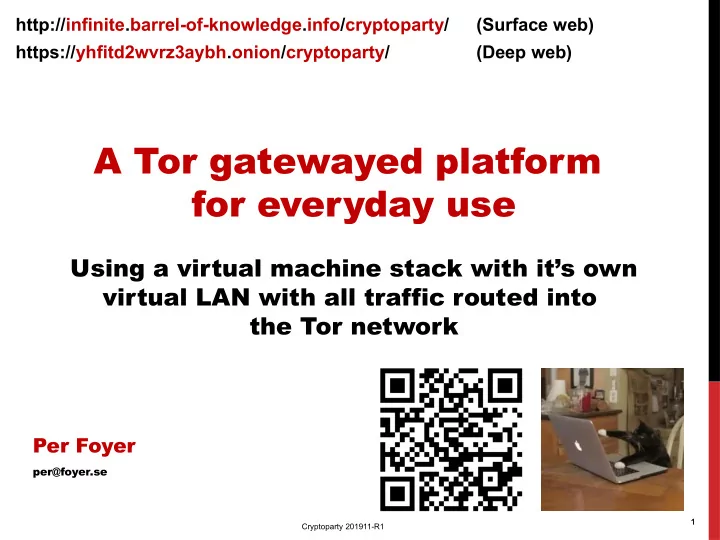
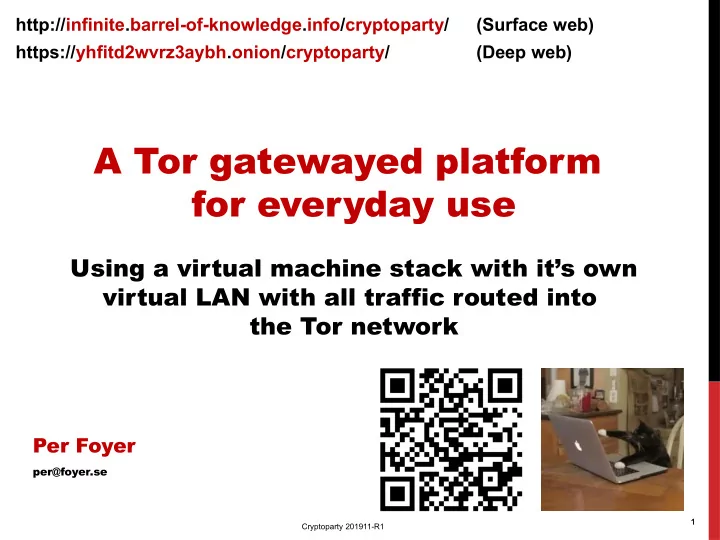
http://infinite.barrel-of-knowledge.info/cryptoparty/ (Surface web) https://yhfitd2wvrz3aybh.onion/cryptoparty/ (Deep web) A Tor gatewayed platform for everyday use Using a virtual machine stack with it’s own virtual LAN with all traffic routed into the Tor network Per Foyer per@foyer.se 1 1 Cryptoparty 201911-R1
What is Tor? Entry node Exit node Previously short for The Onion Router Clearnet = Internet ”Darknet” = Tor network Surface web = Clearnet web Deep web = Tor hidden service (e.g. https://yhfitd2wvrz3aybh.onion/ ) 2 per@foyer.se Cryptoparty 201911-R1
Why not simply… ...or Tor Browser? Tails: A USB stick based secure Tor gatewayed single entity platform. • Very slow (access to data media) • ”Amnesia” (by design) • Not for everyday use • Great for use ”on the road” Qubes: A virtualized platform with Tor traffic capabilities on top of a ”bare metal” hypervisor • Demands high end machines with specific features • Hungry for CPU and memory • User communication awareness is crucial • XEN server eliminates the need for a Host OS • Tor traffic via two instances of Whonix (Linux) VMs 3 per@foyer.se Cryptoparty 201911-R1
An easy to use VM based platform Design goals: • A nice GUI environment (OS) for daily use • A filtering DNS to prevent requests to junk- and ad-domains etc (DNS sinkhole) • A fully transparent Tor Gateway. • The VMs should be able to run on any hypervisor and on any host OS: • ”bare bone”: VMware ESXi, XEN On host OS: VMware workstation, Virtual Box, qemu, …) • No complicated configurations to get started. • No need for user communication awareness 4 per@foyer.se Cryptoparty 201911-R1
Architechture overview VM LAN Filtering IP range: DNS 10.199.199/24 GUI (Any OS) DHCP Tor GW (NAT) Hypervisor (NAT) Maximum host memory needed: Host (Any OS) Only 4 GB Tor tunnel through ”ClearNet” Hosts physical NIC 5 per@foyer.se Cryptoparty 201911-R1
GUI OS: The OS for everyday use • Although possible to run any OS with GUI in the VM stack, choose an OS as free of unsolicited “phone homes” and telemetry as possible. • Good choices are: Debian, OpenBSD, FreeBSD, NetBSD, ... • A very bad choice is Windows 10 (“spyware” and a privacy nightmare) • The GUI OS is installed like any ordinary installation. Nothing special to configure. IP via DHCP The MATE desktop (but you can use whichever desktop you like on Linux/BSD) 6 per@foyer.se Cryptoparty 201911-R1
Filtering DNS: Pi-Hole • Pi-hole ( https://pi-hole.net ) running ontop of a stock Debian 10.1. • Acts both as an ordinary DNS and as a sinkhole • More blocklists can be added at will. • Fixed IP in the VM LAN: 10.199.199.200 • Upstream DNS: 10.199.199.1 (Tor Gateway) 7 per@foyer.se Cryptoparty 201911-R1
The transparent Tor Gateway • Running OpenBSD/i386 with two NICs (VM LAN / Host OS) • DHCP server for the VM LAN (IP range 10.199.199.190 – 199) • All traffic from and to the VM LAN is routed through the Tor server (localhost) via the hypervisor (NATed) to ”ClearNet” • The Tor GW changes Tor entry nodes at regular intervals 8 per@foyer.se Cryptoparty 201911-R1
Time for a Demo! • All virtual machines (Desktop, DNS sinkhole and Tor GW) are available as easy to install images with no configuration needed: • http://infinite.barrel-of-knowledge.info/cryptoparty/ …or if you like: • https://yhfitd2wvrz3aybh.onion/cryptoparty/ 9 per@foyer.se Cryptoparty 201911-R1
Recommend
More recommend