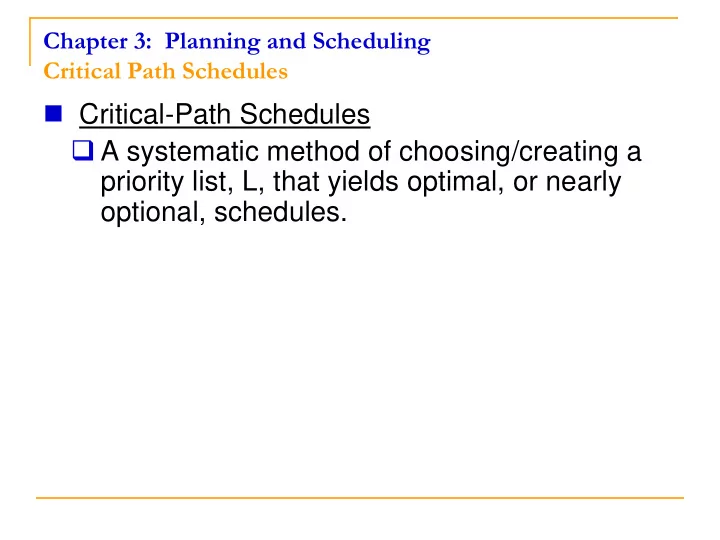
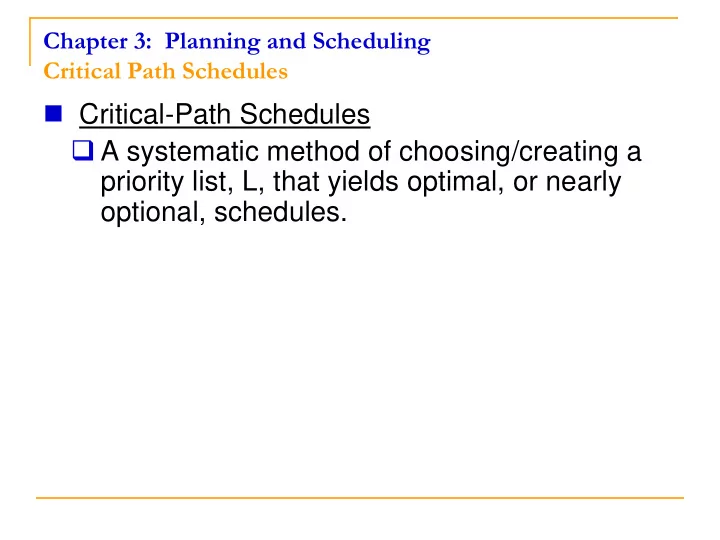
Chapter 3: Planning and Scheduling Critical Path Schedules Critical-Path Schedules A systematic method of choosing/creating a priority list, L, that yields optimal, or nearly optional, schedules.
Chapter 3: Planning and Scheduling Critical Path Schedules Critical-Path Scheduling Algorithm (to create priority list L) 1. Find a task that heads a critical (longest) path in the order-requirement digraph. If a tie, choose the lowest- number task. 2. Place the task found in step 1 next on the list L (the first time through the process this task will head the list). 3. Remove the task found in step 1 and the edges attached to it from the current order-requirement digraph, obtaining a new (modified) order-requirement digraph. 4. If there are no vertices left in the new order-requirement digraph, the procedure is complete; if there are vertices left, go to step 1.
Chapter 3: Planning and Scheduling Critical Path Schedules This procedure will terminate when all the tasks in the original order-requirement digraph have been placed on the list L.
Chapter 3: Planning and Scheduling Critical Path Schedules Example of Critical-Path Scheduling Algorithm For this order-requirement digraph, there are two critical paths of length 64: T 1 , T 2 , T 3 and T 1 , T 4 , T 3 . Place T 1 on the list L. With T 1 “gone,” there is a new critical path of length 60: T 5 , T 6 , T 4 , T 3 . Place T 5 next on the list L.
Chapter 3: Planning and Scheduling Critical Path Schedules With T 1 and T 5 “gone,” the next longest path would be 56: T 6 , T 4 , T 3 . Place T 6 next on the list L. (Continue the algorithm until list is complete.) The new priority list would be: L = T 1 , T 5 , T 6 , T 2 , T 4 , T 3 , T 8 , T 9 , T 7 , T 10 .
Chapter 3: Planning and Scheduling Critical Path Schedules Using the list-processing algorithm with the original order-requirement digraph and the new priority list L, the following schedule is obtained: So the optimal schedule produced has a time of 64.
Recommend
More recommend