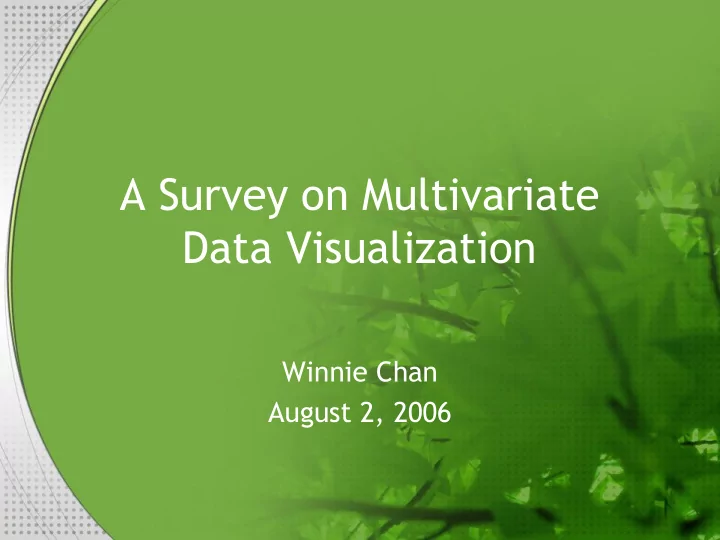
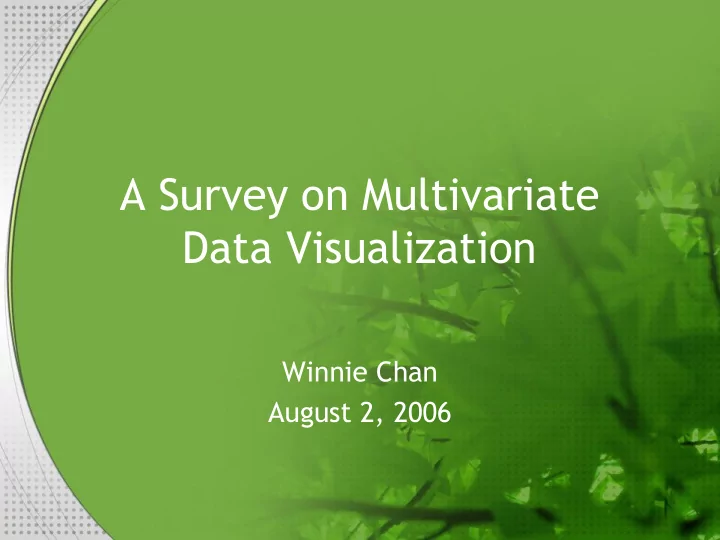
A Survey on Multivariate Data Visualization Winnie Chan August 2, 2006
Outline • Introduction • Concepts and Terminology • Classification of Techniques – Geometric Projection – Pixel-Oriented Techniques – Hierarchical Display – Iconography • Discussion and Conclusion
Introduction • Multivariate data visualization is a specific type of information visualization that deals with multivariate data • The data to be visualized are of high dimensionality in which the correlations between these many attributes are of interest
Motivations • Multivariate data are encountered in all aspects by researchers, scientists, engineers, manufactures, financial managers and analysts • Visualization is motivated by the many situation when they try to obtain an integrated understanding of the data
Challenges • Mapping – Bad mapping of data attributes to graphical features may overwhelm observer’s ability – Conjunction of several elements in the representations may induce cognition overload to the users – A simple example: Hot Cold
Challenges (2) • Dimensionality – Resulting display is dense, making it hard for the users to Explore the data space intuitively Discriminate individual dimensions – Different ordering of dimensions different conclusions to be drawn
Challenges (3) • Design Tradeoffs – Details of each attributes are hardly shown due to the high dimensionality of the data – There is a tradeoff between amount of information, simplicity and accuracy • Assessment of Effectiveness – We cannot assess the effectiveness of a particular visualization technique
Outline • Introduction • Concepts and Terminology • Classification of Techniques – Geometric Projection – Pixel-Oriented Techniques – Hierarchical Display – Iconography • Discussion and Conclusion
Dimensionality • Refers to the number of attributes that presents in the data – 1: one-dimensional 1D / univariate – 2: two-dimensional 2D/ bivaraite – 3: three-dimensional 3D / trivariate – ≥3: multidimensional / hypervarite / multivariate • Boundary between high and low dimensionality not clear, generally high dimensionality has >4 variables
Terminology Dimensions attributes that are independent of each other Variables attributes that are dependent of each other Multidimensional dimensionality of the independent dimensions Multivariate dimensionality of the dependent variables • A more appropriate term: Multidimensional multivariate data visualization
Outline • Introduction • Concepts and Terminology • Classification of Techniques – Geometric Projection – Pixel-Oriented Techniques – Hierarchical Display – Iconography • Discussion and Conclusion
Classifications • Based on the overall approaches taken to generate the resulting visualizations • Taxonomy – Geometric Projection – Pixel-Oriented – Hierarchical Display – Iconography
Outline • Introduction • Concepts and Terminology • Classification of Techniques – Geometric Projection – Pixel-Oriented Techniques – Hierarchical Display – Iconography • Discussion and Conclusion
Geometric Projection • Informative projections and transformations of multidimensional datasets • Maps attributes to 1-3D or arbitrary space C Effective in detecting outliers and correlation amongst different dimensions C Can handle huge datasets when appropriate interaction techniques are introduced D Data attributes are treated equally, but may not be perceived equally; rearrangement is important if the display should not be biased D Potential visual cluttering and record overlapping that overwhelm the user’s perception capabilities
Scatterplot Matrix • Scatterplot: 2 attributes projected along the x- and y-axis • Collection of scatterplots is organized in a matrix C Straightforward D Important patterns in higher dimensions barely recognized D Chaotic when number of data items too large
Prosection Matrix • Prosection: Orthogonal projections of 2D data • Data items lie in the selected multi- dimensional range are colored differently C Can indicate tolerances on parameter values (yellow rectangle) D Less information about correlations between >2 attributes
HyberSlice • Matrix graphics representing a scalar function of the variables C Allows data navigation around a user defined focal point D Targets at continuous scalar functions rather than discrete data
Hyberbox • Plots constructed as n - dimensional box instead of a matrix C Can map variables to both size and shape of each face C Can emphasize or de- emphasize some variables D n -Dimensional box modeled in 2D arbitrary length and orientation which may convey wrong information
Parallel Coordinates • Attributes represented by parallel vertical axes scaled within the data range • Each data item represented by a polygonal line that intersects each axis at the attribute data value C Correlations among attributes studied by spotting the locations of the intersection points C Effective for revealing data distributions and functional dependencies D Visual clutter due to limited space available for each parallel axis D Axes packed very closely when dimensionality is high
Varied Parallel Coordinates • Circular Parallel Coordinates – Adopts a radial arrangement of axes • Hierarchical Parallel Coordinates – Displays aggregation information derived from a hierarchical clustering of the data, at different levels of abstraction
Andrews Curve • Similar to Parallel Coordinates with each data item plotted as a curved line, like a Fourier transform of data point C Close points, similar curves; distant points, distinct curves useful for detecting clusters and outliers D Computationally expensive for large datasets
Radical Coordinates • Lines associated with attributes emanate radically from the center of the circle • Spring constants attached to attribute values define positions of data points along the lines • Points with approximately equal or similar dimensional values lie close to the center
Star Coordinates • Scatterplots for higher dimensions: attribute as axis on a circle, data item as point • Change the length of axis alters contribution of attribute • Change the direction of axis angles not equal, adjusts correlations between attributes C Useful for gaining insight into hierarchically clustered datasets and for multi-factor analysis for decision-making
Table Lens • Represents rows as data items and columns as attributes • Each column viewed as histogram or plot • Information along rows or columns interrelated C Uses the familiar concept “table”
Outline • Introduction • Concepts and Terminology • Classification of Techniques – Geometric Projection – Pixel-Oriented Techniques – Hierarchical Display – Iconography • Discussion and Conclusion
Pixel-Based Techniques • Each attribute value of a data item represented by one pixel, based on some color scale n colored pixels needed to represent one data items for • n -dimensional data, with each attribute values being placed in separate sub-windows C Relationships between attributes detected by relating corresponding regions in the multiple windows C Record overlap and visual cluttering not likely because each data item is uniquely mapped to a pixel D Not straightforward
Pixel-Based Techniques (2) Two subgroups: • Query-independent • Query-dependent – Favored by data – Appropriate if the with natural feedback to query ordering according is of interest to one attribute – Absolute values are – Distances of mapped to colors attribute values to the query are mapped to colors
Space Filling Curves • Query-independent • Pixels representing a data attribute Peano and Hibert curves arranged on curves in their sub-windows C Provides a better clustering of closely related data items Morton or Z-Curve
Recursive Pattern • Query-independent • Based on generic recursive scheme performed iteratively C Allows users to influence the arrangement of data items on-the-fly
Spiral Technique • Query-dependent • Arranges pixels in spiral form according to the overall distance from the query Yellow center represents the data items satisfying the user specified query Additional window (top left one) showing overall distance, i.e. the color scheme encoding distance from query results
Axes Technique • Query-dependent • Arranges pixels in partial spirals in each quadrant, i.e. two attributes are assigned to the axes and data items are arranged according to the displacement from the query attribute i attribute j Additional window (top left one) Yellow center represents showing overall displacement, i.e. the data items satisfying the color scheme encoding the user specified query displacement from query results
Circle Segment • Query-dependent • Assigns attributes on the segments of a circle • Single data item appears in the same position at different segments • Ordering and colors of the pixels similarly determined by overall distance to the query
Recommend
More recommend