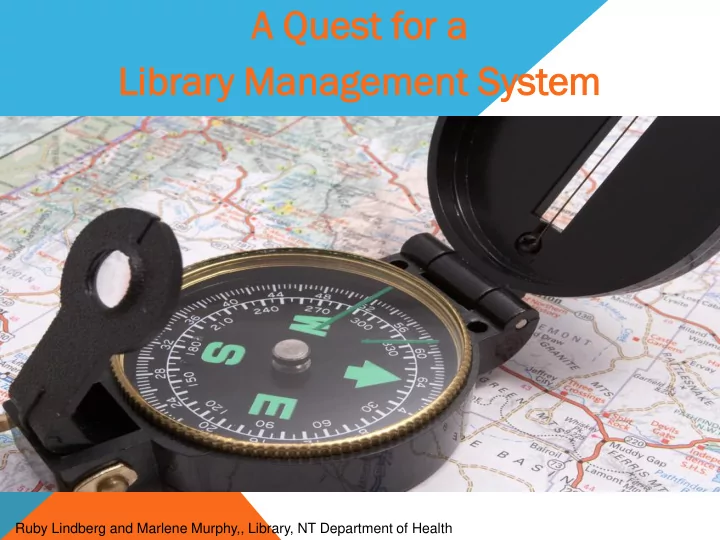
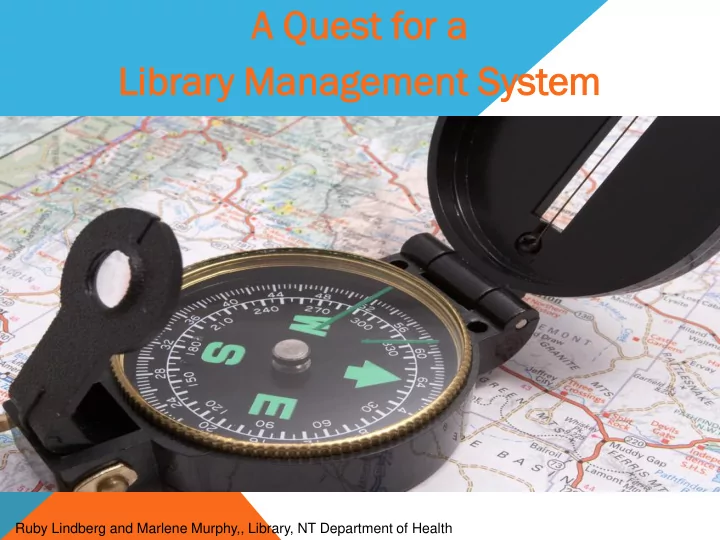
A Que A Quest f st for or a a Li Librar ary y Man anag agem emen ent t Sys ystem em Ruby Lindberg and Marlene Murphy,, Library, NT Department of Health
• Revie view w • Pr Projec ject t Pl Plan an
• Ven endo dors come e to Darwin in to de demonstra trate e the e pr produ duct ct. • Rec ecom omme menda dati tion on that Hea ealth Lib ibrary y rep eplaces es Horiz izon on wit ith Koha http://w //www ww.p .prosen sentie ient.c t.com.a om.au/ind /index.p .php/k /koha oha
• Rec ecom omme menda dati tion on that Hea ealth Lib ibrary y rep eplaces es Horiz izon on wit ith Koha http://w //www ww.p .prosen sentie ient.c t.com.a om.au/ind /index.p .php/k /koha oha
DEFI FINITI ITION ONS S OF OP F OPEN SOURCE RCE Collin lins s En English h Diction onary: “ Intellectual property, esp. computer source code, that is made freely available to the general public by its creators ” [ accessed online September 2013 http://www.collinsdictionary.com/dictionary/english/open-source ] Webopedia: ebopedia: “ Generically, open source refers to a program in which the source code is available to the general public for use and/or modification from its original design free of charge, i.e., open. Open source code is typically created as a collaborative effort in which programmers improve upon the code and share the changes within the community. Open source sprouted in the technological community as a response to proprietary software owned by corporations. ” [ accessed : September 2013 http://www.webopedia.com/TERM/O/open_s ource.html]
Defi finition nition of DSpa pace “ DSpace is the software of choice for academic, non-profit, and commercial organizations building open digital repositories. It is free and easy to install "out of the box" and completely customizable to fit the needs of any organization. DSpace preserves and enables easy and open access to all types of digital content including text, images, moving images, mpegs and data sets. And with an ever-growing community of developers, committed to continuously expanding and improving the software, each DSpace installation benefits from the next. ” [Ac Acces cesse sed onli line ne : 3 30/09/2 9/2013 3 http://ww www.d .dsp space ace.org .org/i /int ntrod oduci cing ng]
• Koha LMS is is impl implem emen ented ed Koha go goes es liv ive e •
March h - Koha is is up upgr grade ded & & Us Usab abil ilit ity y Stud udy
TIMEL MELINE NE OF D F DISCOVERING ERING, , DESIGNIN NING G AND ND DIVERSIFY SIFYING NG EM KOHA HA OUR LIBRAR ARY Y MANA NAGEMENT GEMENT SYST YSTEM May 2013 3 – Library y Survey y Finding dings s and Recomme mmendatio ndations: ns: Recomme ommendatio dation 1: That a link straight to the DOH Library Catalogue be placed onto the library computer desktops. Recomme ommendatio dation n 2: Create a link stating “ join up ” or “ membership in the left side menu. Recomme ommendatio dation 3: Look at ways of consolidating the sign up process in KOHA, using a KOHA form instead of a Reftracker form and ensuring the link back to the catalogue is clear. Recomme ommendatio dation n 4: Place a “ ask a question ” link in the left side menu and remove the number of list options.
TIMEL MELINE NE OF D F DISCOVERING ERING, , DESIGNIN NING G AND ND DIVERSIFY RSIFYING NG OUR LIBRARY Y MANA NAGEMENT GEMENT SYST YSTEM EM KOHA HA Recommendation ommendation 5: Change the search options on the Catalogue homepage and reduce the number of options. Take the search option out of the blue header. Recomm ommendation endation 6: Reword and/or simplify the instructions for the login and password and discuss options for using the same login details for all of the resources and the catalogue. Recommendation ommendation 7: Look at changing the terminology used for lists to something like “ bookmarks ” or “ favourites ” . .
2011 11 TIMELIN LINE E OF D F DISCOVERING VERING, , DESIGNI NING NG AND ND DIVERSIFY RSIFYING NG OUR LIBRARY Y MANA NAGEMENT GEMENT SYST YSTEM EM KOHA HA Recom omme mendatio ndation 8: Change the positioning and terminology for finding the users account from “ Welcome xxxx ” . Perhaps place the link to “ Account ” in the left side menu. This needs to be more obvious Recom omme mendatio ndation 9: Consider using “ home ” button options and terminology similar to that used on the WWW. Recom omme mendatio ndation 10: Make more use of the left side menu for control options like account, login etc
Timeline line for for di discovering, vering, de designing ning and nd di diver versifying fying the DOH Li H Libr brary y Manage agement ent System 2011 1 Ju June ne – OPAC C Clie ient nt In Interface e Pro roject ct
Self lf Check eckout out Pr Project ct
• Koha ha Up Upgrade rade to ver ersion ion 3.8 • Implem lementation entation of Gen eneric eric Str tream eaming ing Acc ccess ess
• Tra rain ining ing Koha a Modul ules es • St Stan andar dardisati disation n of Cat atal alogue ogue Rec ecords ds
WHA HAT DO YOU WANT NT TO KNO NOW? Ruby Lindberg, Manager, Resources Management Unit Marlene Murphy, Electronic Services Librarian Library Services, NT Department of Health Phone... 8922 8404 or 8922 7913 Email…ruby.lindberg@nt.gov.au, marlene.murphy@nt.gov.au
Recommend
More recommend